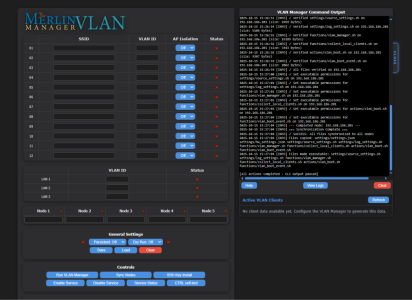r80xcore
Regular Contributor
Asus ZenWiFi XT8 VLAN/SSID Bridge Script (Asuswrt-Merlin / Gnuton) (not updated any more in favor for MerVLAN addon)
I really wanted working VLANs on my Asus ZenWiFi XT8 mesh setup and as I couldn't find any good ones the only alternative was to make one. I'm not a coder but I'm stubborn and I love to read up and learn new stuff. So I sat down with Google, ChatGPT and a lot of coffee for two weeks and after a lot of trial and error I finally got (as far as I know) a working VLAN script.
How it works
The same SSID (e.g., MyMain5G1) can live on different internal interfaces on the Main vs Node (base radio on the main unit, VAP slot on a node). When I hard-code interface names, it worked on one box, then failed on the other.Instead, the script maps SSID name -> VLAN:
- You write SSID:VLAN exactly as seen in the GUI (e.g., r80xcore-wifi-IoT:20).
- The script finds the right interface (base radio or .1/.2/.3 VAP) and attaches it to the right bridge.
- Result: the same config works on Main and Nodes, regardless of how AiMesh places the interfaces.
- switch: tested & working (recommended)
- daisy-chain: experimental (use daisy_trunk_helper to mark a LAN port as trunk on the main unit)
- wireless backhaul: VLANs only on the main unit (nodes can’t carry multiple tagged SSIDs over wireless backhaul)
Installation
1. Enable JFFS custom scripts in the web GUI.2. Ensure JFFS is on:
Code:
nvram get jffs2_on # should print 1
nvram get jffs2_scripts # should print 1
# If not:
nvram set jffs2_on=1
nvram set jffs2_scripts=1
nvram commit
reboot3. Install the script (on both main + nodes):
Code:
nano /jffs/scripts/vlan_manager.sh
Code:
chmod +x /jffs/scripts/vlan_manager.shIn the script, set: PERSISTENT="no" (no nvram commit) and optionally DRY_RUN="yes" (preview actions).
Then run:
Code:
sh /jffs/scripts/vlan_manager.sh
Code:
/jffs/scripts/vlan_manager.sh >> /jffs/scripts/vlan_manager.log 2>&1
tail -n 100 /jffs/scripts/vlan_manager.log5. Enable auto-run on boot (copy whole block):
Code:
echo 'Creating /jffs/scripts/services-start hook'
cat > /jffs/scripts/services-start <<'EOF'
#!/bin/sh
LOG="/jffs/scripts/vlan_manager.log"
MAX=65536
KEEP=$((MAX/2))
# trim the log if needed
if [ -f "$LOG" ]; then
SIZE=$(wc -c < "$LOG" 2>/dev/null || echo 0)
if [ "$SIZE" -gt "$MAX" ]; then
tail -c "$KEEP" "$LOG" > "$LOG.tmp" && mv "$LOG.tmp" "$LOG"
fi
fi
# --- Daisy-chain helper (optional) ---
# To enable, remove the leading '#' on BOTH lines below:
#sleep 10
#[ -x /jffs/scripts/daisy_trunk_helper.sh ] && /jffs/scripts/daisy_trunk_helper.sh >> "$LOG" 2>&1
# Apply VLAN/SSID bridges
# Use 20s normally; if you enabled the daisy helper above, make this 10s
sleep 20
/jffs/scripts/vlan_manager.sh >> "$LOG" 2>&1
EOF
chmod +x /jffs/scripts/services-startReboot, then check the logs if you want:
Code:
tail -n 100 /jffs/scripts/vlan_manager.logNotes
- br0 stays management/native; the script never deletes br0.
- Only Guest 1 per band (2.4/5-1/5-2) is mesh-capable. Guest 2/3 on all bands lives on the main unit.
- On your switch, make each XT8 WAN (eth0) port a trunk carrying your VLANs. On your firewall (e.g., OPNsense), create VLAN interfaces, IP/DHCP, and allow DHCP/DNS in rules.
- To configure daisy-chain, set DAISY_PORT="ethX" (in /jffs/scripts/daisy_trunk_helper.sh) where X is the port you connect the node on (1,2 or 3). Then add the script to services-start, preferably before the vlan script.
- If client-client access is desired on a Guest VLAN, set APISO to 0.
Feedback
If something looks off, please post logs from "vlan_manager.log".Hope someone have any use of this! If you test Daisy-chain, please report back!
Changelog
0.40 first public test release.0.41 added and edited how-to in scripts to make it clearer. Added log trimming.
0.42 added support for Access configuration per VLAN (AP-Isolation, LAN-Access)
To-do
* work on the daisy-chain script. I hope to get some logs to see if it's working or not.* make the script auto-configure on nodes, that way you only setup everything once on the main. If you do any changes, those are pushed to the other unit/units.
* see if it's possible to extend the use to other units.
Attachments
Last edited: