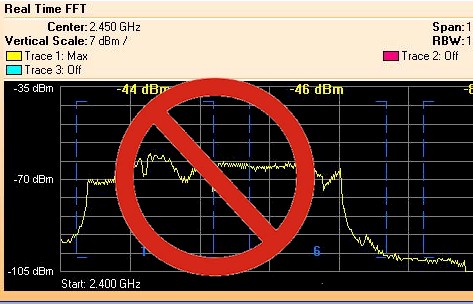TheExodu5
New Around Here
This may be within the realm of expected for 2.4GHz, but somehow I expected better performance on the 2.4GHz band of my AX-86U.
There is some competition in the 2.4GHz range in my area, but with a -25db signal I can manage around 100mbps on my Intel AX200 equipped PC, and with my mobile phone (iPhone Xs Max) at point blank range I can't get a result higher than 60mbps. Is this simply a limitation of the clients in this case? I would have expected my phone to fare much better. It's not a complete dealbreaker as the 2.4GHz band is reserved mostly for IOT devices, but I do have a few devices that are far enough away from the router that the 2.4GHz band was often far more stable on my older AC-86U. I tried merging the 2.4/5 bands on the AX-86U but performance and jitter was absolutely atrocious (~100ms+ jitter, and devices would prefer the 2.4GHz band despite being far slower).


No complaints about AX performance though. A floor away, and my Intel AX200 equipped PC can get 950mbps no problem.
I am contemplating returning this to try the AX-88U, but reviews seem to indicate it may be worse. There isn't much information out there to make my decision any easier unfortunately, outside of the dongknows review which greatly favored the AX-86U.
There is some competition in the 2.4GHz range in my area, but with a -25db signal I can manage around 100mbps on my Intel AX200 equipped PC, and with my mobile phone (iPhone Xs Max) at point blank range I can't get a result higher than 60mbps. Is this simply a limitation of the clients in this case? I would have expected my phone to fare much better. It's not a complete dealbreaker as the 2.4GHz band is reserved mostly for IOT devices, but I do have a few devices that are far enough away from the router that the 2.4GHz band was often far more stable on my older AC-86U. I tried merging the 2.4/5 bands on the AX-86U but performance and jitter was absolutely atrocious (~100ms+ jitter, and devices would prefer the 2.4GHz band despite being far slower).
No complaints about AX performance though. A floor away, and my Intel AX200 equipped PC can get 950mbps no problem.
I am contemplating returning this to try the AX-88U, but reviews seem to indicate it may be worse. There isn't much information out there to make my decision any easier unfortunately, outside of the dongknows review which greatly favored the AX-86U.