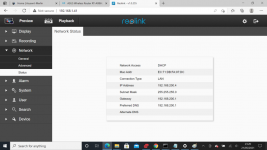I connected a netgear r7500 router in cascade mode to isolate IOT devices to my AX86U (latest merlin)
Gave IP of 192.168.200.1. Can not ping the netgear router or any other device from the main Asus network. All good.
However in device manager in asus I see 192.168.1.41 and says R7500. It is the NVR Camera which is connected to the R7500.
I can login to 192.168.1.41 from the main asus network. However when I log in it says that the IP address of the NVR is 192.168.200.4
strange thing is that I can not ping it but can connect via webui
Pinging 192.168.1.41 with 32 bytes of data:
Request timed out.
Also the Mac address on device manager of 192.168.1.41 is not the one of the NVR but the one of the Netgear router.
How can this happen?
Gave IP of 192.168.200.1. Can not ping the netgear router or any other device from the main Asus network. All good.
However in device manager in asus I see 192.168.1.41 and says R7500. It is the NVR Camera which is connected to the R7500.
I can login to 192.168.1.41 from the main asus network. However when I log in it says that the IP address of the NVR is 192.168.200.4
strange thing is that I can not ping it but can connect via webui
Pinging 192.168.1.41 with 32 bytes of data:
Request timed out.
Also the Mac address on device manager of 192.168.1.41 is not the one of the NVR but the one of the Netgear router.
How can this happen?
Attachments
Last edited: