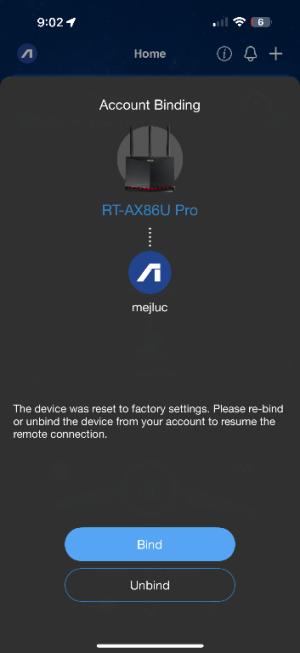First time posting here, but I’m wondering, has anyone else gone into the app and have a message pop-up saying “account binding - device model - user name - the device was reset to factory settings please rebind or unbind the device from your account to resume the remote connection”?
I keep getting it sporadically, but at least once a month. The app reconfigure the node after I hit bind. And my mesh network is back in order again. I never consists of two RT – AX86U pros. Connected to a network cable network itself. I don’t always notice a difference before this pops up through the app, but on occasion, I have noticed the node would act up. But other than this, I haven’t had any problems with it. It’s more of just a hassle than a headache Cause it takes like two minutes for it to reconfigure. I’m it’s back up and running again, but I can’t figure out why it’s doing it to begin with.
I keep getting it sporadically, but at least once a month. The app reconfigure the node after I hit bind. And my mesh network is back in order again. I never consists of two RT – AX86U pros. Connected to a network cable network itself. I don’t always notice a difference before this pops up through the app, but on occasion, I have noticed the node would act up. But other than this, I haven’t had any problems with it. It’s more of just a hassle than a headache Cause it takes like two minutes for it to reconfigure. I’m it’s back up and running again, but I can’t figure out why it’s doing it to begin with.