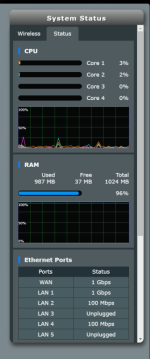SteverinoLA
Regular Contributor
I recently got upgraded from an AX55 to a AX86U. I was plagued with out of memory and many out of space errors in the logs, even after disabling every possible option (QOS, traffic, web history, etc). Reviewing the specs I see that the budget AX55 has only 256G RAM and 128MB ROM. So I decided to upgrade to the AX-86S b/c I don't need 2.5G but then at last minute realized that the U version doubles the RAM from 512 to 1G so went with 86U.
No more out of memory or out of disk space errors to be found, even with every possible option turned on. But I'm curious how the 86U uses it's RAM. A fresh reboot results in an even 512MB used and 512MB free, but then as time goes on, it's all the way up to 987MB used and just 37MB free. What is the 86U doing with all this RAM? Can I assume that, like Windows, it's using the extra RAM for caching and other good things?
No more out of memory or out of disk space errors to be found, even with every possible option turned on. But I'm curious how the 86U uses it's RAM. A fresh reboot results in an even 512MB used and 512MB free, but then as time goes on, it's all the way up to 987MB used and just 37MB free. What is the 86U doing with all this RAM? Can I assume that, like Windows, it's using the extra RAM for caching and other good things?