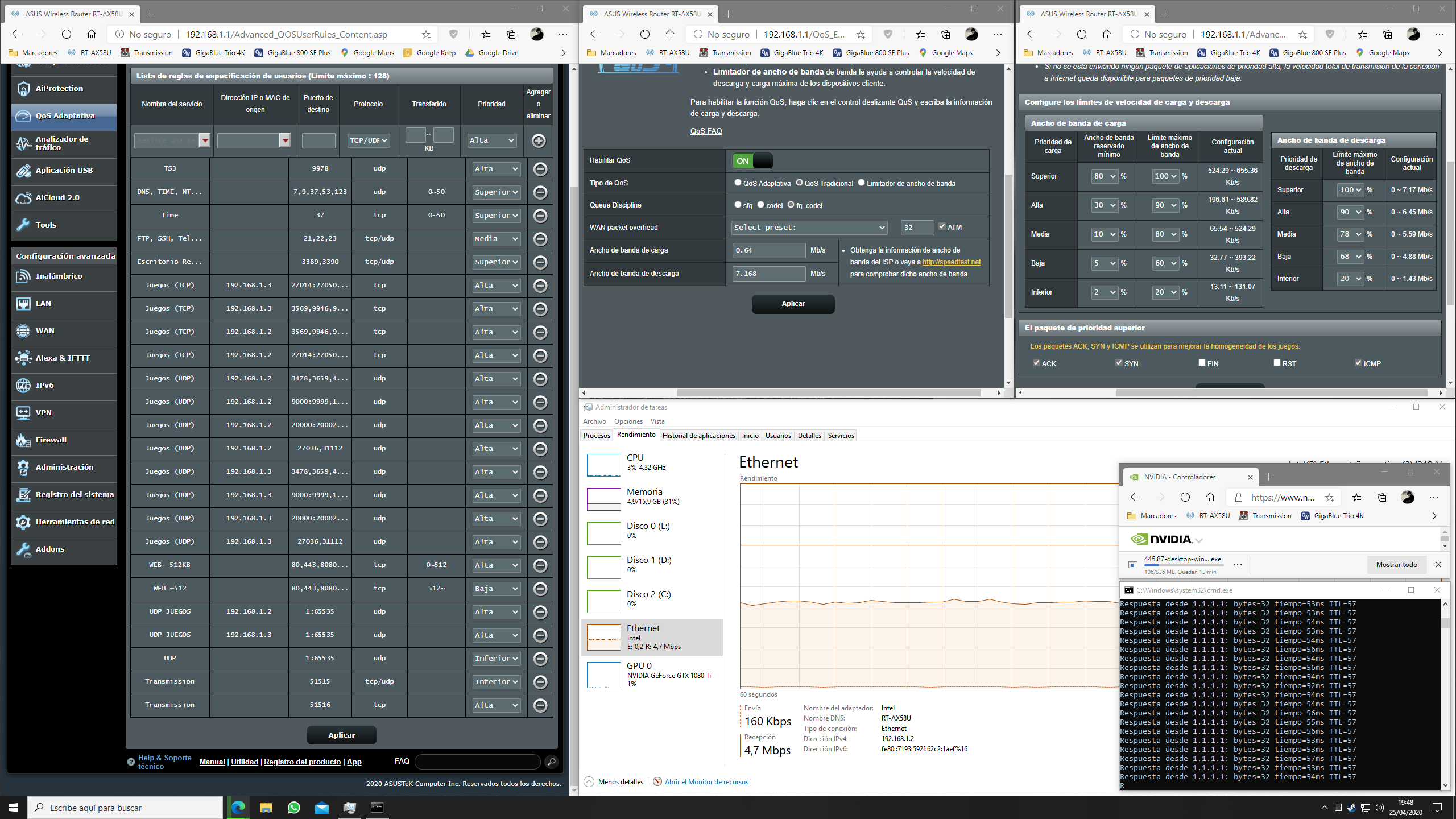I recently purchased a AX88u and installed 384.16. My ISP speeds are 350 down and 30 upload. Set QoS to adaptive: fq_codel: upload 25: download 330:. Using dslreports, download is being limited (good bufferbloat) but see no change on upload (bad bufferbloat). Tried setting in traditional QoS and saw same results. Tried using bandwidth limiter and nothing was being limited, was getting max speeds. Not using freshjr QoS at the moment. All tests on wired PC.
Last edited: