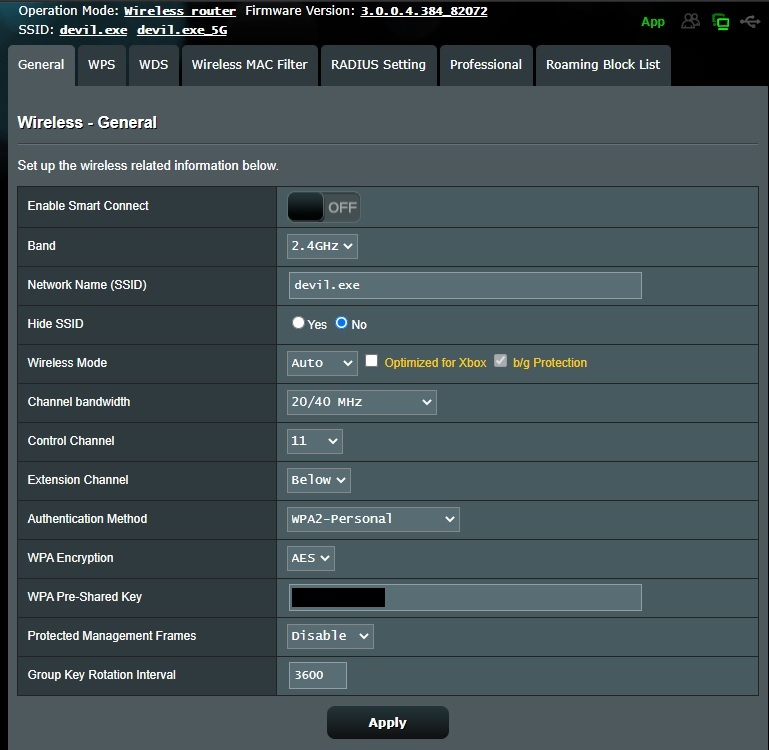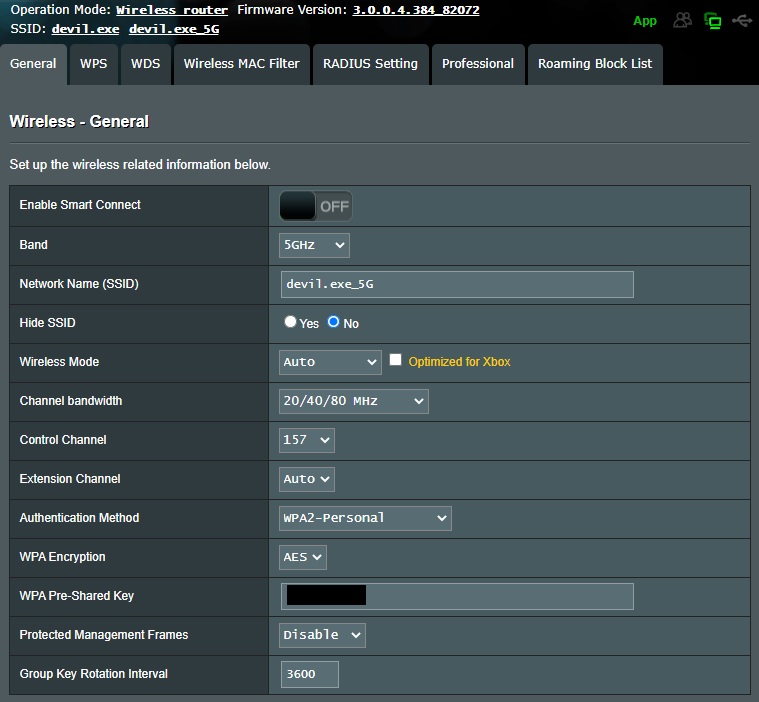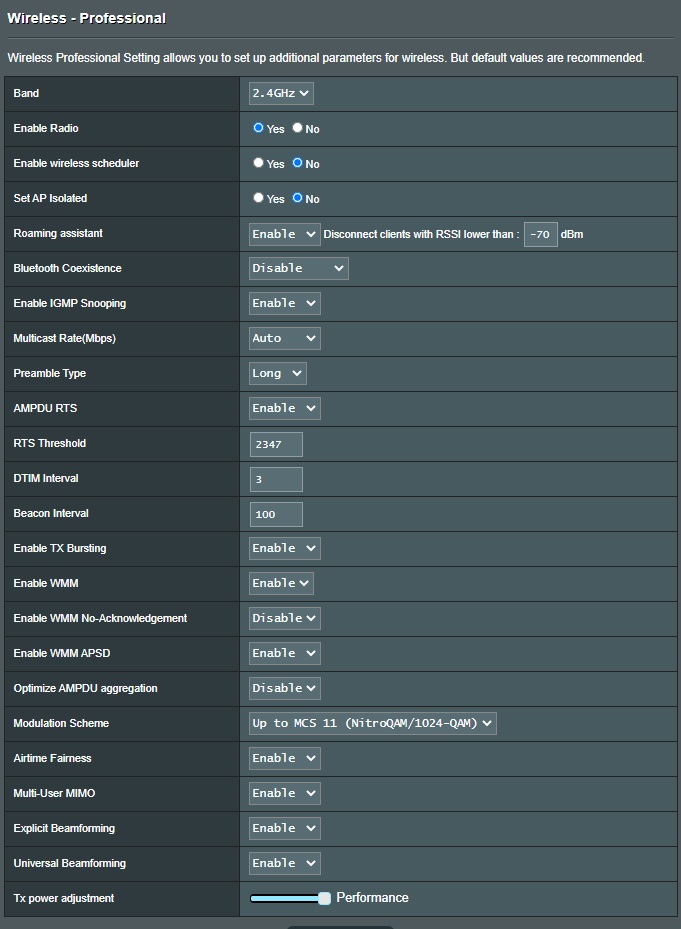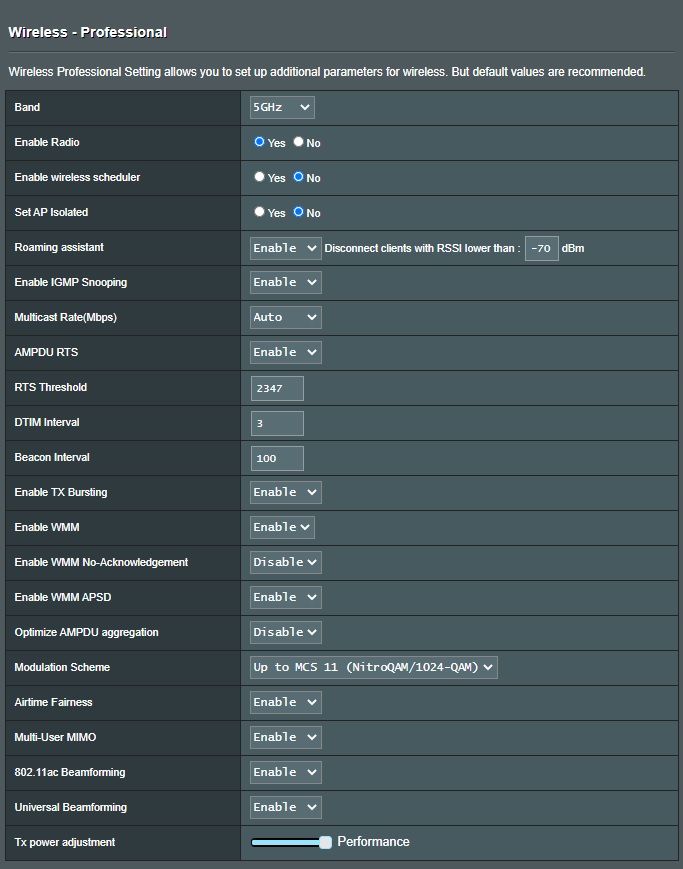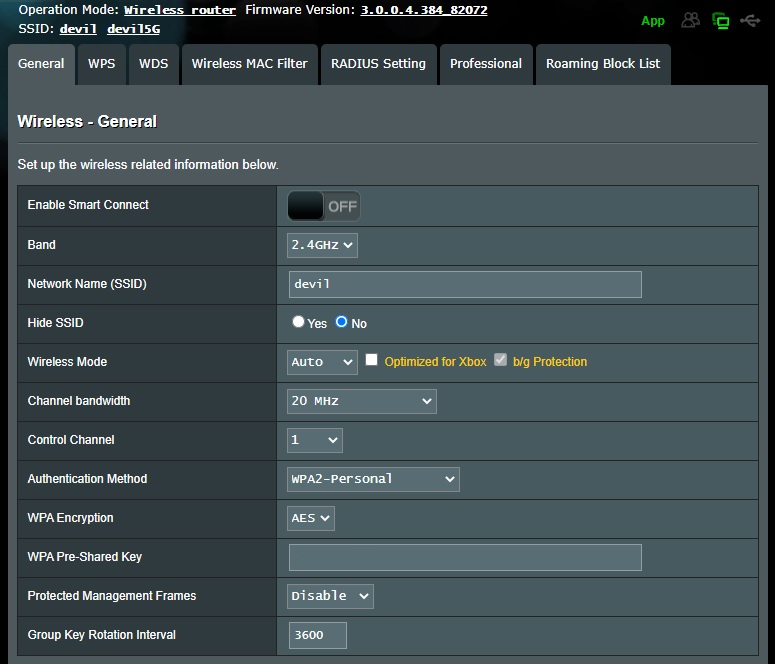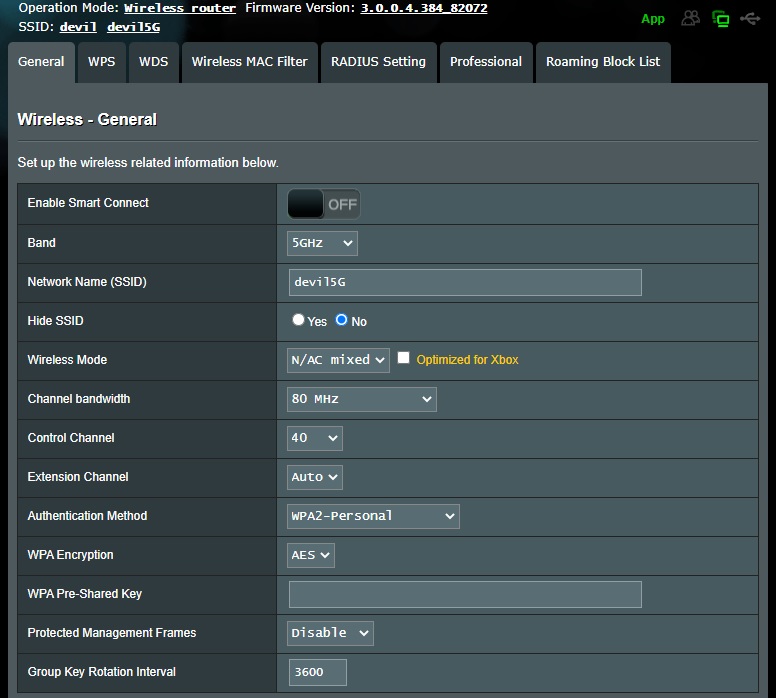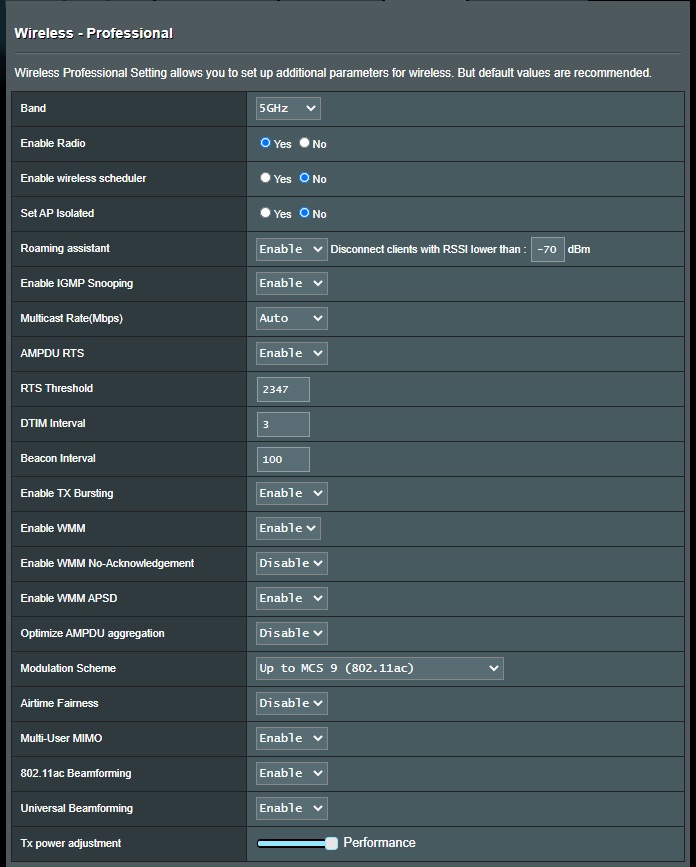ArchDevil
Regular Contributor
I just bought a brand new Asus RT-AC86U router, Set it up and the issue is that I'm getting very slow wifi speeds, like really really bad. I'm getting like 50mb and drops to 5mb sometimes even less then 2mb.. and my phone is next to the router.
On 5G in my living room I'm getting max 60mb on my Mi Box S Android TV when my R7000P was giving me 200mb easily and around 130-150mbs on 2.4GHz on my phone.
Also the connection with cable direct to my laptop is not stable at all.
For now it just seems the R7000P perform much much better than the pricier RT-AC86U and supposed to be "better".
I've upgraded to the last Asus firmware, factory reset 5 times, changed channels and it still very weak signal and speeds, also with direct cable connection.
I'm frustrated as i planned to use the RT-AC86U in my new apartment as my main router and I shipped it internationally so i pretty much can't even return it back...
I don't know.. Maybe I'm doing something wrong?
I'd love to get some help and suggestions..
Thanks ahead
On 5G in my living room I'm getting max 60mb on my Mi Box S Android TV when my R7000P was giving me 200mb easily and around 130-150mbs on 2.4GHz on my phone.
Also the connection with cable direct to my laptop is not stable at all.
For now it just seems the R7000P perform much much better than the pricier RT-AC86U and supposed to be "better".
I've upgraded to the last Asus firmware, factory reset 5 times, changed channels and it still very weak signal and speeds, also with direct cable connection.
I'm frustrated as i planned to use the RT-AC86U in my new apartment as my main router and I shipped it internationally so i pretty much can't even return it back...
I don't know.. Maybe I'm doing something wrong?
I'd love to get some help and suggestions..
Thanks ahead