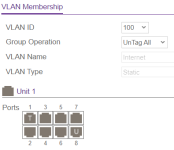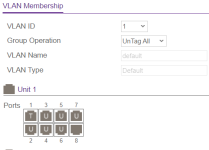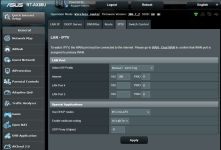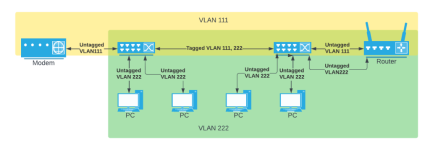GHammer
Very Senior Member
I have a need to get the modem to another floor of a house that does not have the layout to pull ethernet cable from one location to the other.
The cable modem also will not get moved as there are no drops in the area the router needs to be in.
So, I thought, I'll just use the VLAN WAN capability of the AX86 and 2 managed switches to bring the signal to the router. So far, does not work.
The basement switch feeds a few IoT and media server devices, so needs to have the LAN available in that location.
The main floor switch feeds a home office and currently an AP.
The idea here is to have a decent AIO router on the main floor instead of a split arrangement with a router in the basement feeding a switch and AP on the main floor.
To me, that would involve having the LAN on the default VLAN 1 and the WAN on VLAN 100
Have a trunk (not a trunk switching-wise, just concept-wise) that runs VLAN 1 and 100 tagged on one port of each switch. Plug that port into the MoCA adapters.
Have a port on each switch that is VLAN 100 untagged. Have the modem attached to that port on one switch and the router WAN port attached on the other.
Make all other ports untagged members of VLAN 1
When I do this, I get "Your ISP's DHCP does not function properly"
Photos attached to show configuration and the error.
Any assistance would be great!
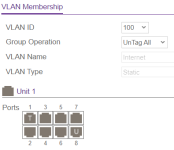
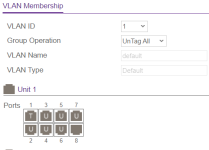


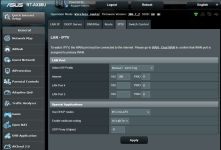
The cable modem also will not get moved as there are no drops in the area the router needs to be in.
So, I thought, I'll just use the VLAN WAN capability of the AX86 and 2 managed switches to bring the signal to the router. So far, does not work.
The basement switch feeds a few IoT and media server devices, so needs to have the LAN available in that location.
The main floor switch feeds a home office and currently an AP.
The idea here is to have a decent AIO router on the main floor instead of a split arrangement with a router in the basement feeding a switch and AP on the main floor.
To me, that would involve having the LAN on the default VLAN 1 and the WAN on VLAN 100
Have a trunk (not a trunk switching-wise, just concept-wise) that runs VLAN 1 and 100 tagged on one port of each switch. Plug that port into the MoCA adapters.
Have a port on each switch that is VLAN 100 untagged. Have the modem attached to that port on one switch and the router WAN port attached on the other.
Make all other ports untagged members of VLAN 1
When I do this, I get "Your ISP's DHCP does not function properly"
Photos attached to show configuration and the error.
Any assistance would be great!