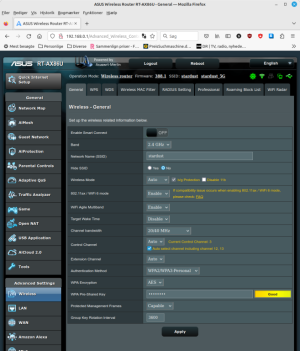Stardust
Regular Contributor
Hey all.
I got an AX86U, Merlin 388.1, with among other stuff an Philips TAM8905 radio/bluetooth/etc.
It has 802.11n as newest connection possible.
It used to be OK with smart connect.
I reset the radio and now it is not possible to connect with the router.
I tried disable smart connect and used 2.4 GHz only to connect - both with 20/40 MHz and with 20 MHz only
Both manual connection and WPS did not work.
Optimal I will have the "smart connection" enabled again - but not needed.
What am I doing wrong?
Regards
I got an AX86U, Merlin 388.1, with among other stuff an Philips TAM8905 radio/bluetooth/etc.
It has 802.11n as newest connection possible.
It used to be OK with smart connect.
I reset the radio and now it is not possible to connect with the router.
I tried disable smart connect and used 2.4 GHz only to connect - both with 20/40 MHz and with 20 MHz only
Both manual connection and WPS did not work.
Optimal I will have the "smart connection" enabled again - but not needed.
What am I doing wrong?
Regards