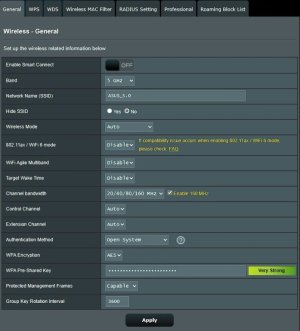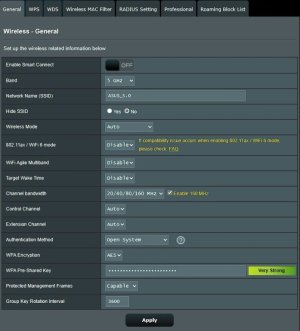GHog
Regular Contributor
When I login to my AX-6000 and go to Wi-Fi page I see that security settings are not set. When I select a setting and change it, hit apply, nothing updates. Any ideas on what may be causing this. This is my Aimesh master and the node, ax88U shows that is secured when I look at site survey. I do not see the AX-6000 radio channel and mac id when looking at site survey. Not sure I should see the Aimesh master, but I think it should show also. When I login to the iPhone ASUS app it shows my phone connection is secure and under the network in the setting tab it shows both Wi-Fi channels with wpa2/wpa3 selected. When using the app, I have checked the security setting when phone is connected to either the master or the node and the ASUS app shows connection is secure. So, any ideas why I cannot make changes from my desktop when logged into modem. This is something new for me since I updated from 388.2 beta to final version. One last thing, I had to clear out cookies and browsing history last week in MS Edge. Could clearing some browsing data, cookies and stuff, a few days cause this issue.