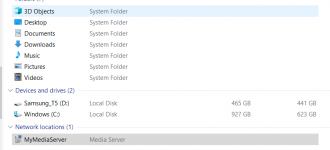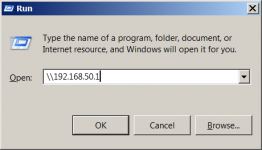NetworkLoser
New Around Here
I have my AX88U router up and running and am now attempting to connect a USB SSD to the router to use as a network drive. Have gone through all the setup with creating accounts and R/W privileges. However, when I attempt to access the drive from my PC I can see the drive and the directories that I created but it appears that I don't have write access.
I am running Win10 and have turned on SMB 1.0/CIFS Client on my machine.
Here is screenshot of the setup screen

Does anyone have any ideas on why I can't write to any of my the folders that I have created?
I am running Win10 and have turned on SMB 1.0/CIFS Client on my machine.
Here is screenshot of the setup screen
Does anyone have any ideas on why I can't write to any of my the folders that I have created?