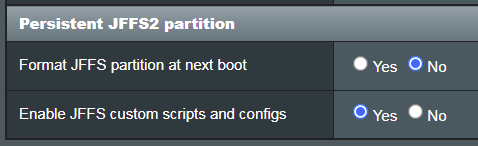Hi,
I've recently installed the GNuton build on my XT8 along with Skynet and FlexQOS. Everything seems stable however I noticed something that is concerning me re the location of sysylog.log.
I did a backup of the JFSS directory once everything was configured but I have noticed it contains versions of syslog which I though were wrote to /tmp. However I have logs surviving a reboot indicated by the time resetting to default between acitvity yesterday and today, before an ntp sync is done. I believe this behavior started after I installed Skynet
My understanding was that /tmp was stored in memory hence why it was always lost on reboot, but the fact it is on the routers flash memory worries me as it will quickly wear out the flash memory.
Is there a command I can run to check / change its location?
I have updated the logging to only critical stuff at the moment to avoid unnecessary writes
I've recently installed the GNuton build on my XT8 along with Skynet and FlexQOS. Everything seems stable however I noticed something that is concerning me re the location of sysylog.log.
I did a backup of the JFSS directory once everything was configured but I have noticed it contains versions of syslog which I though were wrote to /tmp. However I have logs surviving a reboot indicated by the time resetting to default between acitvity yesterday and today, before an ntp sync is done. I believe this behavior started after I installed Skynet
My understanding was that /tmp was stored in memory hence why it was always lost on reboot, but the fact it is on the routers flash memory worries me as it will quickly wear out the flash memory.
Is there a command I can run to check / change its location?
I have updated the logging to only critical stuff at the moment to avoid unnecessary writes