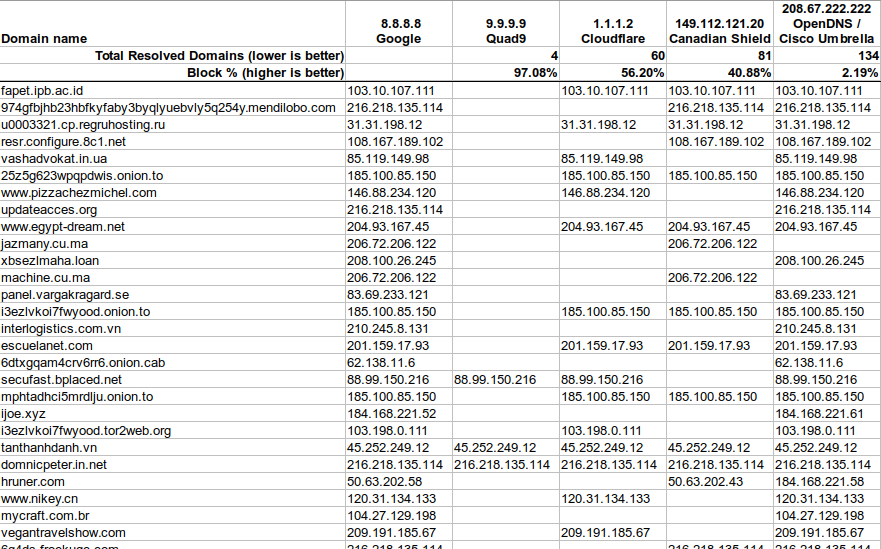On advice from another thread I’m posting this question here in wired routers.
Cisco RV340/345 routers have optional annual licensing features, one of the two optional licenses is for “advanced security features” ... IPS, Antivirus, Web Security, App ID, and Client ID." The second license is for a Cisco Umbrella license described as you "have the advantage of detailed security reporting for all hosts behind the router."
For the record this is what the Cisco product page says about a licensing and out-of-the-box router operation: "Licensing - To operate the router no license is required. It will work with full performance and all VPN features are turned on." Reference for this.
I'm asking about the first license for “advanced security features.” Does anyone find this useful? In what context, home setting, home office, SO/commercial enterprise?
A new router allows a 90 day evaluation/trial of the features advanced security features – there is no free trial for the Cisco Umbrella license. I turned on the evaluation in a new RV345 and do not notice any slowdown in throughput. The cost seems to be in the $120 per year range for the advanced security features license, and I’m assuming: 1) this is probably not worthwhile for a home or HO, and 2) for a SO or small commercial enterprise it may be worthwhile but no overwhelming reasons for it.
I'm assuming the Cisco Umbrella license is over the top for both a home office and a SO or commercial office/enterprise.
Does anyone have any experience or opinions on either of the two licenses?
Cisco RV340/345 routers have optional annual licensing features, one of the two optional licenses is for “advanced security features” ... IPS, Antivirus, Web Security, App ID, and Client ID." The second license is for a Cisco Umbrella license described as you "have the advantage of detailed security reporting for all hosts behind the router."
For the record this is what the Cisco product page says about a licensing and out-of-the-box router operation: "Licensing - To operate the router no license is required. It will work with full performance and all VPN features are turned on." Reference for this.
I'm asking about the first license for “advanced security features.” Does anyone find this useful? In what context, home setting, home office, SO/commercial enterprise?
A new router allows a 90 day evaluation/trial of the features advanced security features – there is no free trial for the Cisco Umbrella license. I turned on the evaluation in a new RV345 and do not notice any slowdown in throughput. The cost seems to be in the $120 per year range for the advanced security features license, and I’m assuming: 1) this is probably not worthwhile for a home or HO, and 2) for a SO or small commercial enterprise it may be worthwhile but no overwhelming reasons for it.
I'm assuming the Cisco Umbrella license is over the top for both a home office and a SO or commercial office/enterprise.
Does anyone have any experience or opinions on either of the two licenses?