Seria17hri11er
Occasional Visitor
Hello. I am confused at the moment. After installing Merlin, QoS always seemed to limit a client's bandwidth during a speed test via browser etc. as it was set. I spent time testing and configuring before recently setting up spdMerlin and AutoBW. I could reproduce excellent results at Waveform bufferbloat test, and Cloud Flare's speed test.
Unfortunately after installing a lot of packages using AMTM, every time I test a desktop client [Cat5/6] the upload speeds are over the bandwidth limits resulting in poor bufferbloat/latency.
When I test via WifiMan 5 Ghz WiFi6 80 Mhz on my S21 it definitely seems to control things better.
I did have some of the packages I installed quit working, and I had to completely uninstall, remove data and reinstall to get working again.
I also did the install to add the "CakeQOS-Merlin" tab. Did I bork it doing that?
spdMerlin tests excluded from QoS, but results still look pretty darn good without the horrible latency I am getting when testing via browser at Waveform or Cloud Flare.
CenturyLink VDSL2 Fiber PTM "Quest Legacy"
Phoenix, Arizona, [East Valley]
Wan Packet Overhead: 30
MPU: 0
Mode: PTM
AutoBW
Download
Priority Q: besteffort
Flow Iso: Triple-iso
Nat Lookup: Yes
Upload
Same
Wash: No
Filter Dup Acks: No
Cake Statistics Look good, I think.
Download
Upload
Anyone got an idea of what is going on? Any tips would be greatly appreciated.
Recent speed tests:
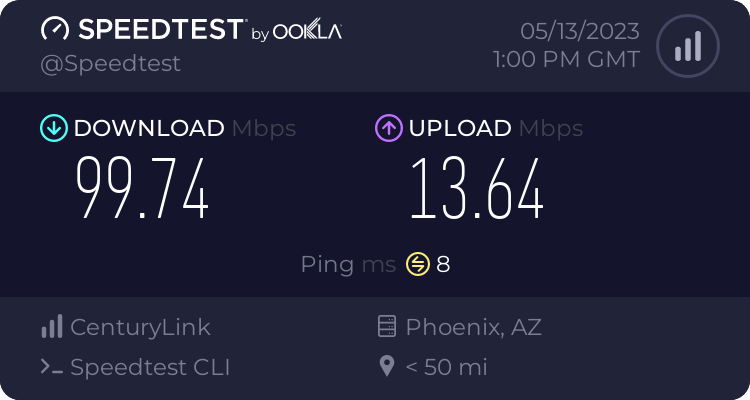
 www.speedtest.net
www.speedtest.net
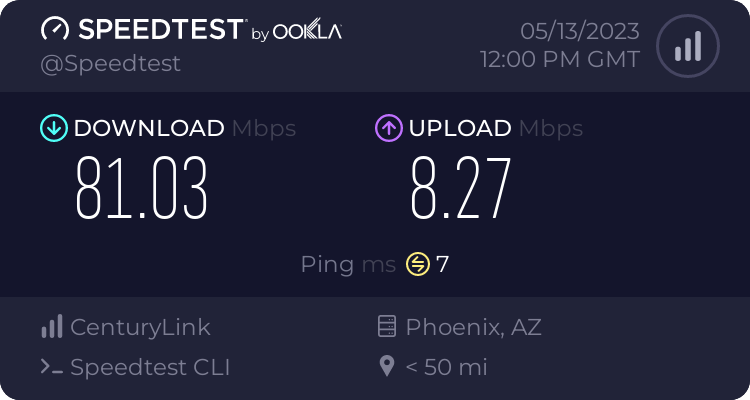
 www.speedtest.net
www.speedtest.net
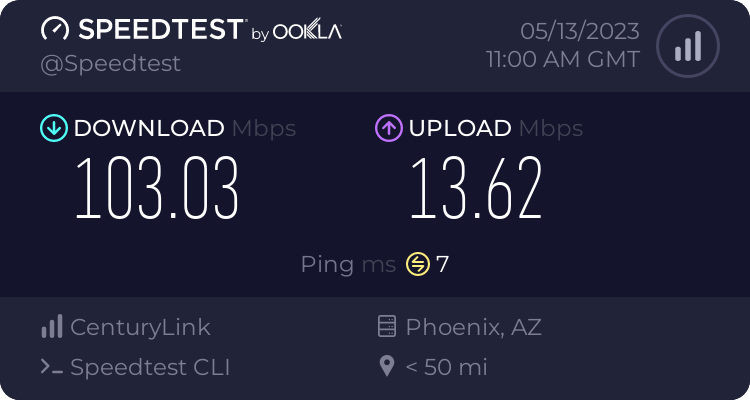
 www.speedtest.net
www.speedtest.net
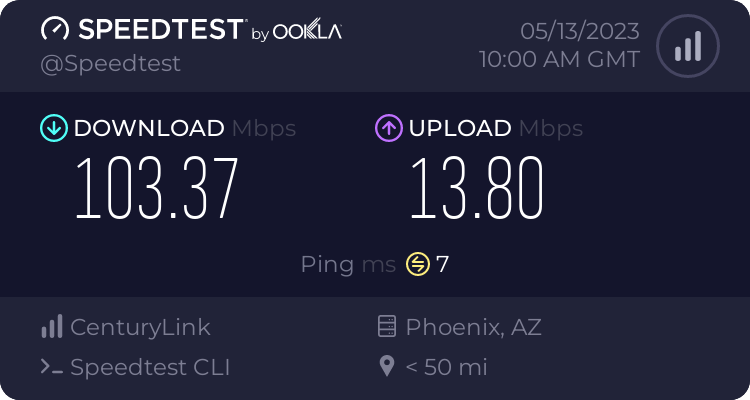
 www.speedtest.net
www.speedtest.net
With Gratitude
Unfortunately after installing a lot of packages using AMTM, every time I test a desktop client [Cat5/6] the upload speeds are over the bandwidth limits resulting in poor bufferbloat/latency.
When I test via WifiMan 5 Ghz WiFi6 80 Mhz on my S21 it definitely seems to control things better.
I did have some of the packages I installed quit working, and I had to completely uninstall, remove data and reinstall to get working again.
I also did the install to add the "CakeQOS-Merlin" tab. Did I bork it doing that?
spdMerlin tests excluded from QoS, but results still look pretty darn good without the horrible latency I am getting when testing via browser at Waveform or Cloud Flare.
CenturyLink VDSL2 Fiber PTM "Quest Legacy"
Phoenix, Arizona, [East Valley]
Wan Packet Overhead: 30
MPU: 0
Mode: PTM
AutoBW
Download
Priority Q: besteffort
Flow Iso: Triple-iso
Nat Lookup: Yes
Upload
Same
Wash: No
Filter Dup Acks: No
Cake Statistics Look good, I think.
Download
Tin 0 | |
|---|---|
| Threshold Rate | 95.57 Mbit/s |
| Target | 5 ms |
| Interval | 100 ms |
| Peak Delay | 38 μs |
| Average Delay | 3 μs |
| Sparse Delay | 2 μs |
| Backlog | 0 B |
| Packets Sent | 194 |
| Sent | 68.39 KiB |
| Hash Indirect Hits | 1 |
| Hash Misses | 56 |
| Hash Collisions | 0 |
| Drops | 0 |
| ECN Marked Packets | 0 |
| Dropped ACK Packets | 0 |
| Sparse Flows | 1 |
| Bulk Flows | 1 |
| Unresponsive Flows | 0 |
| Max Packet Length | 1,466 |
| Flow Quantum | 1,514 |
Upload
Tin 0 | |
|---|---|
| Threshold Rate | 11.26 Mbit/s |
| Target | 5 ms |
| Interval | 100 ms |
| Peak Delay | 2.31 ms |
| Average Delay | 156 μs |
| Sparse Delay | 3 μs |
| Backlog | 0 B |
| Packets Sent | 836 |
| Sent | 338.82 KiB |
| Hash Indirect Hits | 18 |
| Hash Misses | 706 |
| Hash Collisions | 2 |
| Drops | 2 |
| ECN Marked Packets | 0 |
| Dropped ACK Packets | 0 |
| Sparse Flows | 207 |
| Bulk Flows | 133 |
| Unresponsive Flows | 0 |
| Max Packet Length | 1,392 |
| Flow Quantum | 343 |
Anyone got an idea of what is going on? Any tips would be greatly appreciated.
Recent speed tests:
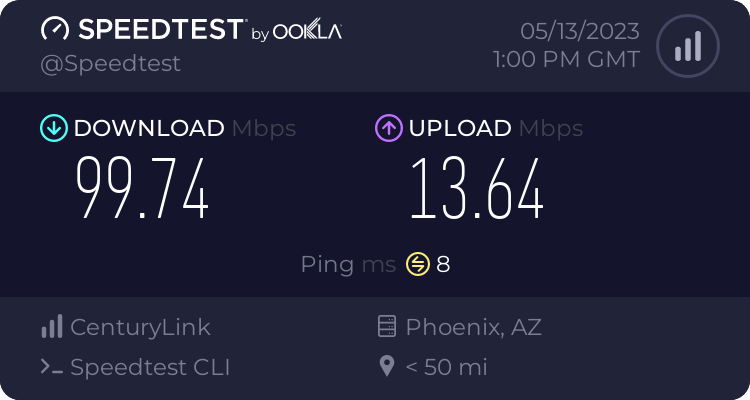
Speedtest by Ookla - The Global Broadband Speed Test
Use Speedtest on all your devices with our free desktop and mobile apps.
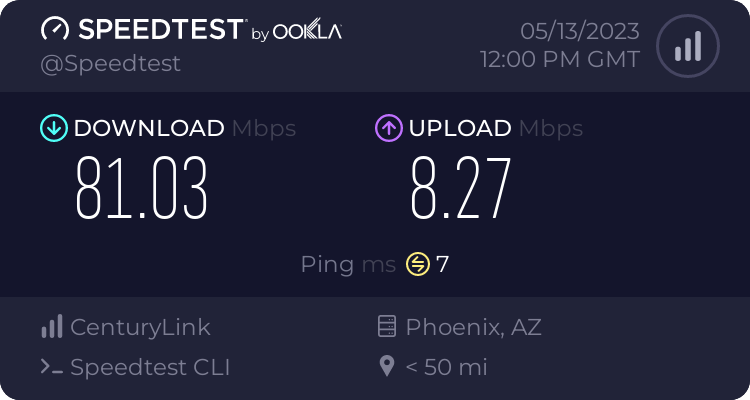
Speedtest by Ookla - The Global Broadband Speed Test
Use Speedtest on all your devices with our free desktop and mobile apps.
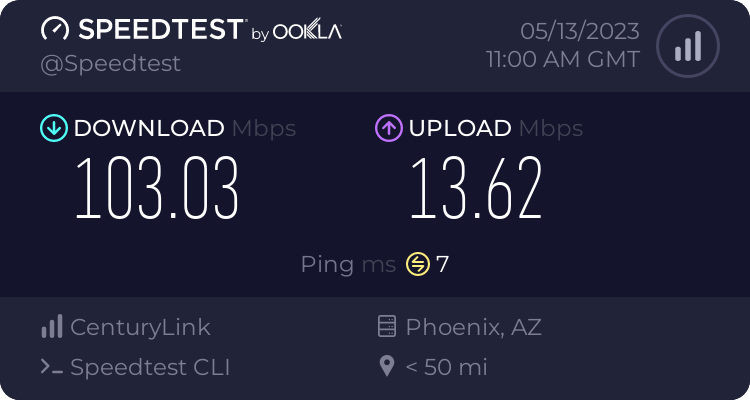
Speedtest by Ookla - The Global Broadband Speed Test
Use Speedtest on all your devices with our free desktop and mobile apps.
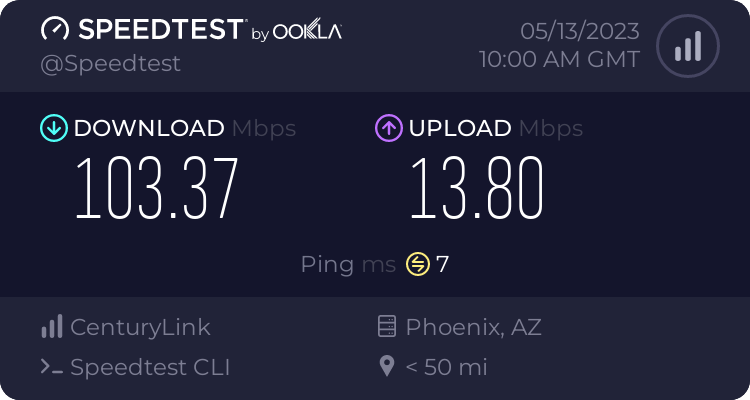
Speedtest by Ookla - The Global Broadband Speed Test
Use Speedtest on all your devices with our free desktop and mobile apps.
With Gratitude
Last edited:

