Hey guys, a little help please!
Visiting my mom from out of town. For Christmas, she gets an RT-AC86 with Skynet and Diversion.
Setting up her OpenVPN server and I'm having some trouble. She's inside an Xfinity wifi modem, which I have "simplified" as much as possible in the settings. Port Forwarding set to UDP/1194 to the Asus.
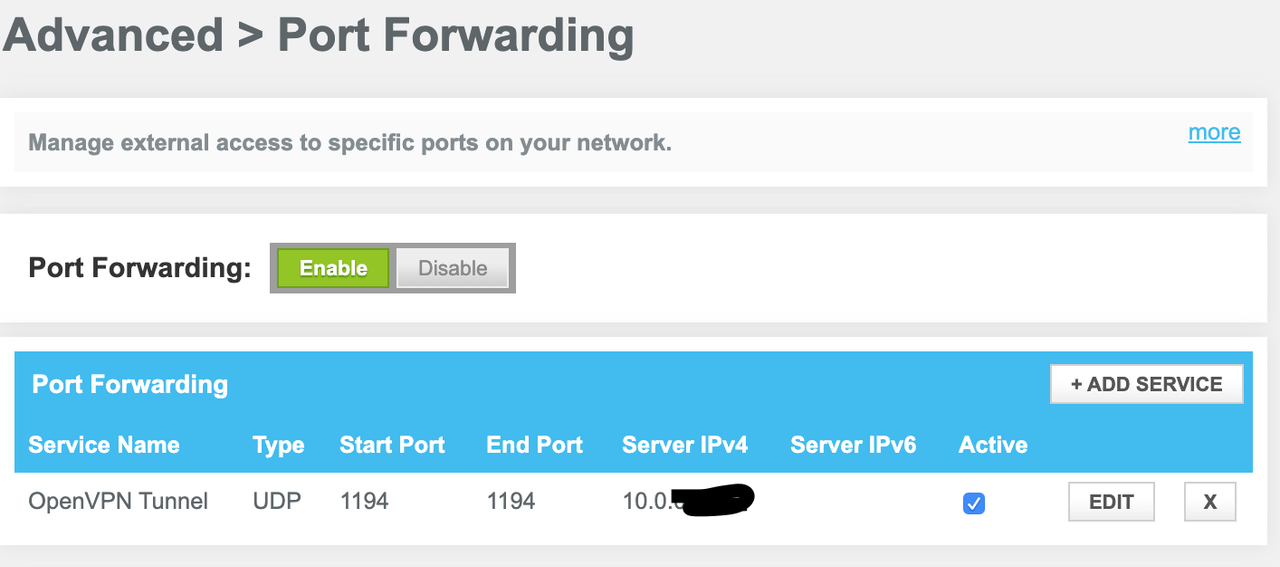
Noip settings:
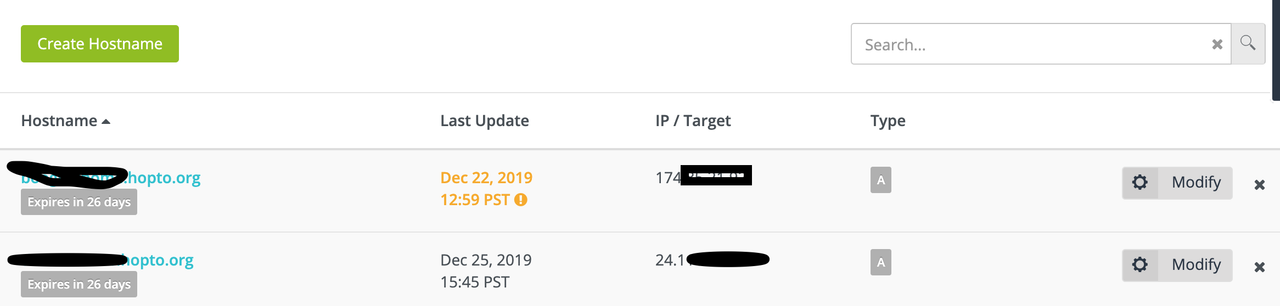
^^ probably not helpful. One is my home, the other is my mom's. You'll have to trust me that the hostnames are spelled the same in the website and the router.
Router DDNS:
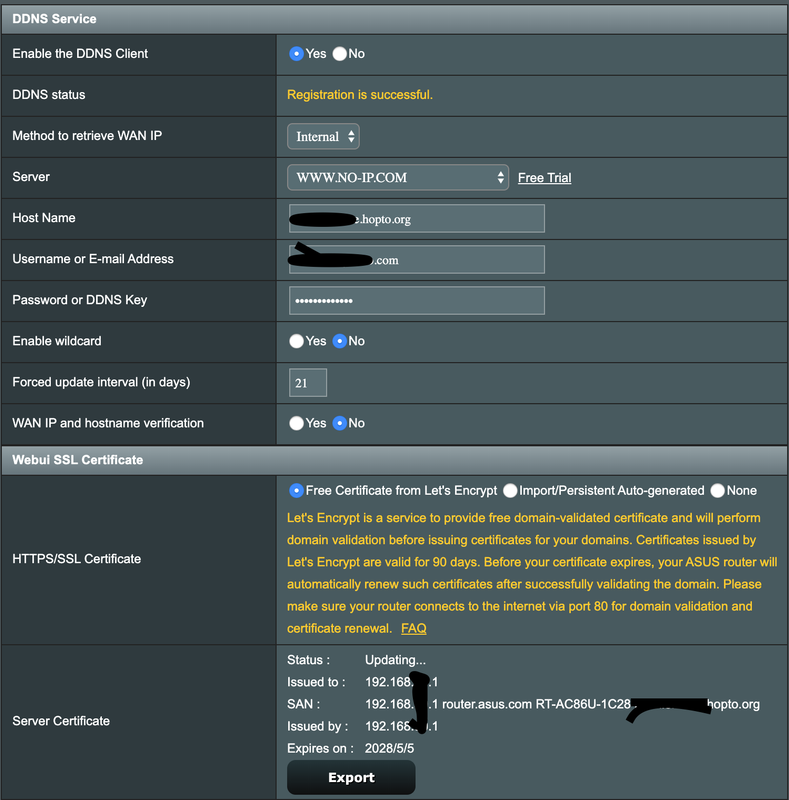
Not sure if this should be set to "internal" or "external." Google has not been helpful. But the NoIP.com dashboard has changed to 10.0.0.x twice in the last few days so I'm starting to think "internal" isn't right. I've had to manually revert it to her actual external IP and I guess I don't really understand how this system works.
OpenVPN settings:
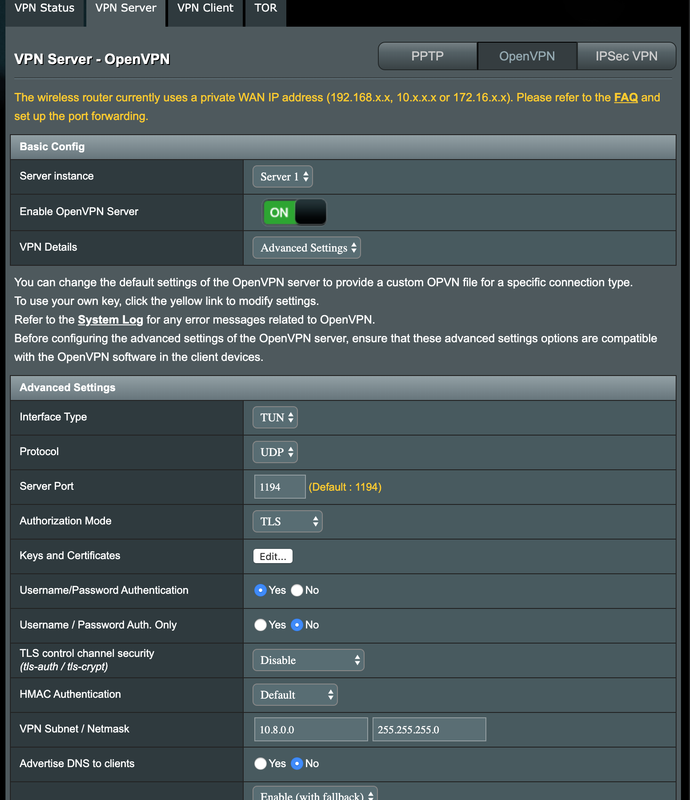
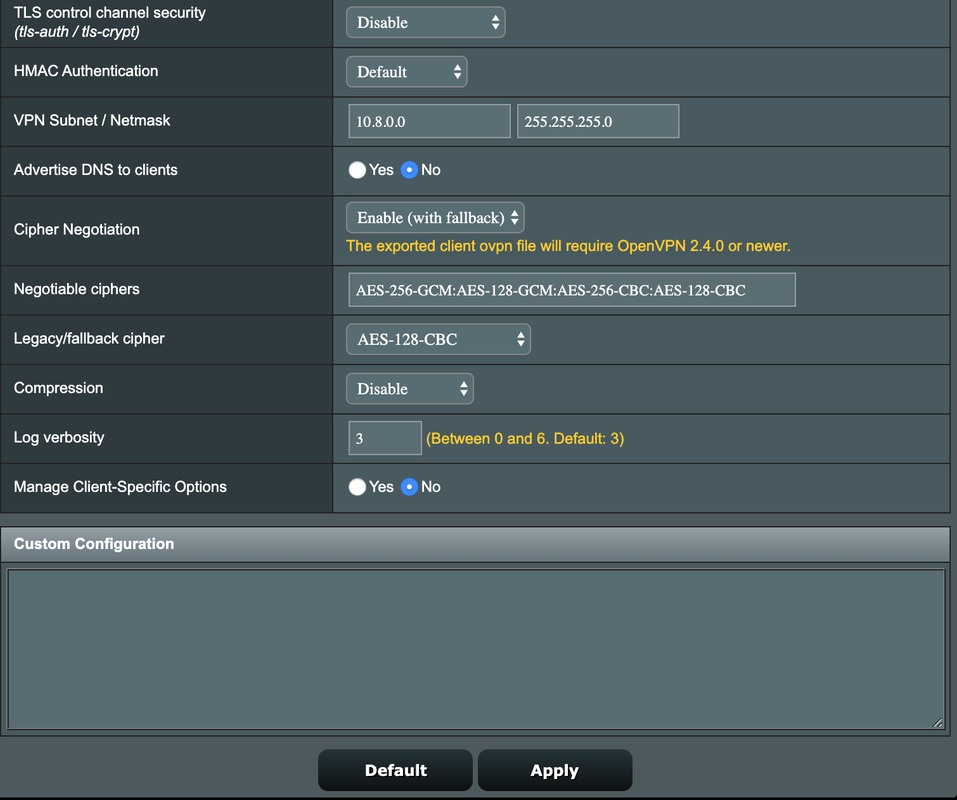
So I must be missing something. What is it? Thanks!!
Visiting my mom from out of town. For Christmas, she gets an RT-AC86 with Skynet and Diversion.
Setting up her OpenVPN server and I'm having some trouble. She's inside an Xfinity wifi modem, which I have "simplified" as much as possible in the settings. Port Forwarding set to UDP/1194 to the Asus.
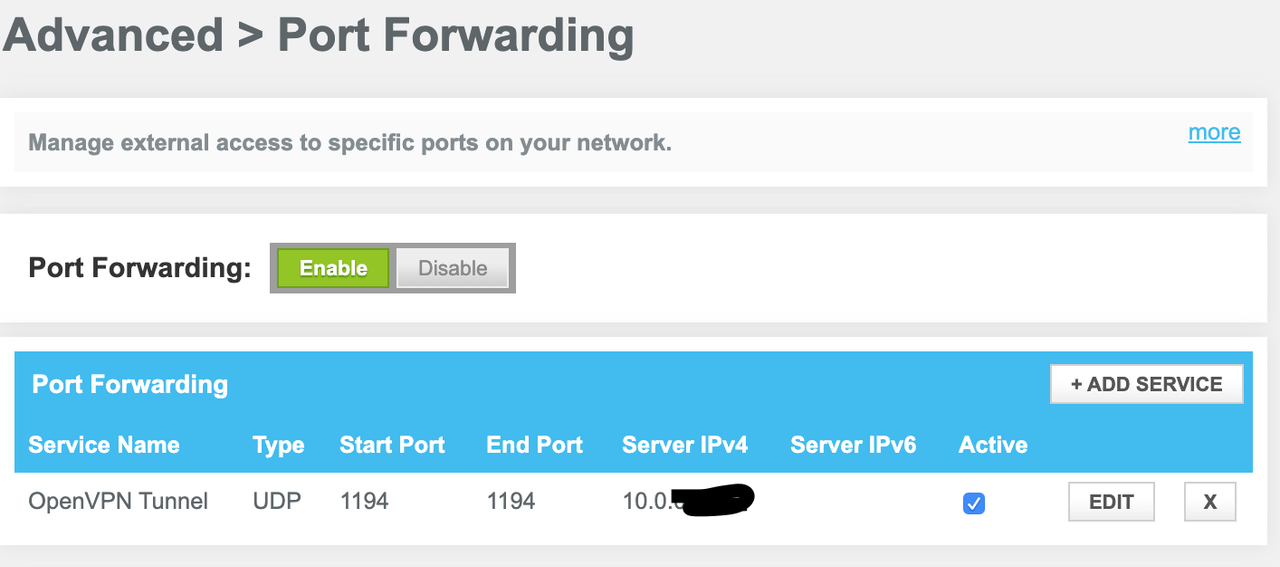
Noip settings:
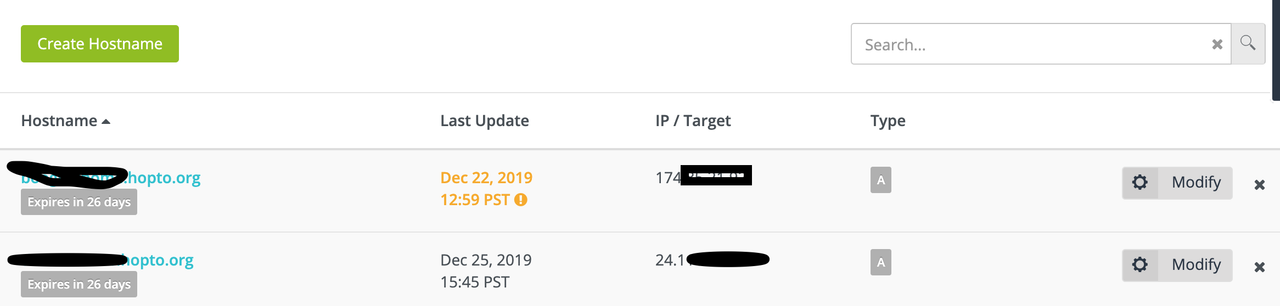
^^ probably not helpful. One is my home, the other is my mom's. You'll have to trust me that the hostnames are spelled the same in the website and the router.
Router DDNS:
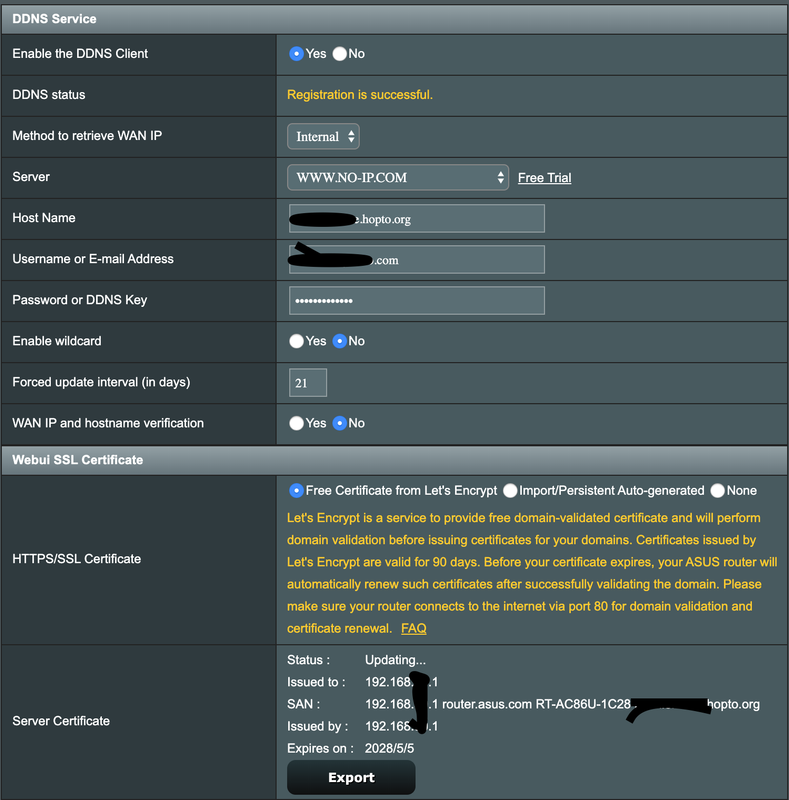
Not sure if this should be set to "internal" or "external." Google has not been helpful. But the NoIP.com dashboard has changed to 10.0.0.x twice in the last few days so I'm starting to think "internal" isn't right. I've had to manually revert it to her actual external IP and I guess I don't really understand how this system works.
OpenVPN settings:
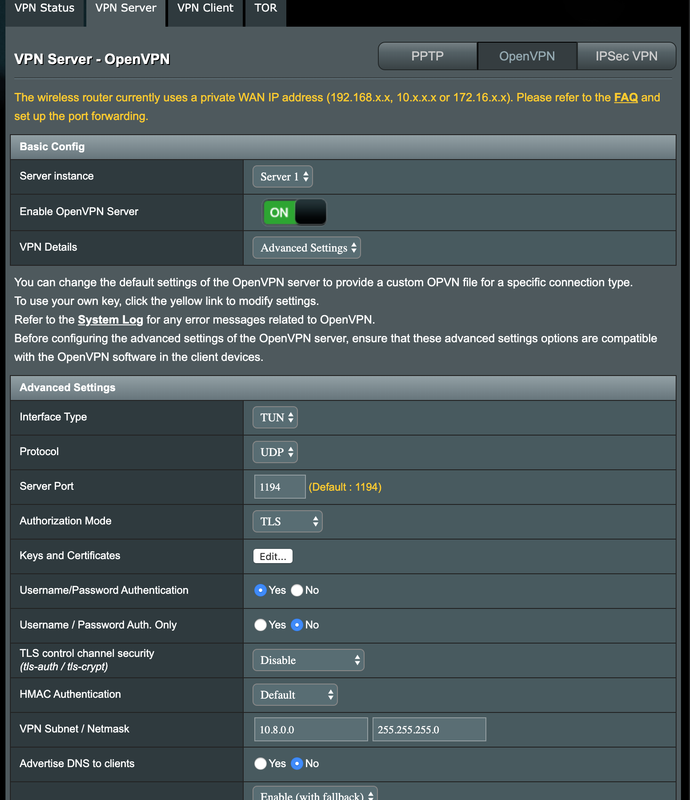
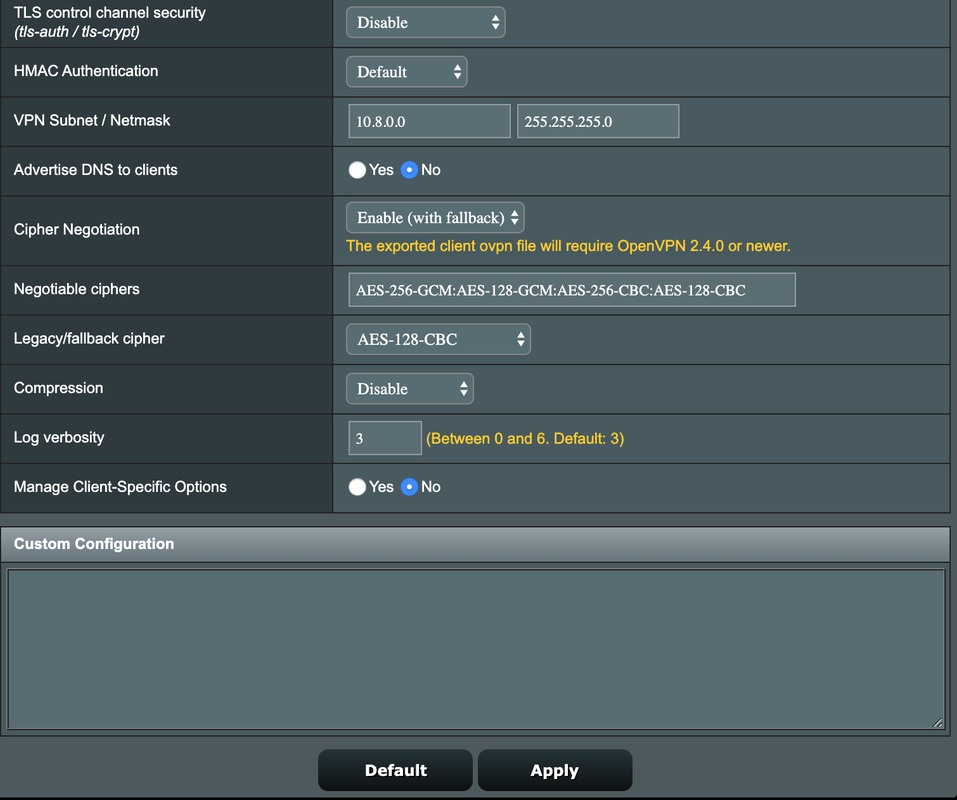
So I must be missing something. What is it? Thanks!!

