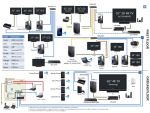TanyaC
Regular Contributor
I have a 100/40 fttp connection with ISP A This is on an ASUS RT-AC88u (We'll call this Router A).
The switching infrastructure comprises 2xMS510TC 10G multigig switches and a bunch of Netgear GS108TV2
I have a PC setup dedicated for testing various things.
Right now, I'm testing a connection with ISP B. This is using an ASUS RT-AC68u (Router B).
The IP address of Router A is 192.168.x.254.
The IP address of Router B is 192.168.x.154
The test PC is set up with a static address to point it to Router B (Gateway=154).
The Test PC connects to an MS510TX switch, which has a gateway of 254 configured.
This switch is then connected to the downstairs switch which is a GS108Tv2 which is likewise configured with a gateway of 254.
A cable comes from that downstairs switch and goes to Router B.
The idea is that all other people can continue to use ISP A whilst I test the performance of ISP B.
But I am getting upload speeds of 0.01Mbps all of the time.
Should I just be running a cable down the stairs to Router B from the test PC, or is there another way to set this up?
I'm assuming what I have set up is not correct.
I've attached an image of the network looks like, sorry if it's a little busy.
EDIT: I just plugged cable from Test-PC to router B and disconnected the router from downstairs switch. Upload speed still 0.01 Mbps. ISP B problem I suspect.
The switching infrastructure comprises 2xMS510TC 10G multigig switches and a bunch of Netgear GS108TV2
I have a PC setup dedicated for testing various things.
Right now, I'm testing a connection with ISP B. This is using an ASUS RT-AC68u (Router B).
The IP address of Router A is 192.168.x.254.
The IP address of Router B is 192.168.x.154
The test PC is set up with a static address to point it to Router B (Gateway=154).
The Test PC connects to an MS510TX switch, which has a gateway of 254 configured.
This switch is then connected to the downstairs switch which is a GS108Tv2 which is likewise configured with a gateway of 254.
A cable comes from that downstairs switch and goes to Router B.
The idea is that all other people can continue to use ISP A whilst I test the performance of ISP B.
But I am getting upload speeds of 0.01Mbps all of the time.
Should I just be running a cable down the stairs to Router B from the test PC, or is there another way to set this up?
I'm assuming what I have set up is not correct.
I've attached an image of the network looks like, sorry if it's a little busy.
EDIT: I just plugged cable from Test-PC to router B and disconnected the router from downstairs switch. Upload speed still 0.01 Mbps. ISP B problem I suspect.
Attachments
Last edited: