Voxel,
Good point on circle, etc... I don't think I explicitly disable them.
I can do that as part of my test plan.
I noticed it uses yeah and I switched to cubic without any significant difference.
I had not tried the dlsreports speed test! I usually use fast.com, ooklah and the xfinity one (since that is my provider and they state they can review those logs).
It seems to be much better actually, though the CLI version on Linux doesn't seem to process the bufferbloat test as far as I can tell...
I'm still on stock 2.7.2.102
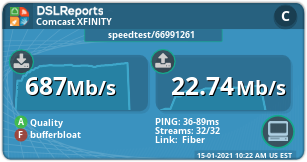 687 up, 22.74 down - bufferbloat 60ms, 61ms, 886ms on upload (F)
687 up, 22.74 down - bufferbloat 60ms, 61ms, 886ms on upload (F)
I switched eth0 and eth1 from pfifo_fast to a single fq_codel root and eliminated the bufferbloat seen!
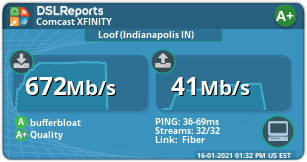 672 up, 41 down - bufferbloat 36ms, 71ms, 53ms (A)
672 up, 41 down - bufferbloat 36ms, 71ms, 53ms (A)
I just got a replacement part for my main workstation that I'd been waiting on... So, I should have a viable build environment later today!
Monday I may have a chance to mess with the router a bit... So I will hopefully have a firmware comparison then (unless I stay up late one of these nights).
Do you have any specific recommendations on a test process?
i.e. reset & restore config, reset and manually reconfigure, no reset required... which versions to do in what order
Thanks!
Good point on circle, etc... I don't think I explicitly disable them.
I can do that as part of my test plan.
I noticed it uses yeah and I switched to cubic without any significant difference.
I had not tried the dlsreports speed test! I usually use fast.com, ooklah and the xfinity one (since that is my provider and they state they can review those logs).
It seems to be much better actually, though the CLI version on Linux doesn't seem to process the bufferbloat test as far as I can tell...
I'm still on stock 2.7.2.102
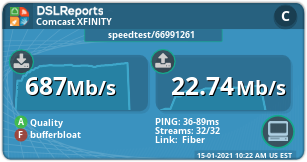
I switched eth0 and eth1 from pfifo_fast to a single fq_codel root and eliminated the bufferbloat seen!
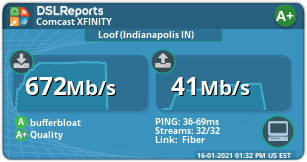
I just got a replacement part for my main workstation that I'd been waiting on... So, I should have a viable build environment later today!
Monday I may have a chance to mess with the router a bit... So I will hopefully have a firmware comparison then (unless I stay up late one of these nights).
Do you have any specific recommendations on a test process?
i.e. reset & restore config, reset and manually reconfigure, no reset required... which versions to do in what order
Thanks!
It would be good if you do that...
It is difficult to reproduce your problem, my connection provided by my ISP is different and slower.
So let us try to talk in the terms of stock firmware. 2.5.2.4 stock is bad for you (as far as I understand). 2.7.x stock: solid speed. Main changes 2.5.4.x vs 2.7.x are in Circle and Armor. Do you use these add-ons and did not you try to disable them when using my build? Maybe one of them or both are the reason? I have them disabled. @Skippy Bosco too.
Also (to say true I do not think it could help) but did not you try to change the congestion control algorithm? My version is using yeah by default. Stock: cubic as far as I remember.
And did not you try to test by dslreports speed test. I mean: bufferbloat(?).
Voxel.

