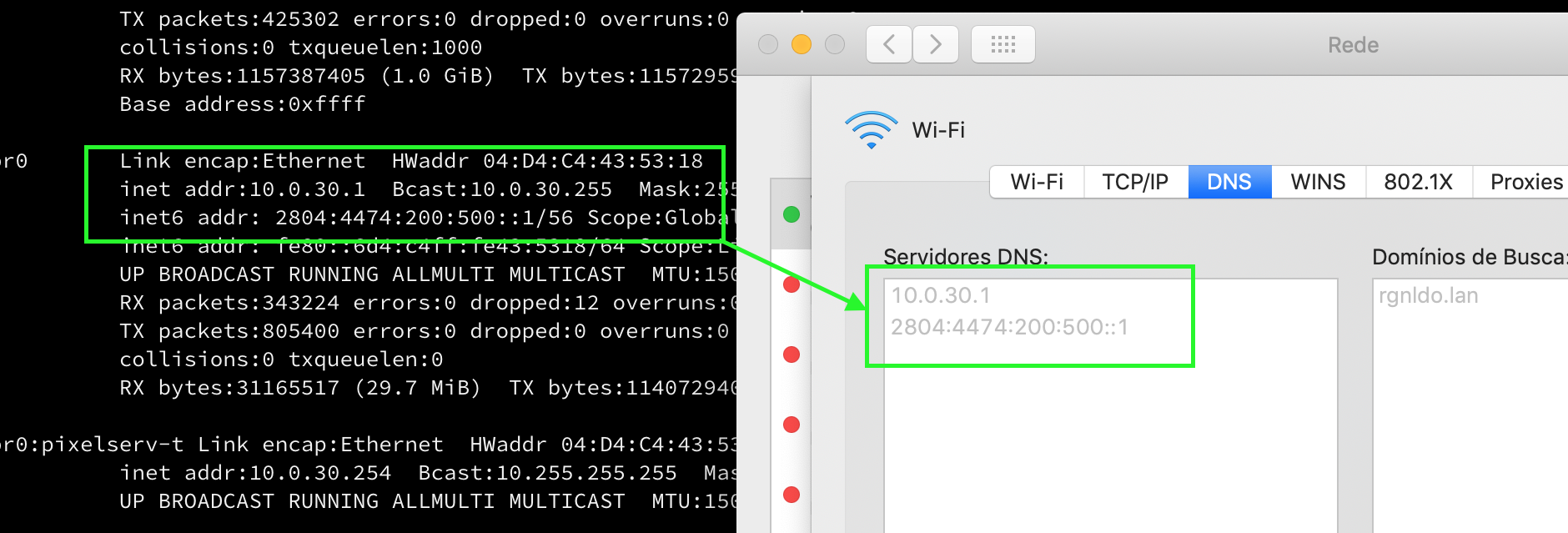I have my own DNS server located at 192.168.1.200, I want to use that one as the only one, also I want to use ipv6 as well.
Here is DNS config under client, it is assigned by DHCP server running on my RT-AX88U (Merlin firmware of course).
DNS Servers . . . . . . . . . . . : 2600:6c50:607f:f3f0::1
192.168.1.200
2600:6c50:607f:f3f0::1 is ipv6 address of my router, I just can not take this DNS address out of DHCP server, already tried many ways to config DHCP server on my router including SSH.
turn out, I must use my router as first DNS server, or disable ipv6 capability to use my own DNS server only.
Right now I'm using 192.168.1.200 as WAN port DNS server on my router, It is works, however it is a little bit wired.
Any idea how to fix that?
Thanks a lot!
Here is DNS config under client, it is assigned by DHCP server running on my RT-AX88U (Merlin firmware of course).
DNS Servers . . . . . . . . . . . : 2600:6c50:607f:f3f0::1
192.168.1.200
2600:6c50:607f:f3f0::1 is ipv6 address of my router, I just can not take this DNS address out of DHCP server, already tried many ways to config DHCP server on my router including SSH.
turn out, I must use my router as first DNS server, or disable ipv6 capability to use my own DNS server only.
Right now I'm using 192.168.1.200 as WAN port DNS server on my router, It is works, however it is a little bit wired.
Any idea how to fix that?
Thanks a lot!