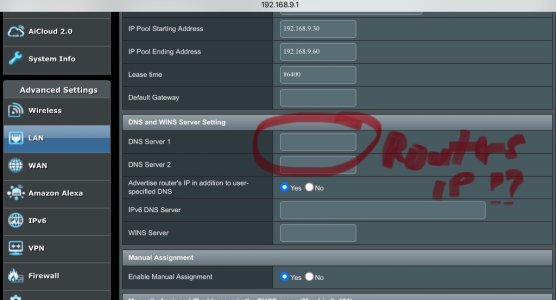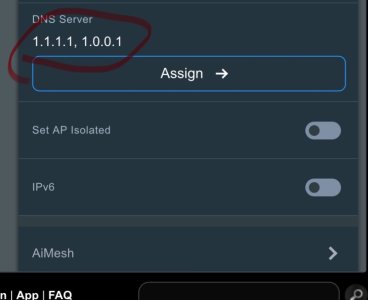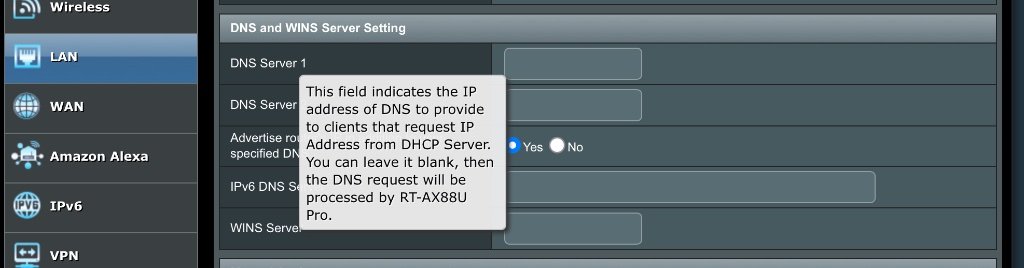Apologies if this has been covered before, I didn’t quite find a simple explanation for my feeble brain, it’s 3am, can’t sleep.
This came about because I happened to be on my IoT SSID and noted I was getting adverts (I use Diversion). I don’t get these on my main network.
Is my understanding correct, that if you route the IoT network via the primary lan that will also block ads? If so, which settings should I change? Should I leave the IoT DNS blank and assume it goes through primary? I’m a wee bit confused as to order and priority. I do not recall the old Guest Network having DNS settings.
This came about because I happened to be on my IoT SSID and noted I was getting adverts (I use Diversion). I don’t get these on my main network.
- I currently do not have any values in LAN/DHCP as the tool tip says you can leave it blank.
- I currently have WAN DNS set to cloudflare and I have the same cloudflare settings as DNS for my IoT network.
Is my understanding correct, that if you route the IoT network via the primary lan that will also block ads? If so, which settings should I change? Should I leave the IoT DNS blank and assume it goes through primary? I’m a wee bit confused as to order and priority. I do not recall the old Guest Network having DNS settings.