porfavorhelp
Regular Contributor
How do I block anybody from bypassing my dns using merlin firmware even if they use a VPN?
Cleanbrowsing-family server prevents some vpn's and proxy's.How do I block anybody from bypassing my dns using merlin firmware even if they use a VPN?
Have you created a account at https://nextdns.io/ ?I install nextdns in my router and configure the dnsfilter, but when try to input a dns on any device the router does not block it. Can you explain the way you do it that works?
●All good!
This device is using NextDNS with this configuration.Which one is better. Install the nextdns cli on the router? or do the dns settings that you just mentioned?Have you created a account at https://nextdns.io/ ?
On your account page you can enable under parental control
Block Bypass Methods
And make sure you see this when you log in on the account also:
Code:●All good! This device is using NextDNS with this configuration.
NextDNS can be used with the in router DNS Privacy Protocol under WAN (DNS over TLS)
Server 1 Ip=45.90.28.0
TLS Hostname = found on your account page or under guides (router stubby)
Server 2 Ip=45.90.30.0
TLS Hostname = found on your account page or under guides (router stubby)
Also works with DNS-Filter
or
DNSCrypt-proxy v2 with DNS over HTTPS (server added as a static server, SDNS address can be found on nextdns account page)
Also works with DNS-Filter
or
NextDNS own installer with DNS over HTTPS
Don`t think it works with router DNS-Filter (will be ignored by nextdns installer) all devices on the network will use nextdns but it supports the use of several accounts.
Nextdns list of bypass block's
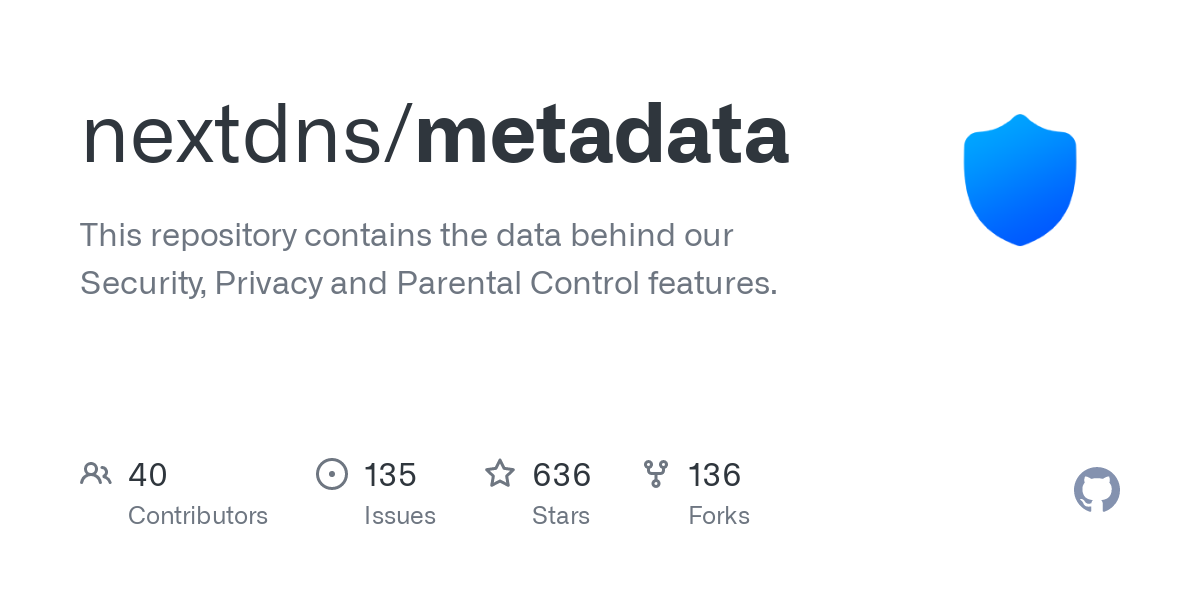
metadata/bypass-methods at master · nextdns/metadata
This repository contains the data behind our Security, Privacy and Parental Control features. - metadata/bypass-methods at master · nextdns/metadatagithub.com
Similar lists can be added to scripts like Diversion or ip block lists to Skynet and the user can use whatever dns servers they like.
I would use routers dns over tls or dnscrypt installer, nextdns own client only if i need to use several accounts.Which one is better. Install the nextdns cli on the router? or do the dns settings that you just mentioned?
Thank you for your reply, I have other question since I have nextdns installed, and doing the dns job. does settings up a dnsfilter for some devices on my network work? or this could do conflict with nextdns client?I would use routers dns over tls or dnscrypt installer, nextdns own client only if i need to use several accounts.
Important that you get it working first and that you see it is working the way you like.
I made a guide for dnscrypt installer, Not sure it works exactly as written on that post any longer, The installer has been updated/evolved since then.
(Don`t think the installer auto detects nextdns server any longer, choose static and add SDNS address from NextDNS account page)
Easy to change and test the different clients, the install process and setups is pretty fast for them all when you have the account.
Hope this help's
Thank you for your reply, I have other question since I have nextdns installed, and doing the dns job. does settings up a dnsfilter for some devices on my network work? or this could do conflict with nextdns client?
Would use the in router DNS over TLS or DNSCrypt installer with NextDNS if DNS-Filter should be used for some devices.NextDNS own installer with DNS over HTTPS
Don`t think it works with router DNS-Filter (will be ignored by nextdns installer) all devices on the network will use nextdns but it supports the use of several accounts.
OpenVPN – This protocol uses port 1194 TCP/UDP and port 443 TCP.
Don't block https. Just block 1194/both. That should prevent setupPorts used could be different, but I quoted the OpenVPN only as an example. What happens when you block 443
That should prevent setup
Via IP or use a 4th generation firewall1. NordVPN is a popular public VPN provider. If you set the connection to TCP, it uses port 443. How are you going to block it?
2. A friend runs VPN server on port 1032 (as an example, could be different) and I can connects to it from your network, no problem.
What, you don't want to pay $60,000 to block them :-}With home routers you have to use your luck. If the user is savvy enough, he will go through.

Welcome To SNBForums
SNBForums is a community for anyone who wants to learn about or discuss the latest in wireless routers, network storage and the ins and outs of building and maintaining a small network.
If you'd like to post a question, simply register and have at it!
While you're at it, please check out SmallNetBuilder for product reviews and our famous Router Charts, Ranker and plenty more!
