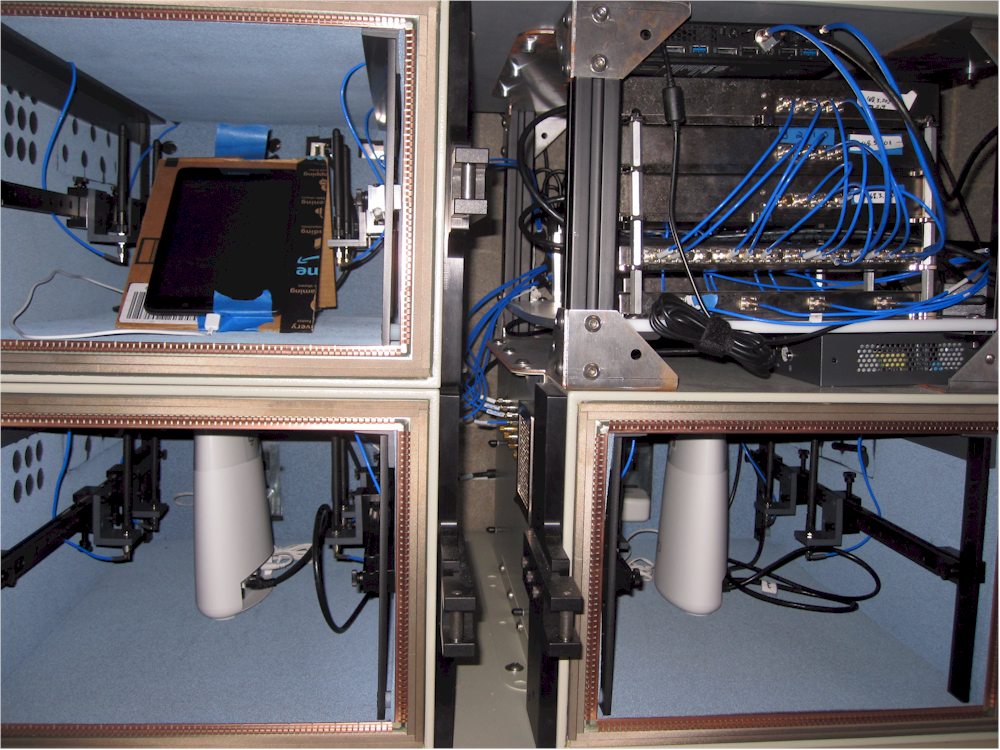So I just bought an AX86U because it seemed to be a good all round WiFi 6 router that wasn't too expensive and had good range. My old setup was 2x Ubiquiti AC Pros, and I'm probably gonna go back to that. My theory was that having just 1 AP would be more reliable as there's less roaming. But it actually seems worse, when it switches between 2.4 and 5GHz it drops out a lot (more often than my Ubiquiti setup), and it seems like Asus don't support 802.11r either. And although the range is slightly better, it's not a huge difference, I guess that's just physics but yeah. The smart roaming thing effectively just seems to kick devices off WiFi when they reach the thresholds which is hardly an elegent setup... but even with it turned off it's not smooth either. I've tried changing the smart roaming settings too, but couldn't get it smooth, is there any other settings worth changing?
I just want to be able to play Among Us on my iPhone while moving around the house but every setup I've tried can't do that reliably. Ubiquiti is the least worst but it still drops a lot. my old AC68U doesn't seem to allow band steering at all, so my iPhone was camping on 5GHz until it dropped out. my ISP supplied router (VM Hub 4) had the worst roaming between bands ever.
I see that some Netgear and TP-LINK systems support 802.11r, k, v. But I'm wondering if it's even worth trying them if my expectations are unrealistic? I know different vendors can have better implementations than others though.
Also is 802.11r, k, v just for roaming between different APs on the same band? Or also for same & different APs on different bands too?
Sorry this post is a bit of a mess... I guess I'm just wondering whether it's worth continuing to pursue more reliable WiFi roaming, by exploring other brands systems, or should I just go back to my old setup? Thanks everyone.
I just want to be able to play Among Us on my iPhone while moving around the house but every setup I've tried can't do that reliably. Ubiquiti is the least worst but it still drops a lot. my old AC68U doesn't seem to allow band steering at all, so my iPhone was camping on 5GHz until it dropped out. my ISP supplied router (VM Hub 4) had the worst roaming between bands ever.
I see that some Netgear and TP-LINK systems support 802.11r, k, v. But I'm wondering if it's even worth trying them if my expectations are unrealistic? I know different vendors can have better implementations than others though.
Also is 802.11r, k, v just for roaming between different APs on the same band? Or also for same & different APs on different bands too?
Sorry this post is a bit of a mess... I guess I'm just wondering whether it's worth continuing to pursue more reliable WiFi roaming, by exploring other brands systems, or should I just go back to my old setup? Thanks everyone.