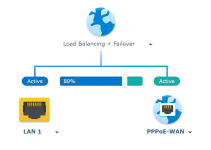LeeH
Occasional Visitor
Hi All,
Could anybody help me with my double NAT issue.
This is the first time I've connected my xbox to my current set up, had no issues a year ago with the standard ISP router.
I have 2 connections now, FTTC (OneStream) and LTE+ (EE)
Set up below.
If I turn off the LTE I get a moderate NAT, I'm aiming for an open NAT.
HG612 Modem > Synology RT2600.
Zyxel NR7101 (bridge mode > Synology RT2600
Could anybody help me with my double NAT issue.
This is the first time I've connected my xbox to my current set up, had no issues a year ago with the standard ISP router.
I have 2 connections now, FTTC (OneStream) and LTE+ (EE)
Set up below.
If I turn off the LTE I get a moderate NAT, I'm aiming for an open NAT.
HG612 Modem > Synology RT2600.
Zyxel NR7101 (bridge mode > Synology RT2600