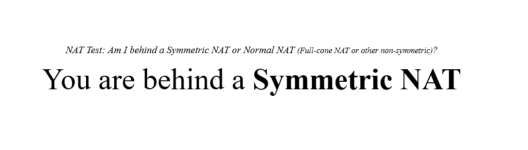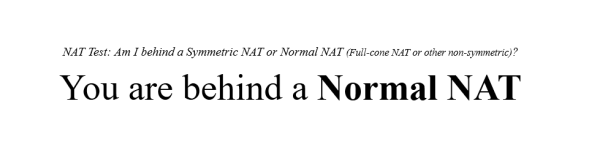So I've noticed that my DSL-AX82U-AX5400 under WAN Internet settings I can not select Nat type.
So I think I can enable by typing in SSH
Reboot rooter.
And to revert back its
Reboot router.
Is that correct also how would I test it's working?
So I think I can enable by typing in SSH
Code:
nvram set nat_type=1
nvram commitAnd to revert back its
Code:
nvram set nat_type=0
nvram commitIs that correct also how would I test it's working?