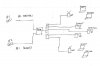However, I was thinking the router could just route based on subnet, but I guess I'm not sure how a client gets assigned to a subnet when using dhcp.
In config above, routing is done by subnet, specifically the gateway for that subnet.
Teachers: 192.168.100.x Gateway:192.168.100.1
Students: 192.168.200.x Gateway: 192.168.200.1
When setup properly (and these are running ms win) do the clients request an ip address in a given subnet range based on their mask or some other configuration option?
There are three ways I know you can assign an IP to a machine, when you want it within a specific subnet:
1. Manually configure the network settings, defining the gateway, ip and netmask and the gateway as DNS addresses
2. Use DHCP based on MAC ADDR, which issues an ip, gateway, netmask and the gateway as DNS to the requesting machine
3. Use a Separate Routers for each subnet, wiring the machines appropriately to each router, then bridging through a router ( can be one of the two)
There is probably a windows server approach to this that would use the user id and/or host name to assign an IP. But that is outside the scope of the config you are talking about. And outside my bailiwick.
Assuming the clients are assigned an ip in the correct subnet can the router then route based on subnet and not ip or mac addr? Seems a bit cleaner than poking all that into the router.
That is what is happening, routing based on subnet, the ip defines which subnet you are on. Going to each machine and assigning it an ip and gateway within the needed subnet would accomplish that.
A subnet is just a set of IP Addresses within a range, the range is bounded by the netmask.
I'm not too concerned about client reconfig as these are only K-5 without admin privileges (those perhaps I'm being naive

In that age range I was hacking modems and user accounts to access the university system (1960/1970's).
I'd be surprised if a fifth grader couldn't hack his network settings under windows, let alone know what Tor is.
An approach to this problem is to use a proxy server, it would make your life easier, proxy servers can use IP addresses, user names, or host names - negating your dual wan and being overall cheaper....