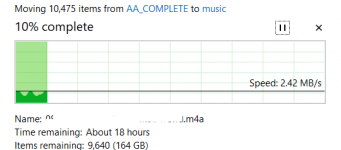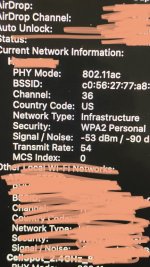Hi there, new to the forum don’t take the lack of knowledge for ignorance please.
The setup:
Synology DS918+ NAS hardwired LAN to Linksys EA6900 - uploading from ASUS laptop (no LAN port) with Intel Dual Band Wireless-AC 8265. The upload speeds are 2 MBs “steady average”.
Where should I start digging?
Tried numerous articles - looks like this problem did exist but since most moved up with their routers/comps, there is not much reference. And I’m not looking for crazy speeds - a decent WiFi upload would do.
Thanks in advance!
The setup:
Synology DS918+ NAS hardwired LAN to Linksys EA6900 - uploading from ASUS laptop (no LAN port) with Intel Dual Band Wireless-AC 8265. The upload speeds are 2 MBs “steady average”.
Where should I start digging?
Tried numerous articles - looks like this problem did exist but since most moved up with their routers/comps, there is not much reference. And I’m not looking for crazy speeds - a decent WiFi upload would do.
Thanks in advance!