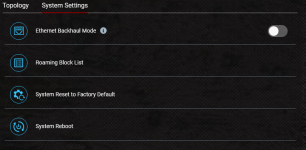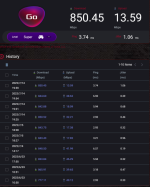Joneffingvo
Occasional Visitor
Hey Folks
Just received my two GT-AXE16000's and updated both to the latest firmware. Currently running them in a AI Mesh setup via Ethernet (cat 6) via 2.5 wan. The router detected second router/node and displays as it's connected via ethernet. However, if i go into "system settings" and enable "ethernet backhaul mode" all hell breaks loose and i go from 600-800 mbps download down to 20-70 mbps and coverage is super spotty constantly disconnecting.
Disabling "ethernet backhaul mode" brings everything back to normal and everything runs great? Super confused right now, but assuming since it's brand new its a bug?
Just received my two GT-AXE16000's and updated both to the latest firmware. Currently running them in a AI Mesh setup via Ethernet (cat 6) via 2.5 wan. The router detected second router/node and displays as it's connected via ethernet. However, if i go into "system settings" and enable "ethernet backhaul mode" all hell breaks loose and i go from 600-800 mbps download down to 20-70 mbps and coverage is super spotty constantly disconnecting.
Disabling "ethernet backhaul mode" brings everything back to normal and everything runs great? Super confused right now, but assuming since it's brand new its a bug?