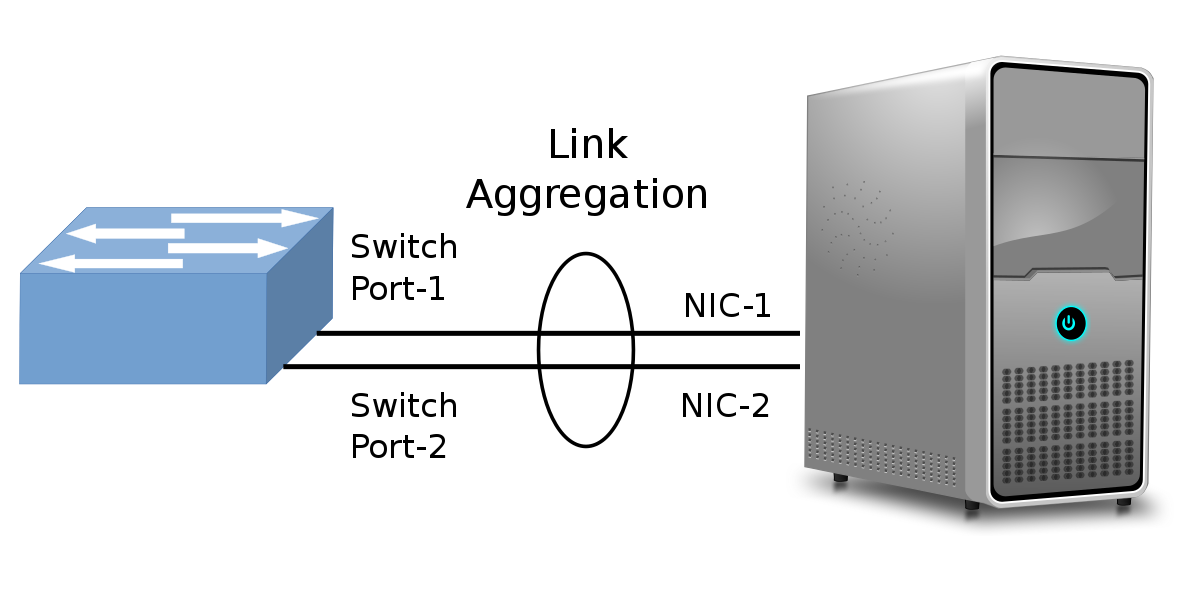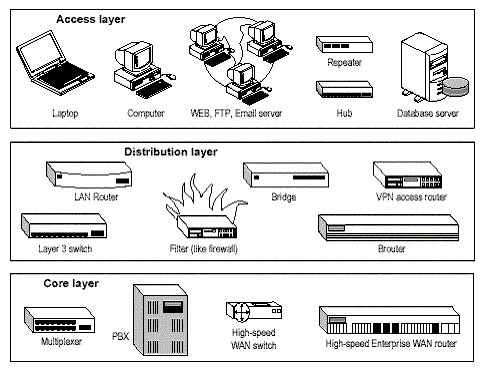Hello All!
New to the Forum.
I have a 2280 square foot home and will be running ethernet cable (6a) for my home network.
I was told by a network engineer (acquaintance) that every room I plan to run cable to needs
to be the same length.
So, If the farthest room is 50' away from the switch, but the other rooms are closer, then every
room cannot exceed 50'? He explained that if you have different cable lengths you will have "Collisions"
and at the point your transfer rate would go to S***.
For instance, I have 2 PCs in my office, each PC is probably 15' away from the switch I intend to use,
He is saying that because the farthest ethernet run is 50', Ill have to use 50' of cable to each PC....
Is that true?
It seems a bit ridiculous to me.. Here I thought for the dual PCs in the office, I would run an ethernet cable
from the switch to the middle of both PCs then use a 5 port switch. At that point I can plug both PCs directly
in the 5 port switch.
And what about WAPs?
Since the switch has POE+ ports that I intend to use for the 3 Unifi NanoHDs which are in different locations,
(one is 40' away the second is 10' away and the other is 40' away) every WAP cable needs to be 40'!?
I have a server (File Sharing/RSS Feeds) and have different devices that will connect to the server via ethernet cable
on my network. I would run the ethernet cable to the server and all these devices that connect to it the same length,
but for everything else, why?
I may be wrong?
When it comes to running ethernet cable for a network, is it fact that ALL the cables need to be the same length
or is he just blowing smoke??
The house is 80' long and the switch will be centrally located in the home.
New to the Forum.
I have a 2280 square foot home and will be running ethernet cable (6a) for my home network.
I was told by a network engineer (acquaintance) that every room I plan to run cable to needs
to be the same length.
So, If the farthest room is 50' away from the switch, but the other rooms are closer, then every
room cannot exceed 50'? He explained that if you have different cable lengths you will have "Collisions"
and at the point your transfer rate would go to S***.
For instance, I have 2 PCs in my office, each PC is probably 15' away from the switch I intend to use,
He is saying that because the farthest ethernet run is 50', Ill have to use 50' of cable to each PC....
Is that true?
It seems a bit ridiculous to me.. Here I thought for the dual PCs in the office, I would run an ethernet cable
from the switch to the middle of both PCs then use a 5 port switch. At that point I can plug both PCs directly
in the 5 port switch.
And what about WAPs?
Since the switch has POE+ ports that I intend to use for the 3 Unifi NanoHDs which are in different locations,
(one is 40' away the second is 10' away and the other is 40' away) every WAP cable needs to be 40'!?
I have a server (File Sharing/RSS Feeds) and have different devices that will connect to the server via ethernet cable
on my network. I would run the ethernet cable to the server and all these devices that connect to it the same length,
but for everything else, why?
I may be wrong?
When it comes to running ethernet cable for a network, is it fact that ALL the cables need to be the same length
or is he just blowing smoke??
The house is 80' long and the switch will be centrally located in the home.