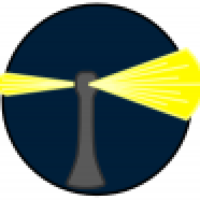I wonder if anyone is successfully using a Synology NAS to host macOS Time Machine backups? Years ago I tried to run TM backups on a Netgear NAS, and it kind of worked but every few months the backups would go corrupt and I'd have to start fresh. I'm aware that Apple has changed the TM storage implementation since then, so maybe third-party storage compatibility is better than it used to be; but it'd be nice to hear some confirmation before I invest a lot of time trying to switch.
The specific Synology model I have is a DS420+, in case that matters. I'm currently running TM backups on some ancient Apple Airport Extremes, but I know those are going to go belly-up someday soon.
The specific Synology model I have is a DS420+, in case that matters. I'm currently running TM backups on some ancient Apple Airport Extremes, but I know those are going to go belly-up someday soon.