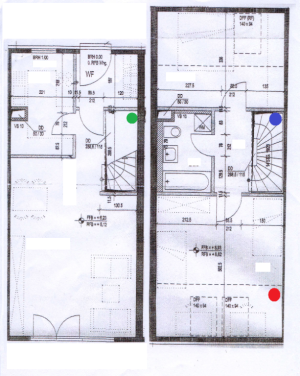Hello dear community,
I am, sadly, in a bad edge coverage situation and I am looking for options to improve the signal around some edges.
Building situation:
- 2 floor apartment, with reinforced concrete structure (including ceiling/floor) and masonry walls (I have attached the plan)
- Upper floor ceiling made out of drywall on wooden structure
- No ethernet wiring and no possibility to pull wires through walls
- Router (ASUS RT-AC68U) placed on the lower floor, on the green dot. Currently the router is sufficient for most of my needs. I am already thinking of exchanging it because of EoL software, but I'm not eager to do so since it still works perfectly fine.
- Home office desk placed on the red dot with occasional dropped meetings (Lenovo T14 Gen2)
- 7 other wi-fi (both on 2.4 and 5 GHz, respectively) networks seen by my Samsung S24 at the location of the router, with multiple others seen around the edges of the apartment
I thought of the following solutions, in no particular order:
1. Buy a co-ax white cable and place one of the router's antenna's on the upper floor, at the blue dot. Probably getting it just above the floor level would be enough.
- It would probably be the cheapest solution, barely visible.
- I am not sure if the results would be significantly better
2. Buy an PoE AP and place it at the same blue dot. I happen to have a switch with PoE capabilities
- More expensive and I am not sure I will be able to find a thin enough AP to pass the wife audit.
- I cannot find any reasonably small AiMesh compatible APs from ASUS
3. Buy a wi-fi extender and plug it in one of the sockets I have on the wall outside the bathroom.
- Probably the most plug and play solution, but not sure about the results. Currently no speed or lag critical clients ever make it to the upper floor.
- Will definitely add to the already crowded spectrum in the building.
What would you do? I open to other solutions beside the above.
Thank you!
I am, sadly, in a bad edge coverage situation and I am looking for options to improve the signal around some edges.
Building situation:
- 2 floor apartment, with reinforced concrete structure (including ceiling/floor) and masonry walls (I have attached the plan)
- Upper floor ceiling made out of drywall on wooden structure
- No ethernet wiring and no possibility to pull wires through walls
- Router (ASUS RT-AC68U) placed on the lower floor, on the green dot. Currently the router is sufficient for most of my needs. I am already thinking of exchanging it because of EoL software, but I'm not eager to do so since it still works perfectly fine.
- Home office desk placed on the red dot with occasional dropped meetings (Lenovo T14 Gen2)
- 7 other wi-fi (both on 2.4 and 5 GHz, respectively) networks seen by my Samsung S24 at the location of the router, with multiple others seen around the edges of the apartment
I thought of the following solutions, in no particular order:
1. Buy a co-ax white cable and place one of the router's antenna's on the upper floor, at the blue dot. Probably getting it just above the floor level would be enough.
- It would probably be the cheapest solution, barely visible.
- I am not sure if the results would be significantly better
2. Buy an PoE AP and place it at the same blue dot. I happen to have a switch with PoE capabilities
- More expensive and I am not sure I will be able to find a thin enough AP to pass the wife audit.
- I cannot find any reasonably small AiMesh compatible APs from ASUS
3. Buy a wi-fi extender and plug it in one of the sockets I have on the wall outside the bathroom.
- Probably the most plug and play solution, but not sure about the results. Currently no speed or lag critical clients ever make it to the upper floor.
- Will definitely add to the already crowded spectrum in the building.
What would you do? I open to other solutions beside the above.
Thank you!