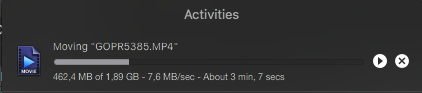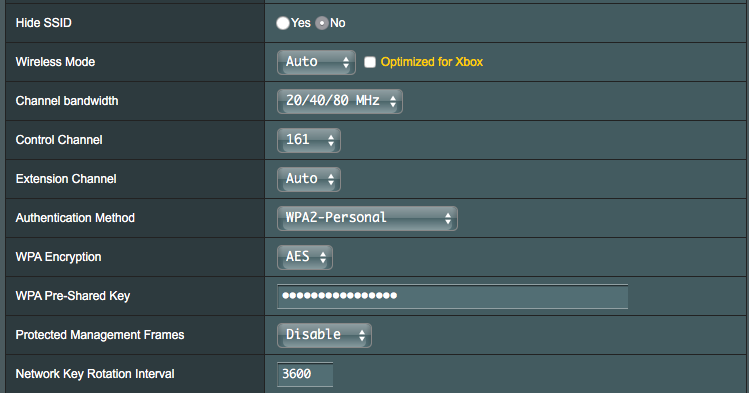john9527
Part of the Furniture
PPPoE acceleration is already supported. You may want to try the development builds I posted earlier as they contain some kernel changes in the PPP support.is there a way to support the PPPoE hardware acceleration with your current/future firmware build on asus RT-AC68U router?