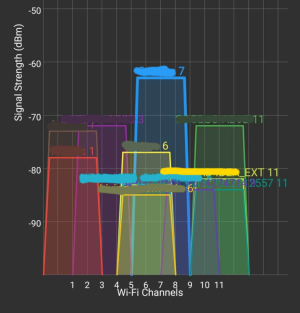So, the idea is that I use my 5 GHz network for indoors and the 2.4 GHz for out of the house and around the property. The signal is so strong that it even my neighbors can see my 2.4 GHz network at a strong signal.
The problem is that when I exit the house and go on the drive way, my phone switches to LTE instead of 2.4 GHz and it says "Ready to connect when network quality improves". This is a real pain.
I try to keep the network off and away from the same control channel as the network next door to prevent overlap. Also, I have a Fitbit Versa 3 that doesn't always want to connect to the Bluetooth on my phone from the 2.4 GHz WiFi interference. It doesn't drop when connected to the 5 GHz network and it at the lowest signal strength.
I'm running Merlin Firmware:386.10


The problem is that when I exit the house and go on the drive way, my phone switches to LTE instead of 2.4 GHz and it says "Ready to connect when network quality improves". This is a real pain.
I try to keep the network off and away from the same control channel as the network next door to prevent overlap. Also, I have a Fitbit Versa 3 that doesn't always want to connect to the Bluetooth on my phone from the 2.4 GHz WiFi interference. It doesn't drop when connected to the 5 GHz network and it at the lowest signal strength.
I'm running Merlin Firmware:386.10