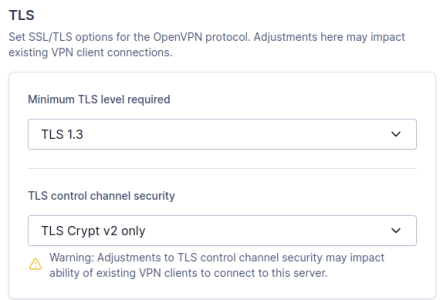octopus
Part of the Furniture
Hi
I have to ask you, I don't get OpenVPN for Android (Arne Schwabe’s app, 0.7.61) working with tls-crypt-v2.
My three computers can connect and working.
I think my certs generating working, need be generated with server cert.
Or are the any working android app working with tls-crypt-v2.
Get this errors:
I have to ask you, I don't get OpenVPN for Android (Arne Schwabe’s app, 0.7.61) working with tls-crypt-v2.
My three computers can connect and working.
I think my certs generating working, need be generated with server cert.
Or are the any working android app working with tls-crypt-v2.
Get this errors:
Control Channel: using tls-crypt-v2 key
tls_crypt_v2_unwrap_client_key: client key authentication error
Can not unwrap tls-crypt-v2 client key
TLS Error: can not extract tls-crypt-v2 client key from [AF_INET]90.129.202.238:22238 (via [AF_INET]15x.1xx.11x.7x%eth0)