You are using an out of date browser. It may not display this or other websites correctly.
You should upgrade or use an alternative browser.
You should upgrade or use an alternative browser.
GT-AC5300 Band steering which setup is best
- Thread starter cc666
- Start date
I use option 3 with Smart Connect enabled
I’ve spent a lot of time tuning the Smart Connect rules to get it right though (and also have added a couple of background scripts to make sure any naughty clients are forcibly steered to the right band).
These are my settings but you may find you have to tweak them further for your environment.
This in theory only allows AC devices on 5G-2, N devices that support 5G on 5G-1 and everything else on 2.4.
This way you shouldn’t have a slow N device on 5G-2 slowing all your AC devices down...
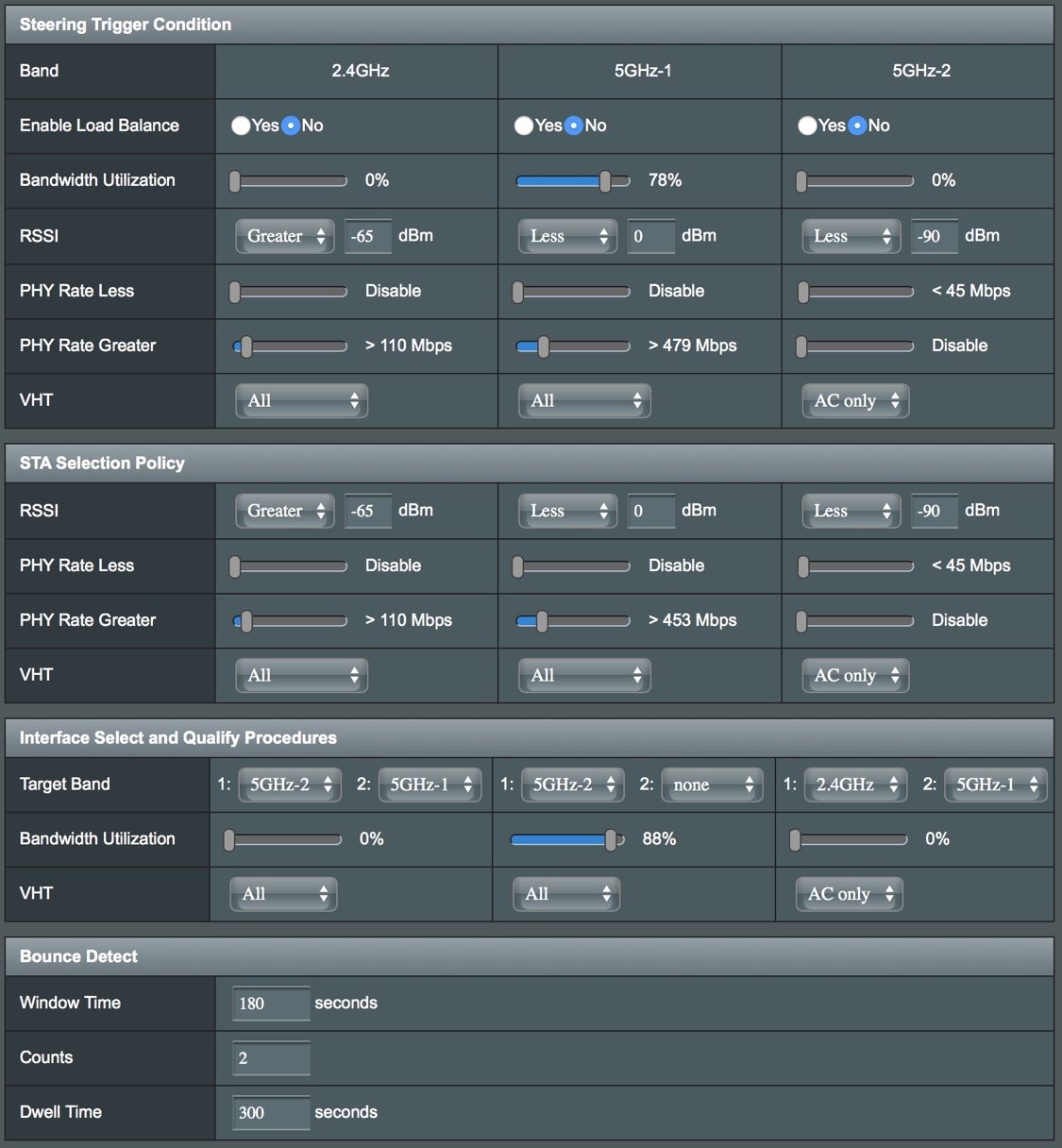
Sent from my iPhone using Tapatalk
I’ve spent a lot of time tuning the Smart Connect rules to get it right though (and also have added a couple of background scripts to make sure any naughty clients are forcibly steered to the right band).
These are my settings but you may find you have to tweak them further for your environment.
This in theory only allows AC devices on 5G-2, N devices that support 5G on 5G-1 and everything else on 2.4.
This way you shouldn’t have a slow N device on 5G-2 slowing all your AC devices down...
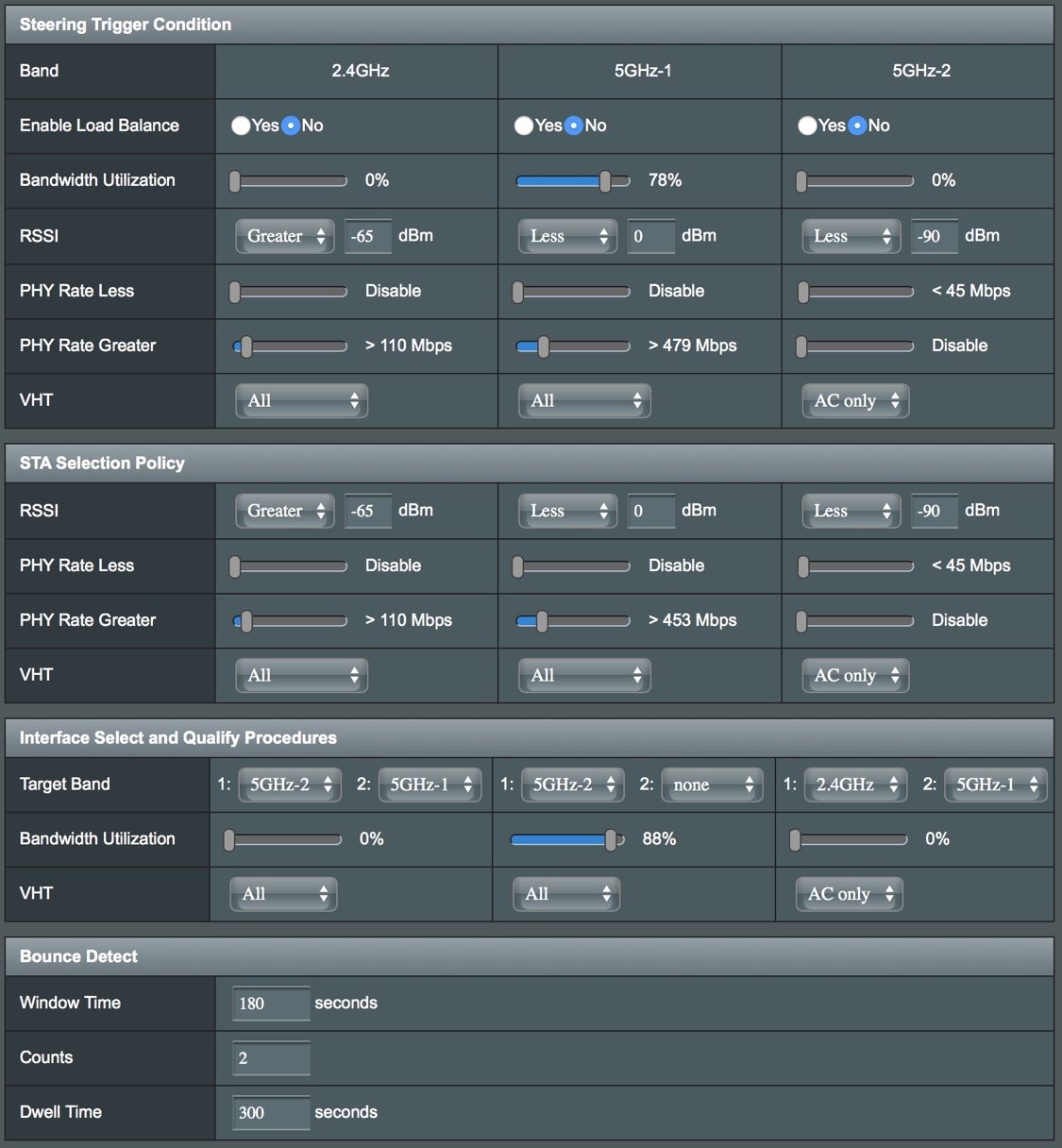
Sent from my iPhone using Tapatalk
I personally use option 2.
I don't want any client in 2.4 unless than client is simply unable to speak 5GHz (Kindle, you are the only reason I'm keeping 2.4 alive).
It works really well and there's no need for tweaking the smart connect rules.
The only drawback is if you're using a Google Home or any other device with a similar type of setup. Router moves low end devices to radio#1 and faster ones on radio#2. So Google Home being a single stream will be on 1 and your expensive phone will be on 2. And good luck in completing the initial setup, it is simply impossible. It's not a complex workaround though. Temporarily disable smart connect and have a random ssid for radio2. And all your devices will attach to radio1 and you can complete such setup. After than you can go back to smart connect.
I don't want any client in 2.4 unless than client is simply unable to speak 5GHz (Kindle, you are the only reason I'm keeping 2.4 alive).
It works really well and there's no need for tweaking the smart connect rules.
The only drawback is if you're using a Google Home or any other device with a similar type of setup. Router moves low end devices to radio#1 and faster ones on radio#2. So Google Home being a single stream will be on 1 and your expensive phone will be on 2. And good luck in completing the initial setup, it is simply impossible. It's not a complex workaround though. Temporarily disable smart connect and have a random ssid for radio2. And all your devices will attach to radio1 and you can complete such setup. After than you can go back to smart connect.
Hoping someone can help me with this......
I am not the most technical person but have been doing lots of reading on here and thank everyone for their very helpful content.
I am trying to achieve steering whereby the 2 5GHz bands are used by the majority of devices, leaving the 2.4 band for only non compatible devices (old IP cameras/Ring Chime) and those where signal really is weak (e.g. in garden).
These are the settings i came up with to try achieve this (basically forcing everything off of the 2.4 band):

However, no now all devices seem only to connect to the 2.4 band! Any advice re where I may be going wrong?
Am using the latest Merlin firmware.
I know I could separate off the 2.4 network on a different SSID, but would prefer not to so that devices don't need to be switched when signal particularly weak.
Many thanks for your help!
I am not the most technical person but have been doing lots of reading on here and thank everyone for their very helpful content.
I am trying to achieve steering whereby the 2 5GHz bands are used by the majority of devices, leaving the 2.4 band for only non compatible devices (old IP cameras/Ring Chime) and those where signal really is weak (e.g. in garden).
These are the settings i came up with to try achieve this (basically forcing everything off of the 2.4 band):
However, no now all devices seem only to connect to the 2.4 band! Any advice re where I may be going wrong?
Am using the latest Merlin firmware.
I know I could separate off the 2.4 network on a different SSID, but would prefer not to so that devices don't need to be switched when signal particularly weak.
Many thanks for your help!
psychopomp1
Senior Member
The GT-AC5300 does NOT support merlin fw. Perhaps you have a RT-AC5300 rather than a GT-AC5300?Am using the latest Merlin firmware.
These are my settings, designed to do exactly as you describe. It also keeps N clients separate from AC (5Ghz 1 is for N 5Ghz2 is for AC) which aids throughput and efficiency on the router as well.
The only time my iPhone goes into 2.4 is if stand off the end of my drive.
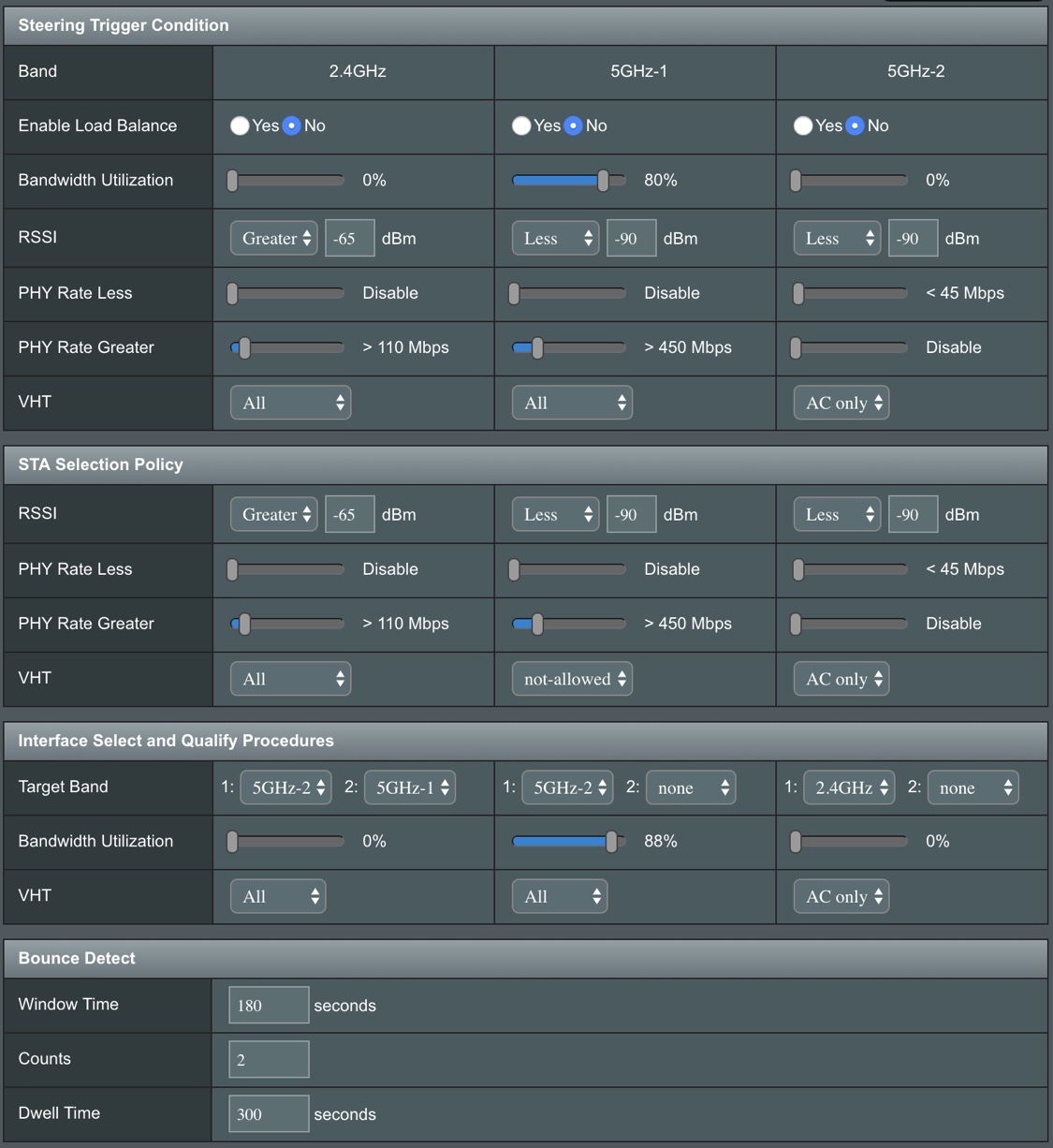
Sent from my iPhone using Tapatalk
The only time my iPhone goes into 2.4 is if stand off the end of my drive.
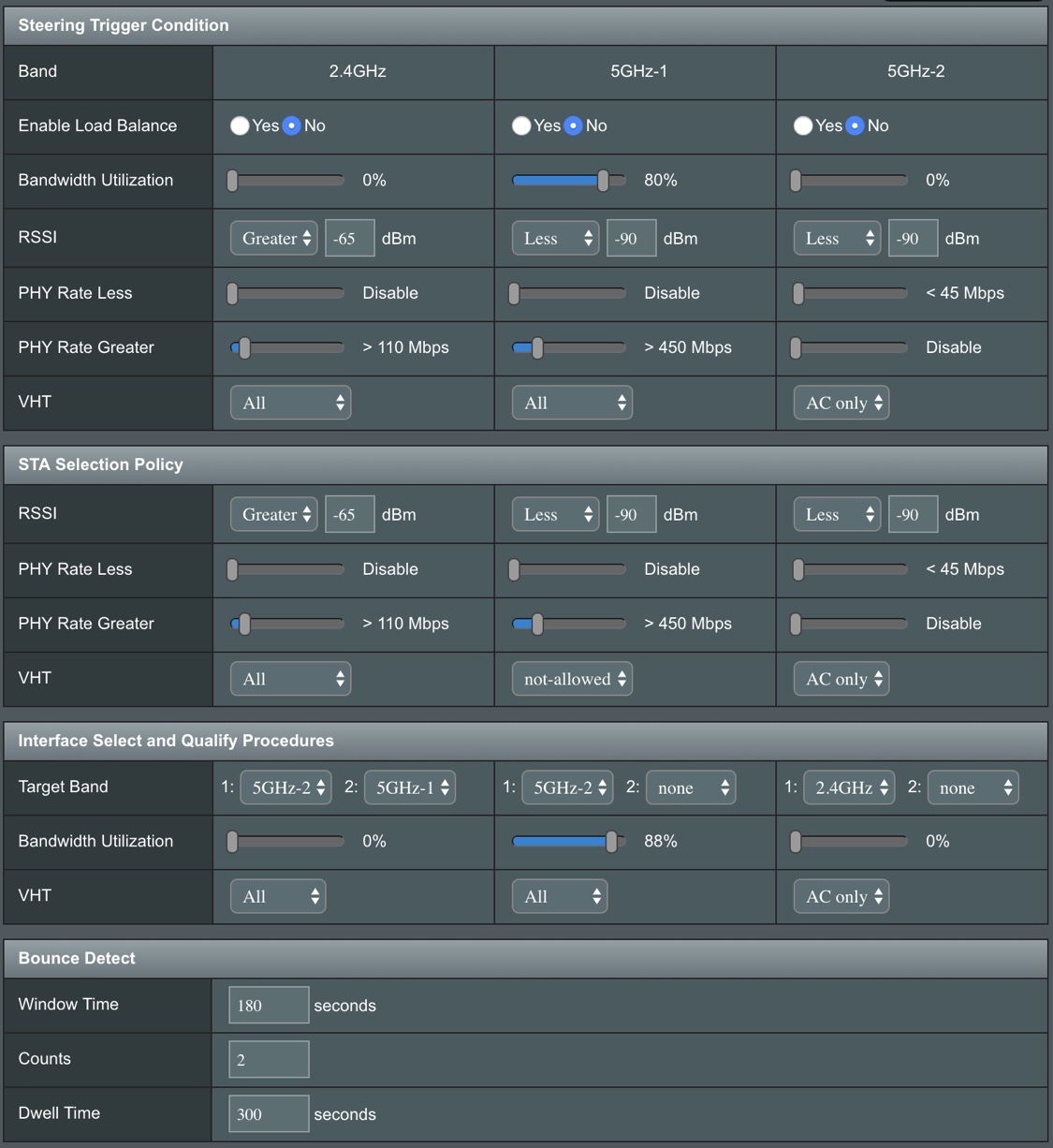
Sent from my iPhone using Tapatalk
Also have roaming assistant enabled on both 5Ghz also at -90 which in theory only kicks in if I walk outside of 5Ghz useful range.
These settings worked for me when I had a single 5300 serving the whole house (fairly small 2 story modern construction). It continues to do so with my AiMesh setup per my signature.
Sent from my iPhone using Tapatalk
These settings worked for me when I had a single 5300 serving the whole house (fairly small 2 story modern construction). It continues to do so with my AiMesh setup per my signature.
Sent from my iPhone using Tapatalk
Thank you! I will try those settings tomorrow and post back results.Also have roaming assistant enabled on both 5Ghz also at -90 which in theory only kicks in if I walk outside of 5Ghz useful range.
These settings worked for me when I had a single 5300 serving the whole house (fairly small 2 story modern construction). It continues to do so with my AiMesh setup per my signature.
Sent from my iPhone using Tapatalk
I did try something similar before but without much success.
How long do you suggesting leaving for to see if works? And is it best to restart router after changing?
Interestingly if I look now (using my settings) there is now a single device connected to the 5Ghz-2 network (all others on 2.4). On the 2.4 network quite a few devices seem to have similar Rx/Tx value of 144. Does that mean anything?
Thanks again!
144 will be the max connection speed of the devices (theoretical 150mbps).
It should only take 5-10 mins for everything to connect where it’s supposed to. Router reboot won’t hurt, but, the 2.4 radio starts ~30 seconds before the 5Ghz do, so everything will connect to 2.4 first then migrate.
You can force it to move quicker on a client by client basis by restarting each client Wi-fi (or reboot the client depending what it is). When a new client connects (and all radios are running) the router immediately steer it if it thinks it needs to, and also, most clients will favour 5Ghz if it’s strong enough where the choice exists at the time of connection.
Keep in mind the router can only really suggest to the clients what it wants, not all will listen (but most do)!
Sent from my iPhone using Tapatalk
It should only take 5-10 mins for everything to connect where it’s supposed to. Router reboot won’t hurt, but, the 2.4 radio starts ~30 seconds before the 5Ghz do, so everything will connect to 2.4 first then migrate.
You can force it to move quicker on a client by client basis by restarting each client Wi-fi (or reboot the client depending what it is). When a new client connects (and all radios are running) the router immediately steer it if it thinks it needs to, and also, most clients will favour 5Ghz if it’s strong enough where the choice exists at the time of connection.
Keep in mind the router can only really suggest to the clients what it wants, not all will listen (but most do)!
Sent from my iPhone using Tapatalk
Only the roaming assist would have any impact I think. Basically if the RSSI drops below that configured level the router boots the client off forcing it to reconnect (hopefully to a stronger AP/Band). 90% of the time it results in the client losing IP connectivity for a few seconds (which for me is a pain as I make my calls over Wi-fi so a call will drop). As such, it’s better to not have it too aggressive and let the band steering do its job most of the time (which results in a near seamless transfer in all my testing running around the house!).
Sent from my iPhone using Tapatalk
Sent from my iPhone using Tapatalk
Hi again
So I made all the settings to match yours but seem to be having mixed results.
Of the 21 wifi devices currently connected, only 3 are connected to the 5Ghz-2 network, and none at all on the 5Ghz-1.
Of those connected to the 2.4 band, this includes iPhones and iPads - even when located very close (same room) to the router. Turning wifi on/off on device seems to have no impact.
Thoughts appreciated
Thanks
So I made all the settings to match yours but seem to be having mixed results.
Of the 21 wifi devices currently connected, only 3 are connected to the 5Ghz-2 network, and none at all on the 5Ghz-1.
Of those connected to the 2.4 band, this includes iPhones and iPads - even when located very close (same room) to the router. Turning wifi on/off on device seems to have no impact.
Thoughts appreciated
Thanks
Update..........
I made some further tweaks to the Wireless settings:
Changed Beacon interval back to default (100) rather than 1000
Changed Multicast rate back to Auto (rather than OFDM 6)
Am now seeing far more devices connecting to the 5Ghz bands.
Not sure which of the above changes made the difference (or both) - or if there are better settings I should try.
I made some further tweaks to the Wireless settings:
Changed Beacon interval back to default (100) rather than 1000
Changed Multicast rate back to Auto (rather than OFDM 6)
Am now seeing far more devices connecting to the 5Ghz bands.
Not sure which of the above changes made the difference (or both) - or if there are better settings I should try.
helixzen
New Around Here
I know this is an older thread but I’m wondering what your steering configuration looks like now? With ASUS removing the 2nd 5GHz channel for wireless backhaul, how are you steering traffic? I. Quite upset myself that I can’t build my setup as you have (In the quoted image). I’d love to isolate my 11ac clients to that 2nd 5GHz channel. I can downgrade, and just might do that. Anyway would love to know if you upgraded and if so how your steering traffic now?I use option 3 with Smart Connect enabled
I’ve spent a lot of time tuning the Smart Connect rules to get it right though (and also have added a couple of background scripts to make sure any naughty clients are forcibly steered to the right band).
These are my settings but you may find you have to tweak them further for your environment.
This in theory only allows AC devices on 5G-2, N devices that support 5G on 5G-1 and everything else on 2.4.
This way you shouldn’t have a slow N device on 5G-2 slowing all your AC devices down...
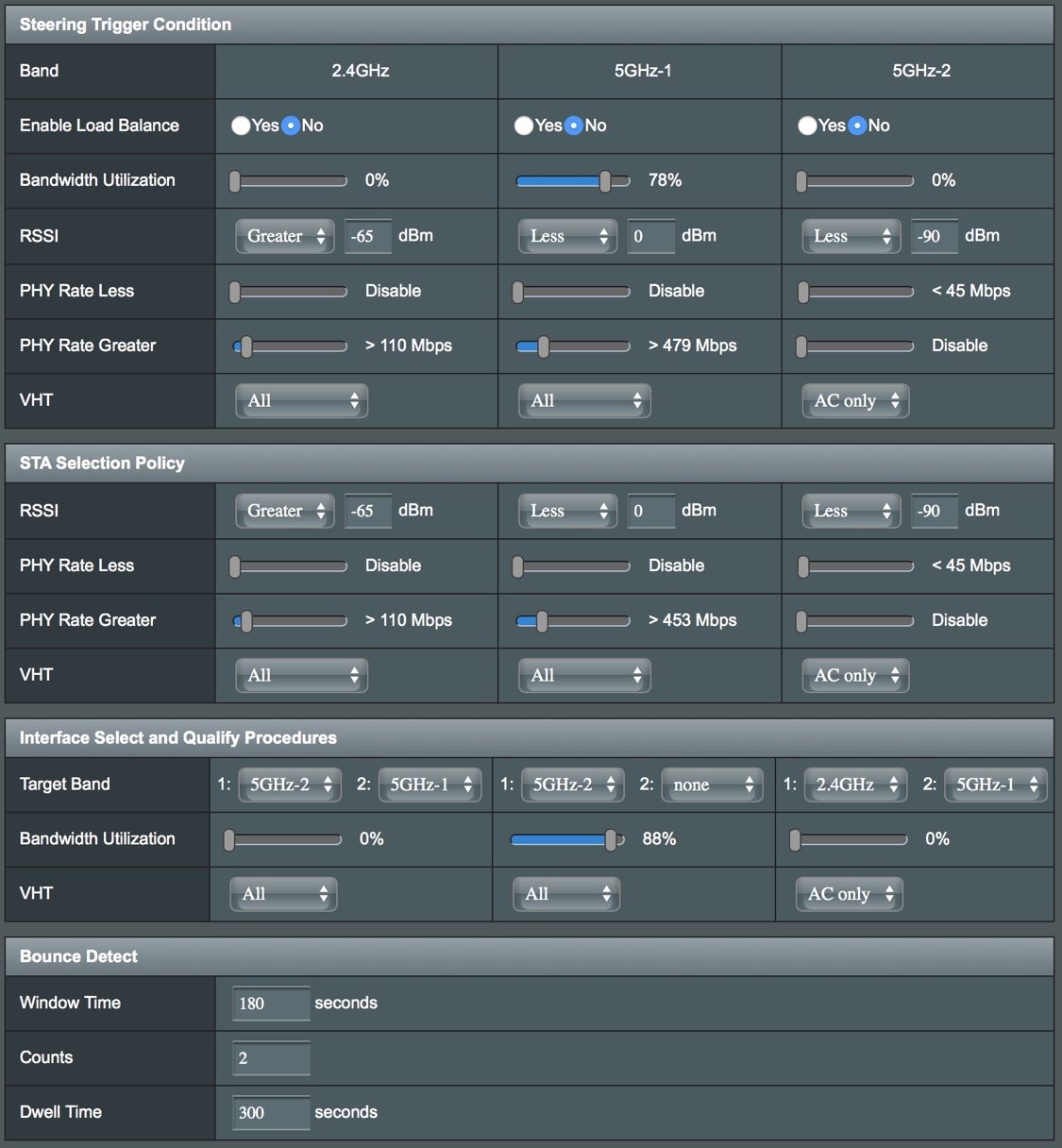
Sent from my iPhone using Tapatalk
Thanks...
I know this is an older thread but I’m wondering what your steering configuration looks like now? With ASUS removing the 2nd 5GHz channel for wireless backhaul, how are you steering traffic? I. Quite upset myself that I can’t build my setup as you have (In the quoted image). I’d love to isolate my 11ac clients to that 2nd 5GHz channel. I can downgrade, and just might do that. Anyway would love to know if you upgraded and if so how your steering traffic now?
Thanks...
I haven’t updated for this exact reason. It’s been a long while since that stupid goofed up release was made which is making me worry that they aren’t going to fix it!
Sent from my iPhone using Tapatalk
helixzen
New Around Here
Can I ask what version code you are running now?
Reverting is tricky for me because of my aiMesh configuration;
I run my GT-AC5300 in aiMesh (wired backhaul between all four devices) with two (2) RT-AC3100 and one (1) Blue Cave. Of course these are only 2 channel devices so switching my AC5300 back to older code to run in three channel again might be moot since this will be the only device that can steer on to the 2nd 5GHz channel.
I honestly don't think the Steering rules are passed along to the other devices in the mesh. I currently have my setup configured (I Think) so all non-AC clients will be forced to the 2.4GHz channel. (subsequently only AC clients on 5GHz channel). However I can plainly see am iMac in my environment that is running 802.11a 5GHz at 54Mbits. If the rules had been passed from the GT-AC5300 to the Blue Cave (the iMac's BSSID) then this wouldn't be allowed.
Very strange behavior...

Reverting is tricky for me because of my aiMesh configuration;
I run my GT-AC5300 in aiMesh (wired backhaul between all four devices) with two (2) RT-AC3100 and one (1) Blue Cave. Of course these are only 2 channel devices so switching my AC5300 back to older code to run in three channel again might be moot since this will be the only device that can steer on to the 2nd 5GHz channel.
I honestly don't think the Steering rules are passed along to the other devices in the mesh. I currently have my setup configured (I Think) so all non-AC clients will be forced to the 2.4GHz channel. (subsequently only AC clients on 5GHz channel). However I can plainly see am iMac in my environment that is running 802.11a 5GHz at 54Mbits. If the rules had been passed from the GT-AC5300 to the Blue Cave (the iMac's BSSID) then this wouldn't be allowed.
Very strange behavior...

Matthew Patrick
Senior Member
Hey there. Would you share your background scripts to force steer naughty clients? Thanks!!I use option 3 with Smart Connect enabled
I’ve spent a lot of time tuning the Smart Connect rules to get it right though (and also have added a couple of background scripts to make sure any naughty clients are forcibly steered to the right band).
These are my settings but you may find you have to tweak them further for your environment.
This in theory only allows AC devices on 5G-2, N devices that support 5G on 5G-1 and everything else on 2.4.
This way you shouldn’t have a slow N device on 5G-2 slowing all your AC devices down...
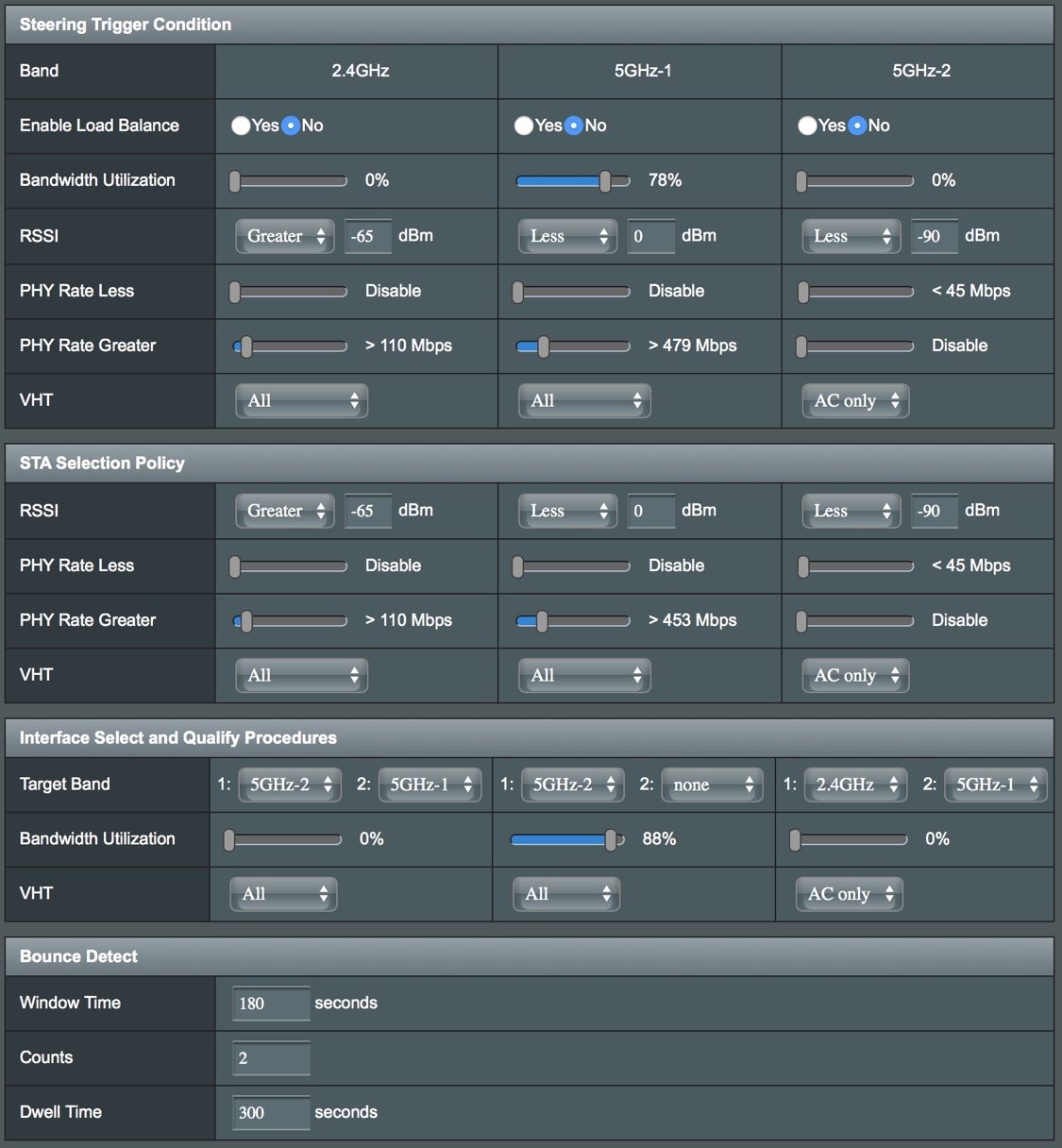
Sent from my iPhone using Tapatalk
#TY
Senior Member
I use option 3 with Smart Connect enabled
I’ve spent a lot of time tuning the Smart Connect rules to get it right though (and also have added a couple of background scripts to make sure any naughty clients are forcibly steered to the right band).
These are my settings but you may find you have to tweak them further for your environment.
This in theory only allows AC devices on 5G-2, N devices that support 5G on 5G-1 and everything else on 2.4.
This way you shouldn’t have a slow N device on 5G-2 slowing all your AC devices down...
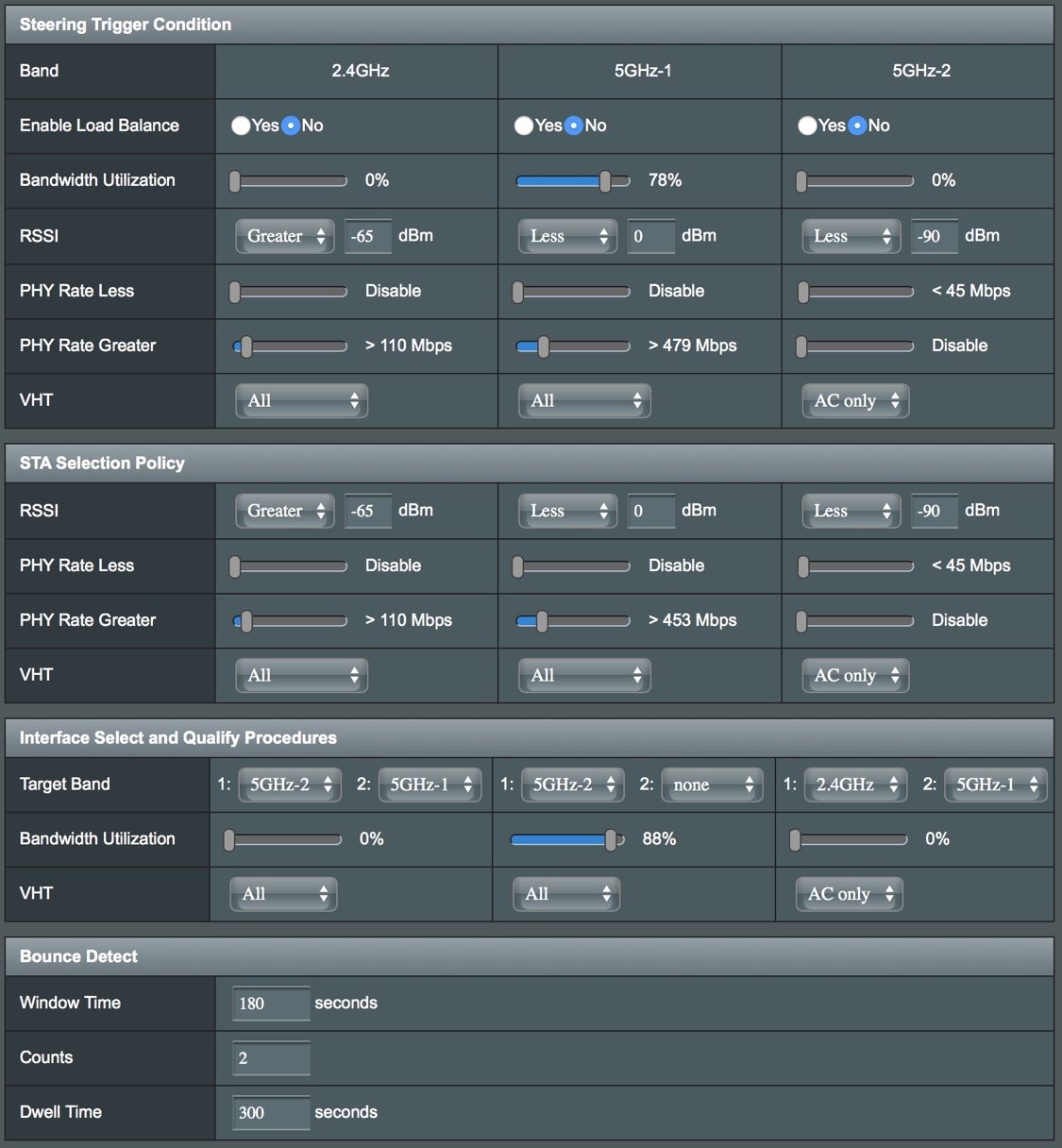
Sent from my iPhone using Tapatalk
Are these settings still valid? If so, did you turn on Roaming assistant for any of the 2.4 or 5GHz? If so, what settings? Thank you
Similar threads
- Replies
- 15
- Views
- 1K
- Replies
- 3
- Views
- 298
- Replies
- 6
- Views
- 2K
- Replies
- 0
- Views
- 640
Similar threads
Similar threads
-
Android Devices Won't Connect to ASUS RT-AC5300 5GHz Band
- Started by Rana Imran
- Replies: 3
-
Fiber Optic Speed on GT-AC5300 Slower than Cable
- Started by Umrk
- Replies: 25
-
-
-
RT-AC5300 not assigning IP address - bricked?
- Started by Klaus Bachlet
- Replies: 2
-
Diving into ac5300 firmware - aka CFE's reverse engineering and firmware hacking
- Started by darkspr1te
- Replies: 8
-
-
How to connect AC5300 VPN Server(ipv6) from IPV4 network?
- Started by beibeitu
- Replies: 1
-
-
AiMesh in AP only mode Wireless SSD drops Internet AC5300 AC68U
- Started by K-teach
- Replies: 60
Latest threads
-
-
LAN > DHCP List - Manually Assigned Name + Icon DONT SAVE
- Started by copperhead
- Replies: 2
-
-
-
RT-AC87U 5GHz frequently dropping after latest signature update
- Started by bibbis
- Replies: 0
Sign Up For SNBForums Daily Digest
Get an update of what's new every day delivered to your mailbox. Sign up here!

