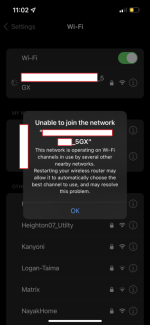That was one of the things I was wondering about. If you're forcing the bandwidth to 160MHz for example and the router detects some interference from another AP perhaps it's shutting itself down. Again, the logs should indicate this.
Okay, so this happened again today. This time I didn't restart router right away and waited to see if it would self-recover. As before, only the
first 5G band became unresponsive, during which time it exhibited weird behavior such as the following: 1) I can connect to the SSID but can't browse the internet, 2) The SSID is showing up, but I can't connect to it, 3) SSID not even showing up at other times. The other 2.4G and
second 5G band still worked fine. One time, I also restarted my iPhone and after restart I tried connect to the
second 5G band and I saw a weird error (see attached screenshot), however it didn't show again on my second attempt to connect. The issue
partially went away after about 2 hours, and now it's working fine but sometimes there's a few seconds delay in some internet activity.
Another thing, I thought it might be a router issue so I exchanged the router a few days ago. This replacement router has been online since about 6 days. This issue started about 9-10 hours ago, around 9am (log timestamp) today. At around 10am I downloaded the router log and the log had everything since I started using the router about 6 days now. Now at the moment of writing this at around 6pm, I again look at the router and I see that there's been some much log activity that the router overwrote 6 days worth of data. In other words,
the log activity today has been more than the log activity for the last 6 days combined! So there's definitely some information in the logs I would say. I have attached both logs. 'syslog1' is what I saw around 10am today, while 'syslog2' is from right now.
The only odd thing I see is a lot of log lines like this happening today, particularly for a few specific devices: "Deauth_ind 74

4:23:4A:10:42, status: 0, reason: Unspecified reason (1), rssi:0"
Not sure if it's related to the 5G issue or not.
Any help in diagnosing this would be really appreciated.