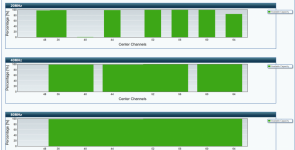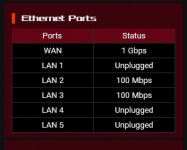guys..or anyone care to help me determine which is right bandwith or channel i can use?fyi im using gt-ax11000 as main router and 2 nodes zenwifi xt8 and using UNIFI 300Mbps
1.btw why my nodes doesnt follow my main router center channel?its supposely follow main router channel rite?
2. how come in lan port 2 and lan port 3 i can saw only 100Mbps?i got wan port connected to BTU,lan port 2 connected to LG Smart TV and Lan port 3 connected at Astro Ultrabox.does their network port suppoerted to 100Mbps only?im using cat 6 cable for all those 3.

1.btw why my nodes doesnt follow my main router center channel?its supposely follow main router channel rite?
2. how come in lan port 2 and lan port 3 i can saw only 100Mbps?i got wan port connected to BTU,lan port 2 connected to LG Smart TV and Lan port 3 connected at Astro Ultrabox.does their network port suppoerted to 100Mbps only?im using cat 6 cable for all those 3.