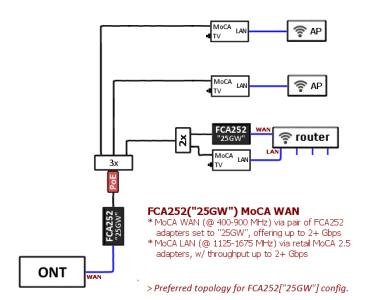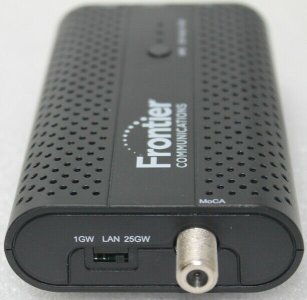mocanewbie
New Around Here
Hi there,
I recently moved to a new home and unfortunately found out the house did not have ethernet running through the house but instead had Coax. Frontier came by and installed the 2Gig package. The installed a new black ONT box outside the home. From the outside box, they connected to office Coax and then in the office they installed a small MoCa adapter. I have a small office upstairs that I need to have hardwired and the mesh network isn't super reliable. When I called Frontier, they say I can install a MoCa splitter (which I bought) from the ONT and connect all the coax cables (which I did) and then use a set of MoCa adapters (got the goCoax adapters) but when I plug them in and try to run ethernet to the PC i get nothing. What am I doing wrong? I'm sure I don't really understand MoCa or how to run the adapters but here it is:
ONT >> MoCa Coax Splitter In >> Out to Office Coax, Living Room Coax, Upstairs Room Coax>> Office Coax >> Frontier MoCa Adapter >> Linksys Velop Router (Mess Network with 3 nodes) Works but Living Room Coax >> goCoax Adapter and Upstairs Room Coax >> goCoax Adapter doesn't work.
I hope this helps paint a picture but I'm super lost right now as to where I'm stuck or what to do.
I recently moved to a new home and unfortunately found out the house did not have ethernet running through the house but instead had Coax. Frontier came by and installed the 2Gig package. The installed a new black ONT box outside the home. From the outside box, they connected to office Coax and then in the office they installed a small MoCa adapter. I have a small office upstairs that I need to have hardwired and the mesh network isn't super reliable. When I called Frontier, they say I can install a MoCa splitter (which I bought) from the ONT and connect all the coax cables (which I did) and then use a set of MoCa adapters (got the goCoax adapters) but when I plug them in and try to run ethernet to the PC i get nothing. What am I doing wrong? I'm sure I don't really understand MoCa or how to run the adapters but here it is:
ONT >> MoCa Coax Splitter In >> Out to Office Coax, Living Room Coax, Upstairs Room Coax>> Office Coax >> Frontier MoCa Adapter >> Linksys Velop Router (Mess Network with 3 nodes) Works but Living Room Coax >> goCoax Adapter and Upstairs Room Coax >> goCoax Adapter doesn't work.
I hope this helps paint a picture but I'm super lost right now as to where I'm stuck or what to do.