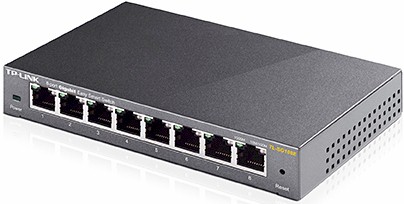Hello everyone.
I’m working on my home network and thinking what can I do to prevent or minimize traffic across subnets.
I’ve got a great collection of old but still serviceable router.
Most of our devices are ETH cabled and only 1 wireless access point is activated, on router B, mainly for handheld devices.
My setup is as follow:
DOCSIS modem —> router A
router A —> router B
router A —> router C
router A —> router D
Router A acquires dyn IP from DOCSIS/provider.
Router B, C and D are connecting to router A through their WAN port and each acquire a dyn IP.
All routers are DHCP servers on their own separate unique subnets.
All of the routers are broadcasts routers.
I noticed that there is cross-talk between subnets B, C and D.
Is there a way to minimize or isolate the traffic between B, C and D, using static routes or other means?
Thank you.
- Peter
I’m working on my home network and thinking what can I do to prevent or minimize traffic across subnets.
I’ve got a great collection of old but still serviceable router.
Most of our devices are ETH cabled and only 1 wireless access point is activated, on router B, mainly for handheld devices.
My setup is as follow:
DOCSIS modem —> router A
router A —> router B
router A —> router C
router A —> router D
Router A acquires dyn IP from DOCSIS/provider.
Router B, C and D are connecting to router A through their WAN port and each acquire a dyn IP.
All routers are DHCP servers on their own separate unique subnets.
All of the routers are broadcasts routers.
I noticed that there is cross-talk between subnets B, C and D.
Is there a way to minimize or isolate the traffic between B, C and D, using static routes or other means?
Thank you.
- Peter