talisman2208
Occasional Visitor
I'm confused at how it even got named that, as it's a wired network. I have the ASUS ZenWiFi Pro AXE 11000's
Any ideas? I don't see any options in the settings.
Its a Windows thing for LAN connections. Search the internet for how to change "network profile name" on Windows. Example:Any ideas? I don't see any options in the settings.
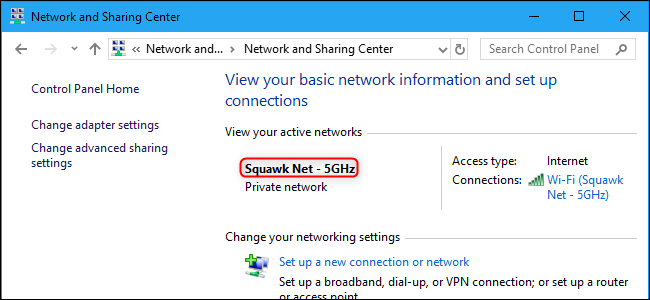
In the second Windows 11 example they are renaming the network adapter name, not the network name. It is the only the first example that I'm aware of that changes the network name.Its a Windows thing for LAN connections. Search the internet for how to change "network profile name" on Windows. Example:
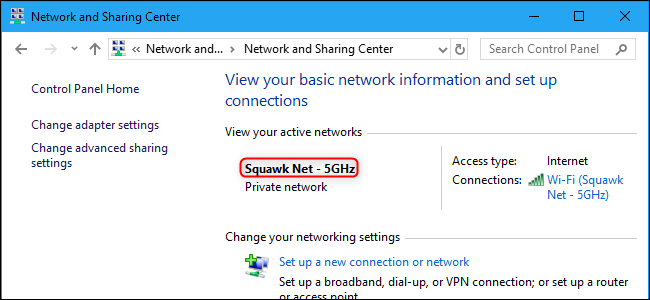
How to Change or Rename the Active Network Profile Name in Windows 10
Windows 10 automatically creates a network profile when you connect to a network.www.howtogeek.com
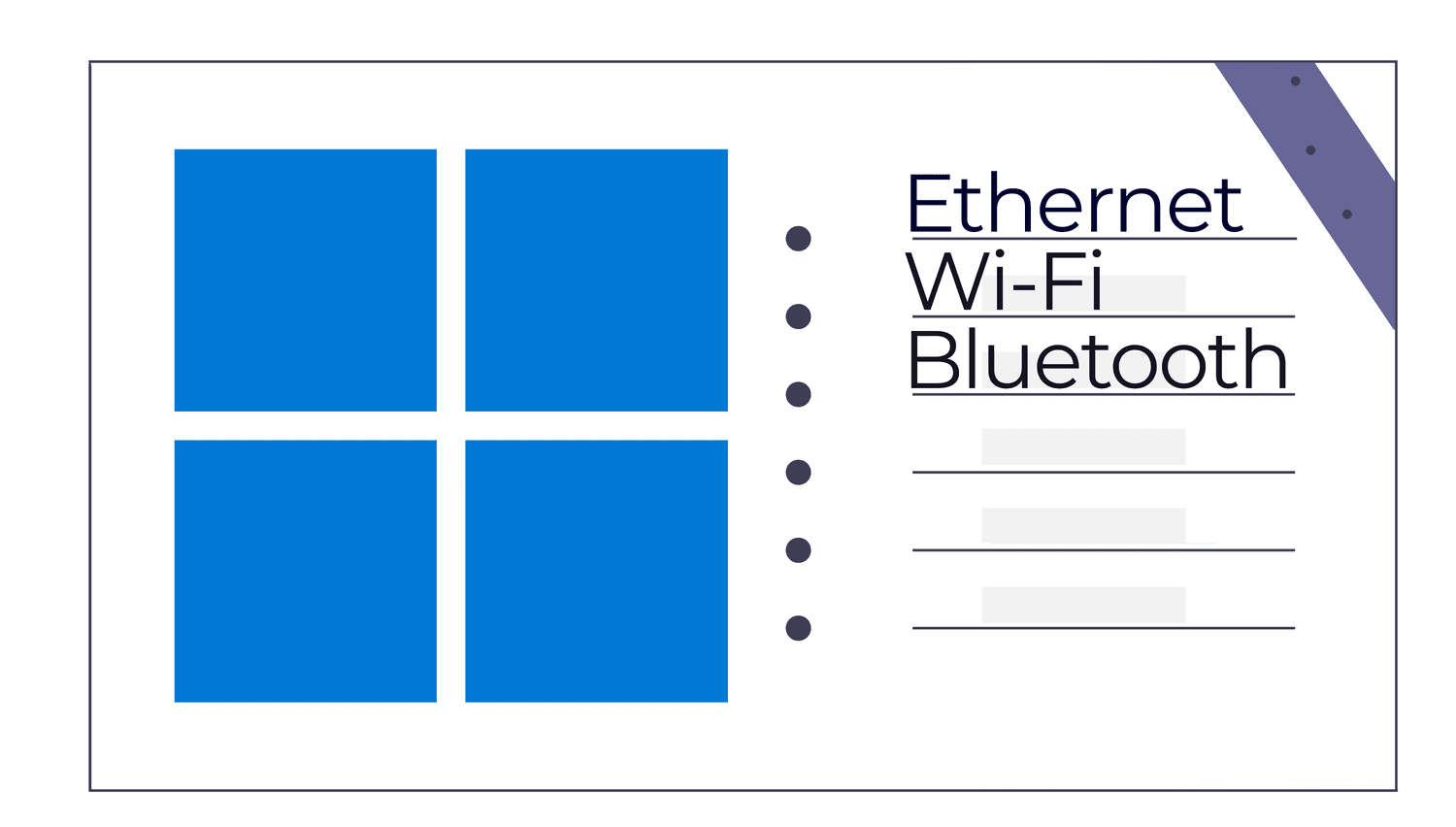
How to Change a Network Name in Windows 11
Changing a network's name in Windows 11 lets you refer to it with a custom name instead of the one provided by Windows. Here are three methods.www.lifewire.com
Yeah took a second read through the Win 11 article and the writer seems to use "network name" and "network adapter name" interchangeable. Removed that link from my earlier post.In the second Windows 11 example they are renaming the network adapter name, not the network name. It is the only the first example that I'm aware of that changes the network name.
View attachment 50196
I'm confused at how it even got named that, as it's a wired network. I have the ASUS ZenWiFi Pro AXE 11000's
Any ideas? I don't see any options in the settings.

Welcome To SNBForums
SNBForums is a community for anyone who wants to learn about or discuss the latest in wireless routers, network storage and the ins and outs of building and maintaining a small network.
If you'd like to post a question, simply register and have at it!
While you're at it, please check out SmallNetBuilder for product reviews and our famous Router Charts, Ranker and plenty more!
