You are using an out of date browser. It may not display this or other websites correctly.
You should upgrade or use an alternative browser.
You should upgrade or use an alternative browser.
How to find corrent Wan Ip for remote access?
- Thread starter JasonUK
- Start date
You could port forward on your modemrouter and activate DDNS (external) asuscomm to have access, on Merlin it will work even in doubleNAT, no need for different modem, only little more work with port forwardings.
Set up port forwarding on the sky hub? I’m not very experienced in all this [emoji85]
Sent from my iPhone using Tapatalk
Set up port forwarding on the sky hub? I’m not very experienced in all this [emoji85]
Sent from my iPhone using Tapatalk
Hence you’d be much better off with a device made for the job per my suggestion.
The only thing you then have to do is add the DHCP Option 61 string (google for Sky DHCP 61) on the 5300 (the option is only available in Merlin FW).
Worth noting you should NOT be allowing WAN remote access as well, it’s a massive security issue. Much better to use the VPN capability of the router.
Sent from my iPhone using Tapatalk
Hence you’d be much better off with a device made for the job per my suggestion.
The only thing you then have to do is add the DHCP Option 61 string (google for Sky DHCP 61) on the 5300 (the option is only available in Merlin FW).
Worth noting you should NOT be allowing WAN remote access as well, it’s a massive security issue. Much better to use the VPN capability of the router.
Sent from my iPhone using Tapatalk
My 5300 is on the latest Merlin FW. Would you still recommend getting a standalone modem for the job or do you think it’s ok to let the 5300 handle the modem job too?
I have allowed remote access on both my setups. For VPN, do I need to purchase some IP’s? I have 22 dedicated IP’s I have been paying for, for about 5yrs and never abused.
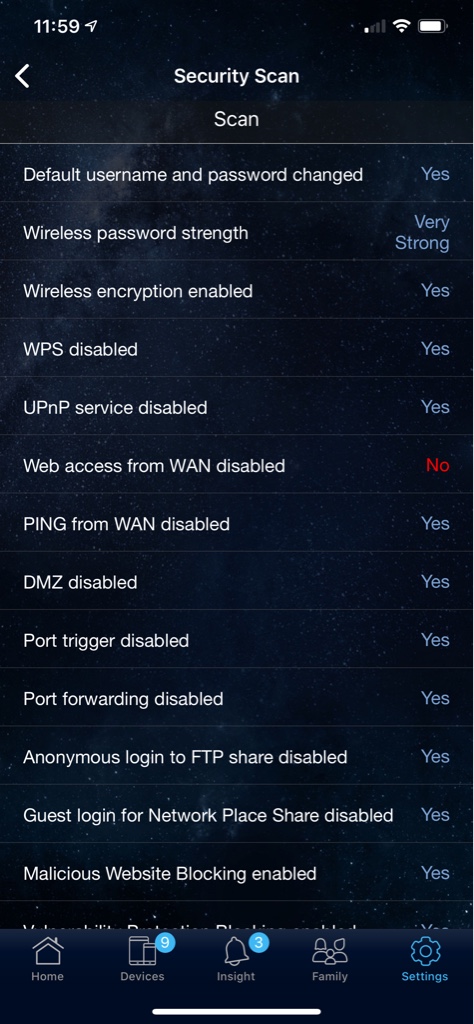
Sent from my iPhone using Tapatalk
You need a proper modem (one of the 2 I recommended) still.
And no need to purchase IPs, just enable DDNS on the router and use the hostname to find the dynamic IP (you’d have to do this for WAN remote access as well anyway).
You may not have been abused yet, but if someone nasty finds port 80/443/22 open I assure you they will take advantage! Better safe than sorry.
Sent from my iPhone using Tapatalk
And no need to purchase IPs, just enable DDNS on the router and use the hostname to find the dynamic IP (you’d have to do this for WAN remote access as well anyway).
You may not have been abused yet, but if someone nasty finds port 80/443/22 open I assure you they will take advantage! Better safe than sorry.
Sent from my iPhone using Tapatalk
Similar threads
- Replies
- 1
- Views
- 336
- Replies
- 2
- Views
- 434
- Replies
- 3
- Views
- 453
Similar threads
Similar threads
-
4G-AC86U No DNS server option in WAN - Mobile Broadband
- Started by syjmick
- Replies: 0
-
RT-AC88U WAN speed hitting max DL of around 500Mbps from speedtest?
- Started by aftershox
- Replies: 9
-
RT-AC1900U Firmware flashing failed - red wan light - cannot connect to router
- Started by Bernard
- Replies: 15
-
-
RT-AC68U with random LAN & WAN issue
- Started by 3clypse
- Replies: 11
-
1.5GB fibre internet with AC86U (WAN speed)?
- Started by Mine Ong
- Replies: 8
-
BWAN Port IP Addresses appear on router
- Started by Boycha
- Replies: 4
-
Why my asus login screen has 2 WAN IP addresses?
- Started by michtsui
- Replies: 2
-
Asus RT-AC5300 and Dual Wan load balancing configuration
- Started by HarlockP4
- Replies: 56
Latest threads
-
Hyperotpic router replacement - will it solve my problem with connection dropping!
- Started by ACME NoLiFe
- Replies: 2
-
-
-
LAN > DHCP List - Manually Assigned Name + Icon DONT SAVE
- Started by copperhead
- Replies: 4
-
Sign Up For SNBForums Daily Digest
Get an update of what's new every day delivered to your mailbox. Sign up here!

