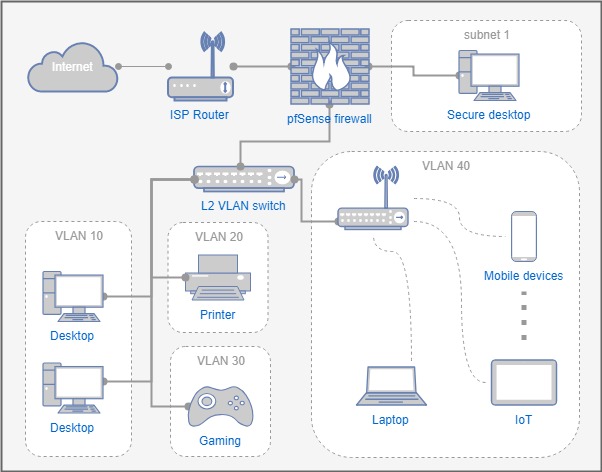Hello!
I think that one picture tell you more than thousand words, so take a look:

So, the easy solution should be just create Guest WLAN and Deny them to see each other. But the problem is that R7800 doesn't let me change that settings. It's greyed out.

Why this is forced to be checked and how I can make isolated network to those IoT devices etc?
I think that one picture tell you more than thousand words, so take a look:

So, the easy solution should be just create Guest WLAN and Deny them to see each other. But the problem is that R7800 doesn't let me change that settings. It's greyed out.

Why this is forced to be checked and how I can make isolated network to those IoT devices etc?
Last edited: