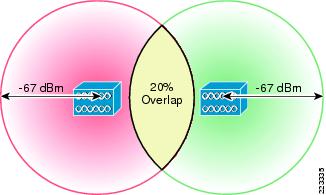Hi,
Is there a way to setup seamless roaming on two or more asus routers ? I have 2 connected via lan cable, first AC68 as Wireless Router, second AC66 as Access Point.
When I walk around my house with a ongoing voip call or just browsing on IOS devices, connection stalls and I get time outs for a minute or so.
Is there a way to optimize this ?




I assume there is no way to program 802.11k/r into the firmware or is there?
Is there a way to setup seamless roaming on two or more asus routers ? I have 2 connected via lan cable, first AC68 as Wireless Router, second AC66 as Access Point.
When I walk around my house with a ongoing voip call or just browsing on IOS devices, connection stalls and I get time outs for a minute or so.
Is there a way to optimize this ?




I assume there is no way to program 802.11k/r into the firmware or is there?