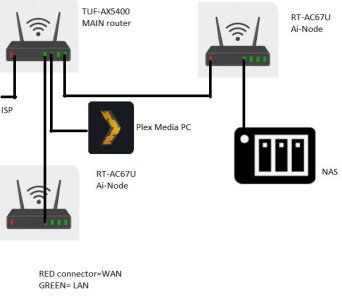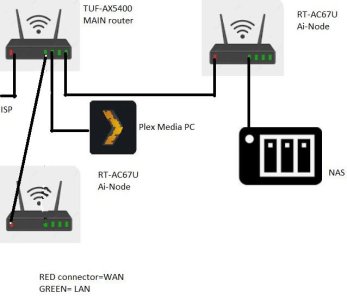I run an Asus Ai-mesh network, with the latest firmware on nodes and main router.
My AImesh nodes are connected with ethernet cables, in a Gbit network.
If I connect my NAS as the picture show, I get 60-70 Mbyte/sec between NAS and Plex media pc. If I connect the NAS directly to the main router i get full speed, est. 105 Mbyte/sec. I have replaced cables etc, and it seems pretty clear that it is the AI-node that reduces the speed. WHY? Is it the AI-mesh system that slows down the traffic? Is there any settings to fix this. 25% decrease in network speed on my LAN is quite big.
Is there a setting in LAN config that will optimize this? Any thoughts why the speed decreases?
If needed I will change my node to wire AP instead, and see if that helps, then I know for sure if it is Ai-mesh or actually the router. But I dont really see that the router itself should be the issue.
My AImesh nodes are connected with ethernet cables, in a Gbit network.
If I connect my NAS as the picture show, I get 60-70 Mbyte/sec between NAS and Plex media pc. If I connect the NAS directly to the main router i get full speed, est. 105 Mbyte/sec. I have replaced cables etc, and it seems pretty clear that it is the AI-node that reduces the speed. WHY? Is it the AI-mesh system that slows down the traffic? Is there any settings to fix this. 25% decrease in network speed on my LAN is quite big.
Is there a setting in LAN config that will optimize this? Any thoughts why the speed decreases?
If needed I will change my node to wire AP instead, and see if that helps, then I know for sure if it is Ai-mesh or actually the router. But I dont really see that the router itself should be the issue.