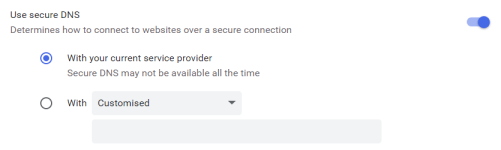Mr. Boniato
Occasional Visitor
Hello,
Can devices be forced to use the DNS from the router?
I remember when I used to use Tomato, it had an option to intercept port 53, which prevented users from changing their devices DNS server and were forced to use whatever the router had.

But, I see this option in Asus...and according to what I am reading, when set to router, it will force the clients to use the DNS provided by the router, but I am still able to change the DNS on my PC bypassing the router's DNS.
Is there another setting I need to change?
I appreciate the help.


Can devices be forced to use the DNS from the router?
I remember when I used to use Tomato, it had an option to intercept port 53, which prevented users from changing their devices DNS server and were forced to use whatever the router had.
But, I see this option in Asus...and according to what I am reading, when set to router, it will force the clients to use the DNS provided by the router, but I am still able to change the DNS on my PC bypassing the router's DNS.
Is there another setting I need to change?
I appreciate the help.