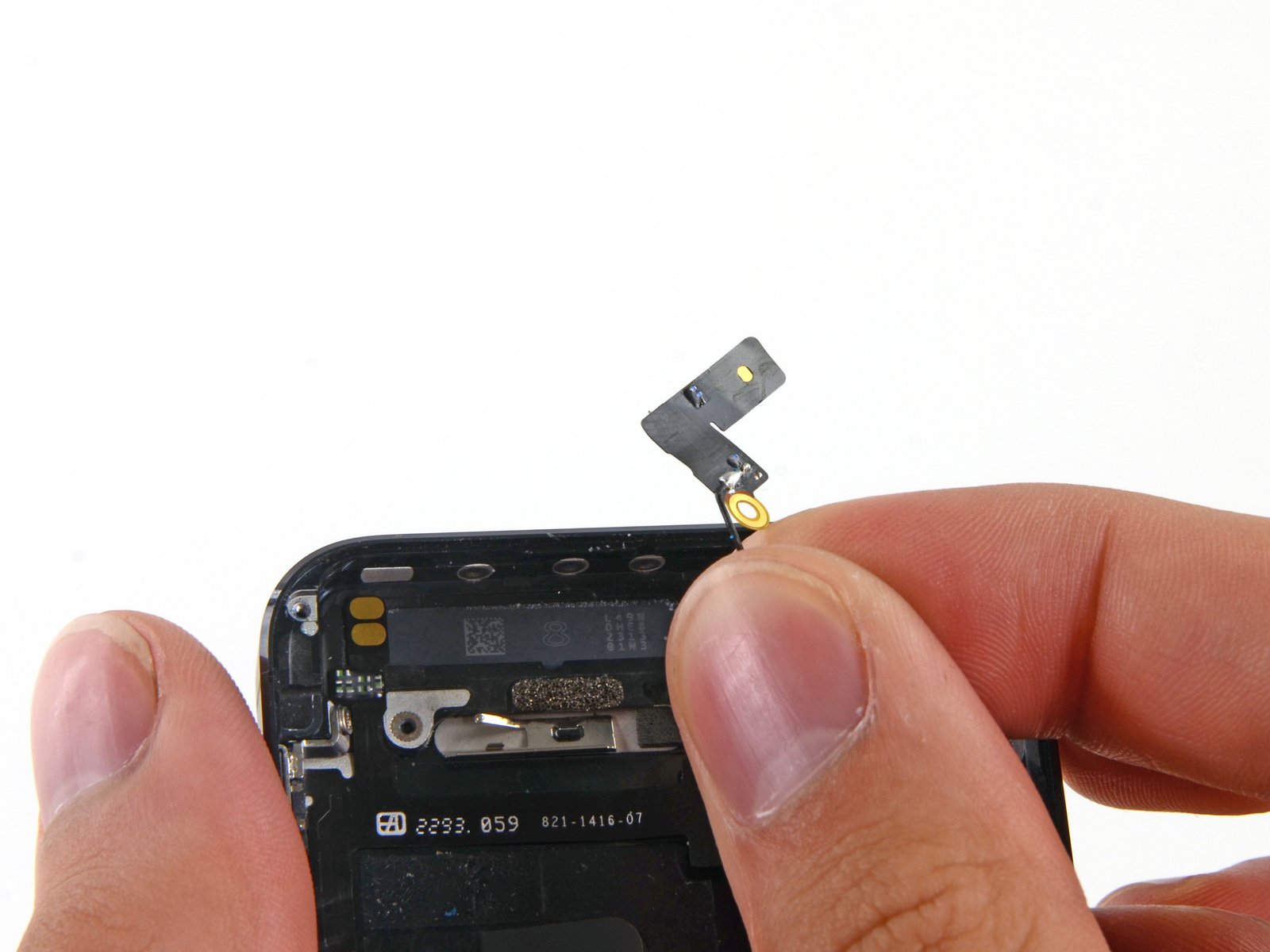The Rx/Tx speeds you see in the router in the .720 and above based firmware of Merlin is not a good indication of your true speeds. The reported 24Mbps Rx speed reported by the router is not accurate and only does it with the Apple products, although the Rx is dynamic, it seems always stuck with 24Mbps, it's a bug maybe when Merlin have time he can look at it. In an actual speed tests of an iPhone 5, it exceeds(58/39Mbps) that reported speed here so it's not the limiting factor of your slow download speed.
@bluepoint, that's totally correct (to the best of my knowledge) but @craig was just comparing to my values in an earlier post, which I shared only because I know the iPhone has pretty poor single stream wifi in both bands.
In my earlier post I said my iPhone 5 was showing a -36 RSSI in the same room as the router but I was incorrect, Asus doesn't use the negative sign (Apple does). I'm actually farther away right now from the AP, and it's measuring a 29 RSSI (at the router, and in regardless of the sign of the #, a better RSSI) and these WAN Speedtest #s blow my earlier ones out of the water on 2.4ghz.
http://www.speedtest.net/my-result/i/654428995
I just checked 5ghz from same upstairs location on iPhone -72 dBm RSSI from router (5ghz does indicate on Asus in negative RSSI, 2.4ghz doesn't - weird), and got similarly stellar results.
http://www.speedtest.net/my-result/i/654434717
Long story short, I don't think ios devices, or many phones & tablets in general, have the packaging room for the wifi antennas & radios that we might wish they had, and tend to have erratic wifi. By just giving people 3 "connection bars" that are unrealistic at best, and no way to actually know the RSSI (on iOS at least) gives 80% of people one less thing to obsess about probably. @craig I think your #s are fine and pretty representative of the device. I'm actually a bit shocked at the 5ghz results of you & me both, in a good way.
I'd have to fool around with my router positioning and power transmit levels a little more, but I could have been drowning out an overly sensitive iPhone wifi when I was in the same room as router, or my position sitting on a couch below my AP, yet at an exceptionally sharp angle to the router, might have been a weird mix of signal strength, distance, & angle outside the donut shaped RF pattern that caused less than stellar results. But for the record that's also one of the spots I do my broader WLAN testing in (on a laptop), and always the fastest one.
And WAN side Speedtest is really not the best way to measure your client-AP wifi signal connection, but besides a Ping test and this I don't have a multitude of methods to test my iPhone's WLAN.
Interesting stuff but I'd be pretty content with what you're pulling down.