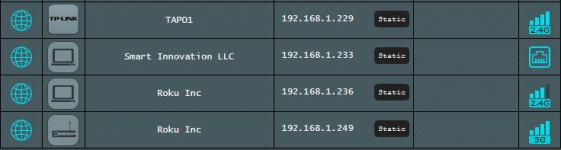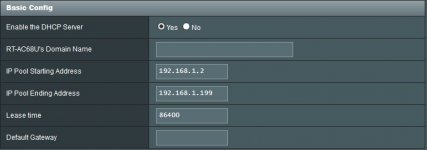Hi guys, I have an ac68u as mesh router, 2 ac59u v2 mesh nodes and a TP-Link AP. I've set the IP pool to 192.168.2-199 on the ac68u but some devices are still assigned above 199. I tried manually setting IP addresses but it doesn't work. I've set the TP-Link as guest network to handle 192.168.1.200-254 so I can limit the bandwidth. I also tried bandwidth limiter on the the AP but it doesn't work. So if my own devices connect on aimesh and given IP above 199 the limiter kicks in. I need some advice. TIA!
You are using an out of date browser. It may not display this or other websites correctly.
You should upgrade or use an alternative browser.
You should upgrade or use an alternative browser.
IP Pool is being byspassed by Aimesh node?
- Thread starter washburn
- Start date
OzarkEdge
Part of the Furniture
Hi guys, I have an ac68u as mesh router, 2 ac59u v2 mesh nodes and a TP-Link AP. I've set the IP pool to 192.168.2-199 on the ac68u but some devices are still assigned above 199. I tried manually setting IP addresses but it doesn't work. I've set the TP-Link as guest network to handle 192.168.1.200-254 so I can limit the bandwidth. I also tried bandwidth limiter on the the AP but it doesn't work. So if my own devices connect on aimesh and given IP above 199 the limiter kicks in. I need some advice. TIA!
If the TP-Link is a wired AP, I'm wondering why it is assigning IP addresses.
OE
Yes it is wired connected to a node.If the TP-Link is a wired AP, I'm wondering why it is assigning IP addresses.
OE
OzarkEdge
Part of the Furniture
Is the TP-Link in Router Mode or AP Mode?Yes it is wired connected to a node.
OE
Doesn’t sound like it isIs the TP-Link in Router Mode or AP Mode?
OE
It is in AP mode. I cant use it as a repeater because there is no guest mode. I wish that they'd implemented aimesh 2.0 on the ac59uv2.Is the TP-Link in Router Mode or AP Mode?
OE
Attachments
OzarkEdge
Part of the Furniture
I've set the TP-Link as guest network to handle 192.168.1.200-254 so I can limit the bandwidth.
Does the TP-Link in AP Mode broadcast its own guest WLAN using its own DHCP server?
OE
Yes, I just checked it just now, it's bypassing static IP assignment on main router and assigning new IPs. AP has no limiter on guest network. If I disable DHCP on AP, how can I limit bandwith of users connected on AP? Driving me mad. Thanks @OzarkEdge for replying.Does the TP-Link in AP Mode broadcast its own guest WLAN using its own DHCP server?
OE
OzarkEdge
Part of the Furniture
Yes, I just checked it just now, it's bypassing static IP assignment on main router and assigning new IPs. AP has no limiter on guest network. If I disable DHCP on AP, how can I limit bandwith of users connected on AP? Driving me mad. Thanks @OzarkEdge for replying.
I have never bothered using my RT-AC86U QoS, but I notice it offers per client bandwidth limiting. Maybe same is available on your AC68U.
OE
I've tried this and it doesn't work on the AP. Users connected on guest network still get full bandwidth, I have to manually add each new device connecting to it. Hey thanks man. I need to rethink this.I have never bothered using my RT-AC86U QoS, but I notice it offers per client bandwidth limiting. Maybe same is available on your AC68U.
View attachment 31005
OE
Similar threads
- Replies
- 7
- Views
- 297
- Replies
- 14
- Views
- 1K
- Replies
- 7
- Views
- 927
- Replies
- 17
- Views
- 2K
- Replies
- 4
- Views
- 494
Similar threads
Similar threads
Latest threads
-
Diversion Diversion and Ubisoft Connect - how to find out what is the problematic block?
- Started by RouterNoob93
- Replies: 0
-
1.5Gb fiber connection with 3 mesh nodes. Clients getting ~500Mbps. Setting or nature of AIMesh?
- Started by neil0311
- Replies: 1
-
-
[SOLUTION] WAN_Connection: ISP's DHCP did not function properly
- Started by garycnew
- Replies: 2
-
RT-AX57 occasionally broadcasting hidden SSID
- Started by Salting
- Replies: 1
Sign Up For SNBForums Daily Digest
Get an update of what's new every day delivered to your mailbox. Sign up here!