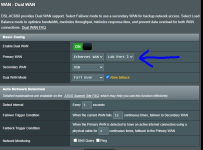OK sorry but I'm a bit green to this. I've got a DSL-68U (with Gnuton) and AC-68U hooked up fine. Mesh-config, wired together.
My internet works via a second ethernet WAN - and I suspect this maybe causing my issue? (Good old Australian NBN over HFC doesn't require the 'modem').
Essentially I have a dual PiHole setup and only one PiHole appears to be seeing traffic (a la DNS resolution). The other PiHole is receiving no hits - and as far as I can tell I've set this as the first/primary DNS address in all cases.
One PiHole is on a Synology NAS (within Docker) and appears to be working fine.
The other is on a Win 11 PC running a Linux VM exclusively for the PiHole and is loading and the admin console loads fine, however it is seeing no traffic whatsoever.
Both PiHoles have conditional forwarding on, assigned to the router - although this doesn't appear to be helping client identification in the logs...? (A less important issue frankly):

The weird thing is that the Win 11 PC is getting different DNS name resolution than what the router is telling me (WTF?!)
Asus WRT (Gnuton 386.5_2) is displaying this:

^^^ Note the IP of the Optiplex - 192.168.1.5
This is the network setting on that Win 11 PC (Optiplex):

^^^ I've assigned a static IP from that PC/Optiplex - NOT via the router. This all appears good - same as from the router. MAC addresses show it is the same hardware.
But an nslookup renders this result:

^^^ 192.168.1.48 ???!
The reason I'm doing an nslookup is the admin login for the Win 11 (Optiplex) PiHole works at optiplex/admin, so some DNS resolution is happening somewhere....! Could this be the linux VM messing it up? The setup is from here: https://github.com/DesktopECHO/Pi-Hole-for-WSL1
For reference, these are my router settings which I've gathered from various posts around these parts:

^^^ empty DNS servers as per posting here: https://www.snbforums.com/threads/merlin-wrt-asus-ax88u-two-pinholes-unbound-ipv6.79191/
Post carried on below (image limit):
My internet works via a second ethernet WAN - and I suspect this maybe causing my issue? (Good old Australian NBN over HFC doesn't require the 'modem').
Essentially I have a dual PiHole setup and only one PiHole appears to be seeing traffic (a la DNS resolution). The other PiHole is receiving no hits - and as far as I can tell I've set this as the first/primary DNS address in all cases.
One PiHole is on a Synology NAS (within Docker) and appears to be working fine.
The other is on a Win 11 PC running a Linux VM exclusively for the PiHole and is loading and the admin console loads fine, however it is seeing no traffic whatsoever.
Both PiHoles have conditional forwarding on, assigned to the router - although this doesn't appear to be helping client identification in the logs...? (A less important issue frankly):
The weird thing is that the Win 11 PC is getting different DNS name resolution than what the router is telling me (WTF?!)
Asus WRT (Gnuton 386.5_2) is displaying this:
^^^ Note the IP of the Optiplex - 192.168.1.5
This is the network setting on that Win 11 PC (Optiplex):
^^^ I've assigned a static IP from that PC/Optiplex - NOT via the router. This all appears good - same as from the router. MAC addresses show it is the same hardware.
But an nslookup renders this result:
^^^ 192.168.1.48 ???!
The reason I'm doing an nslookup is the admin login for the Win 11 (Optiplex) PiHole works at optiplex/admin, so some DNS resolution is happening somewhere....! Could this be the linux VM messing it up? The setup is from here: https://github.com/DesktopECHO/Pi-Hole-for-WSL1
For reference, these are my router settings which I've gathered from various posts around these parts:
^^^ empty DNS servers as per posting here: https://www.snbforums.com/threads/merlin-wrt-asus-ax88u-two-pinholes-unbound-ipv6.79191/
Post carried on below (image limit):
Last edited: