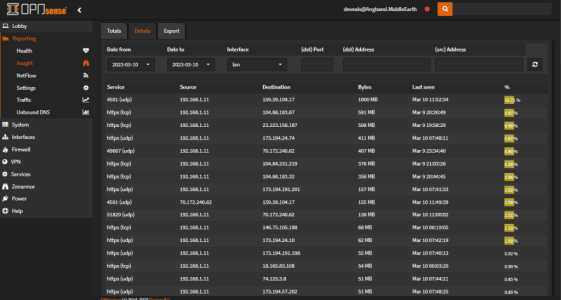Network fnfrastructure ...
OpnSense Firewall:
WAN: 11.11.11.11
LAN: 192.168.1.10
Router:
Asus ZenWiFI AX 6600
WAN: 192.168.1.11
LAN: 192.168.50.1
Network notes:
Cable modem to ISP)
Cable modem to Firewall (Opnsense) WAN
Firewall LAN to unmanaged switch
Router to LAN unmanaged switch
DHCP (provided by Router) clients addresses (192.168.50.x):
Most connect to Router via wireless
Some connect to Router via wired
Concern:
Firewall showing excess client outgoing packet uploads from router (screen shot of external firewall log attached). Router appears to mask clients (all source addresses are 192.168.1.11) versus DHCP assigned 192.168.50.x
Assistance requested:
Is it possible to configure Router to forward/bridge client DHCP addresses to OpnSense firewall for packet inspection?
Thanks. Danny
OpnSense Firewall:
WAN: 11.11.11.11
LAN: 192.168.1.10
Router:
Asus ZenWiFI AX 6600
WAN: 192.168.1.11
LAN: 192.168.50.1
Network notes:
Cable modem to ISP)
Cable modem to Firewall (Opnsense) WAN
Firewall LAN to unmanaged switch
Router to LAN unmanaged switch
DHCP (provided by Router) clients addresses (192.168.50.x):
Most connect to Router via wireless
Some connect to Router via wired
Concern:
Firewall showing excess client outgoing packet uploads from router (screen shot of external firewall log attached). Router appears to mask clients (all source addresses are 192.168.1.11) versus DHCP assigned 192.168.50.x
Assistance requested:
Is it possible to configure Router to forward/bridge client DHCP addresses to OpnSense firewall for packet inspection?
Thanks. Danny