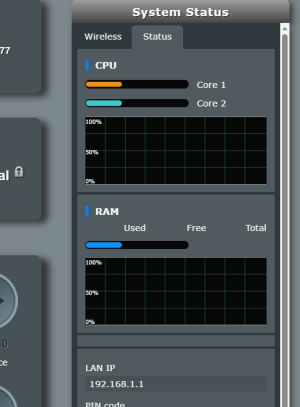Yipee Kaiyay
Occasional Visitor
I have been using this router for a while now and have not changed anything, including the firmware. Recently, it started acting up and would not assign IP addresses to some devices, specifically devices that connect to Wi-Fi on and off, such as my phone. if i set an ip address manually on the phone, it connects to the router no problem.
I have had good luck with the router over the years, and because it was running stable up until now, I did not dare touch any core settings or update the firmware from 41994.
I did reboot the router by powering it off and on, and this solved the issue for a day or so. However, it is now doing the same thing again.
I am not sure what could be causing this random issue. The only thing I can think of is that the router is dying a slow death.
I have had good luck with the router over the years, and because it was running stable up until now, I did not dare touch any core settings or update the firmware from 41994.
I did reboot the router by powering it off and on, and this solved the issue for a day or so. However, it is now doing the same thing again.
I am not sure what could be causing this random issue. The only thing I can think of is that the router is dying a slow death.