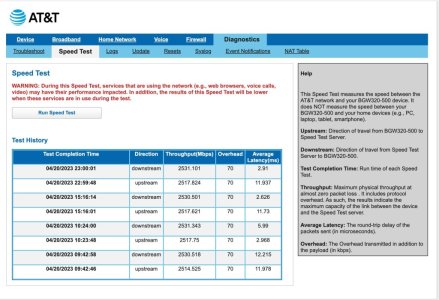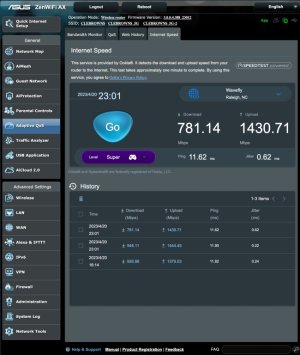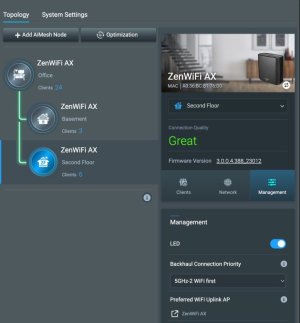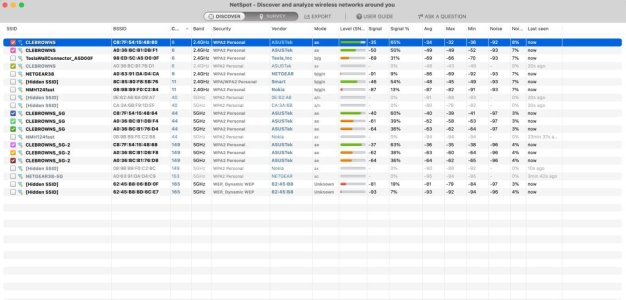dingos
Occasional Visitor
I want to thank @Tech9 who raised a great question in another thread. I wanted to start over in this forum as maybe I have made a mistake purchasing the ASUS AX6600.... but i can return.
I'm looking to upgrade from Orbi RBR50 and was originally trying to upgrade in order to separate my ever growing list of IoT devices. Any suggestions to get best bang for buck on reliable setup and adequate performance? I'm looking for something that covers 8000 sq feet, 3 floors. Kids are upstairs and each have gaming systems (XBOX, XBOX, PLAYSTATION 5) and they. have a shared movie room. So third floor is pretty much gaming and streaming... not a lot of homework (lol).
The main and lower floors are used for office, multiple streaming TVs and did I mention the large and growing 2.4 GHz IoT devices?
Right now I have the AX setup in AI MESH and have performed config changes below. I'm not able to generate enough traffic on WAN interface to get above 1GB even though I'm currently subscribed to 2.5 Gbps from ATT with BGW320-500. In addition kids are complaining that they are seeing glitches/choppy while gaming. Especially when hitting ball in MLB show.
I like the ASUS Gui.. and AiMesh was easy but if I can get better performance with Router/Bridge combo that will work as well. Open to anything that works!
Config changes from default:
I'm looking to upgrade from Orbi RBR50 and was originally trying to upgrade in order to separate my ever growing list of IoT devices. Any suggestions to get best bang for buck on reliable setup and adequate performance? I'm looking for something that covers 8000 sq feet, 3 floors. Kids are upstairs and each have gaming systems (XBOX, XBOX, PLAYSTATION 5) and they. have a shared movie room. So third floor is pretty much gaming and streaming... not a lot of homework (lol).
The main and lower floors are used for office, multiple streaming TVs and did I mention the large and growing 2.4 GHz IoT devices?
Right now I have the AX setup in AI MESH and have performed config changes below. I'm not able to generate enough traffic on WAN interface to get above 1GB even though I'm currently subscribed to 2.5 Gbps from ATT with BGW320-500. In addition kids are complaining that they are seeing glitches/choppy while gaming. Especially when hitting ball in MLB show.
I like the ASUS Gui.. and AiMesh was easy but if I can get better performance with Router/Bridge combo that will work as well. Open to anything that works!
Config changes from default:
- Go to the “WAN” tab and assign DNS server -> manually add cloud flare 1.1.1.1 and 1.0.0.1
- Go to the “Wireless” tab and set following for 2.4 GHz:
- SSID -> XXXXXXX
- Wireless Mode -> Disable 802.11b
- Channel bandwidth -> 20 MHz
- Control Channel -> 06
- Go to the “Wireless” tab and set following for 5 GHz-1:
- SSID -> XXXXXXX_5G
- Wireless Mode -> N/AC/AX mixed
- Channel bandwidth -> 80 MHz
- Go to the “Wireless” tab and set following for 5 GHz-2:
- SSID -> XXXXXXX_5G-2
- Channel bandwidth -> 160 MHz
- Control Channel -> 149 and verify boxes are NOT checked for auto select DFS/U-NII-4
- Go to the “LAN” and Host Name -> ZenWiFi_XT8-MASTER
- Go to the “Wireless” -> “Professional” tab and disable Universal Beamforming on ALL Bands
- Go to the “AiMesh” -> “Management” click on all Nodes separately and set Backhaul Connection Priority -> 5GHz-2 WiFi First
- Go to the “AiMesh” -> “Management” click on all Nodes separately and set Preferred WiFi Uplink AP -> ZenWifi AX MASTER
Attachments
Last edited: