You are using an out of date browser. It may not display this or other websites correctly.
You should upgrade or use an alternative browser.
You should upgrade or use an alternative browser.
Wireguard Is Wireguard available on AC86u on merlin?
- Thread starter ASadani
- Start date
Martineau
Part of the Furniture
@RMerlin recently included the necessaryHi All,
I'm a bit confused. Did wireguard get ported to the latest merlin firmware for the AC86u? I had tested it on the AX88U and it worked well. but I want to use it on the 86u
WireGuard Kernel/User Space Tools modules in the v386.4 Beta firmware for supported modelsi.e. RT-AC86U
Code:
e = Exit Script [?]
E:Option ==> ?
Router RT-AC86U Firmware (v3.0.0.4.386.4_beta1)
[✔] Entware Architecture arch=aarch64
v4.14b5 WireGuard Session Manager (Change Log: https://github.com/MartineauUK/wireguard/commits/dev/wg_manager.sh)
MD5=f455fb242431f903599e7930858220c6 /jffs/addons/wireguard/wg_manager.sh
[✔] WireGuard Kernel module/User Space Tools included in Firmware (1.0.20210124)However, currently, there is no GUI in the @RMerlin Firmware to create/configure/manage the WireGuard interfaces; you will need to use a custom script.
Last edited:
@RMerlin recently included the necessaryWireGuardKernel/User Space Tools modules in the v386.4 Beta firmware for supported models
i.e. RT-AC86U
although 3rd-Party (compatible Entware .ipk packaged) modules have been available since May 2021, and more recently @ZebMcKayhan has compiled Dec. 2021 versions to override the Jan. 2021 firmware versions as currently used by ASUS in their RC-3 Beta.Code:e = Exit Script [?] E:Option ==> ? Router RT-AC86U Firmware (v3.0.0.4.386.4_beta1) [✔] Entware Architecture arch=aarch64 v4.14b5 WireGuard Session Manager (Change Log: https://github.com/MartineauUK/wireguard/commits/dev/wg_manager.sh) MD5=f455fb242431f903599e7930858220c6 /jffs/addons/wireguard/wg_manager.sh [✔] WireGuard Kernel module/User Space Tools included in Firmware (1.0.20210124)
However, currently, there is no GUI in the @RMerlin Firmware to create/configure/manage the WireGuard interfaces; you will need to use a custom script.
Thanks a lot for the detailed reply. Any ETA as to when the gui be ported. Or is there a sample script that can be put in the init start to activate the wireguard interface?
Martineau
Part of the Furniture
This script should get you started....is there a sample script that can be put in the init start to activate the wireguard interface?
GitHub - MartineauUK/wireguard: Manage/Install WireGuard on applicable ASUS routers
Manage/Install WireGuard on applicable ASUS routers - MartineauUK/wireguard
and if you decide to use it you can post queries/bugs in this thread

Wireguard - Session Manager - Discussion (2nd) thread
This thread http://www.snbforums.com/threads/session-manager.70787/ has now expired. Thanks for the heads-up SNB Forum member @Ubimo
Thanks Martineau. I'll give it a go in a day or twoThis script should get you started....
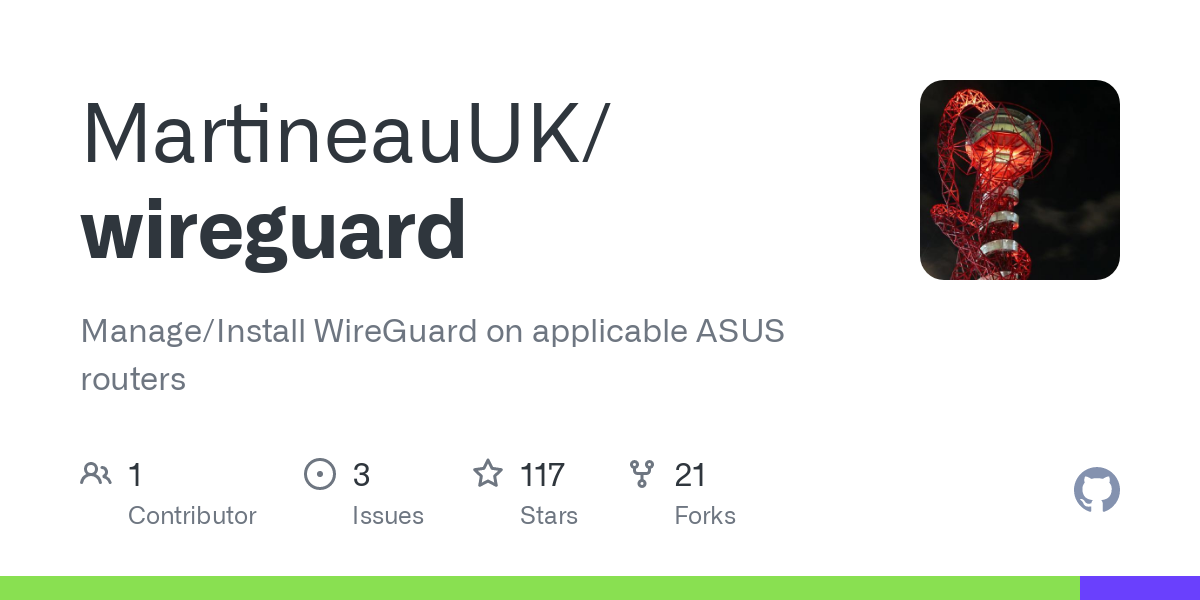
GitHub - MartineauUK/wireguard: Manage/Install WireGuard on applicable ASUS routers
Manage/Install WireGuard on applicable ASUS routers - MartineauUK/wireguardgithub.com
and if you decide to use it you can post queries/bugs in this thread

Wireguard - Session Manager - Discussion (2nd) thread
This thread http://www.snbforums.com/threads/session-manager.70787/ has now expired. Thanks for the heads-up SNB Forum member @Ubimowww.snbforums.com
Similar threads
- Replies
- 2
- Views
- 478
- Replies
- 1
- Views
- 560
- Replies
- 14
- Views
- 555
- Replies
- 53
- Views
- 2K
Similar threads
Similar threads
-
Make sure "git clone" does not go through WireGuard VPN when it is applied to whole network
- Started by privacyguy123
- Replies: 0
-
Wireguard AX86U wireguard connection dead after upgrade firmware 388.6.0 or 388.6.2
- Started by wliu88
- Replies: 0
-
-
-
Skynet Skynet Slow down with Wireguard server
- Started by michael249478
- Replies: 2
-
-
Diversion Diversion not working w/VPN Director/Merlin 3004.388.4/Asus RT-AX88U/Wireguard
- Started by Daniel LaRusso
- Replies: 3
-
Latest threads
-
AXE-16000 slow internet speeds via Ethernet
- Started by raoden
- Replies: 0
-
-
Is this a smart and reasonable layout for a home network?
- Started by Nicoletta
- Replies: 6
-
-
ASUS XT8 dropout - momentarily disconnection
- Started by Armin6150
- Replies: 0
Sign Up For SNBForums Daily Digest
Get an update of what's new every day delivered to your mailbox. Sign up here!

